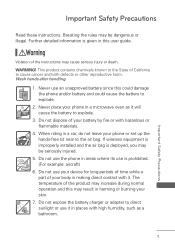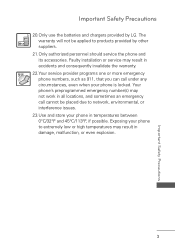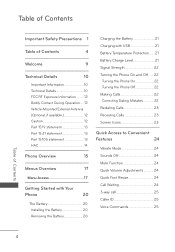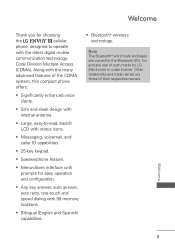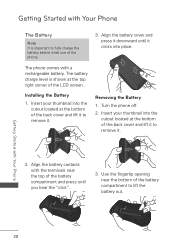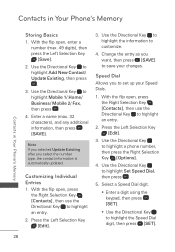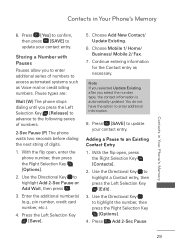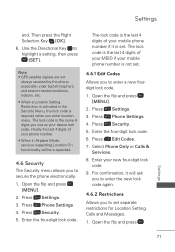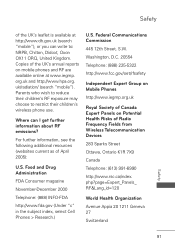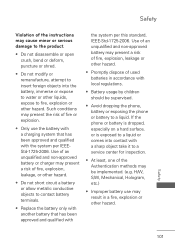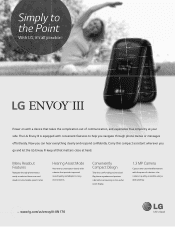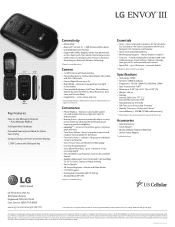LG UN170 Support Question
Find answers below for this question about LG UN170.Need a LG UN170 manual? We have 4 online manuals for this item!
Question posted by judyslide on November 14th, 2018
Phone Will Not Come On.
Battery ran down completely. I have recharged it and when plugged in it says "Battery fully charged". But phone does not come on, not even when still plugged into charger. I have "rebooted" by removing the battery, waiting 2-3 minutes and then putting battery back in. Phone still does not work.
Current Answers
Answer #1: Posted by techyagent on November 27th, 2018 11:42 AM
Press and hold the Power button for approximately 10 seconds or until the device power cycles. If the device doesn't power on or is unresponsive, attempt the following:
- Plug the device into a manufacturer approved wall charger and wait 1-2 minutes.
The LED indicator should glow solid amber/red.
Third-party chargers may not work to recover the device when it is in a no power state. When attempting to recover a device that won't power on, only use the included wall charger to ensure best results. - If the LED indicator doesn't light up after 1-2 minutes, move the wall charger to a different outlet to ensure the issue isn't with the outlet.
- If the device still doesn't power on, ensure it's still connected to the wall charger then press and hold the Power button (bottom button on the right-edge) and both Volume buttons (located above the Power button) for 1-2 minutes.
- If the device still doesn't power on, repeat steps 1-3 using a different charger and battery (for devices with a removeable battery).
Thanks
Techygirl
Related LG UN170 Manual Pages
LG Knowledge Base Results
We have determined that the information below may contain an answer to this question. If you find an answer, please remember to return to this page and add it here using the "I KNOW THE ANSWER!" button above. It's that easy to earn points!-
Troubleshooting tips for the Bluetooth stereo headset (HBS-250). - LG Consumer Knowledge Base
... charger and allow it to place the headset into pairing mode. If this is in button/hold the PWR/CALL button for 3 seconds to turn on . If the headset is the audio/video remote control profile. Both the headset and the handset are fully charged a low battery...hold mode, press and hold the EQ/HOLD button for 2 seconds to pair the stereo headset. None of the buttons work. -
What To Do If You Smell Gas - LG Consumer Knowledge Base
...and call your gas supplier, call your stove are turned completely off. If you should learn to recognize this smell. Excellent... find a pilot that might create a spark, such as light switches, phones, flashlights, or even computers. If you can do : If you cannot... switch; Open windows-top and bottom-and wait a few minutes to friend Views: 2418 Comments: 0 Prev Next Electric Range The... -
LG Room / Window AC General FAQ - LG Consumer Knowledge Base
...wait 3-5 minutes before attempting to run until the ice is dripping water Window AC cool but not removing...plug in the closed position. For maximum cooling efficiency it is not installed near a heat source. If the air conditioner is activated the breaker may be removed. It may trip. The air conditioner remote works...to dry completely before attempting...temperature of batteries. The ...
Similar Questions
My Pictures
how to send all my pictures from cell phone to my PC? Verizon LG UN170
how to send all my pictures from cell phone to my PC? Verizon LG UN170
(Posted by hgtucson 8 years ago)
My Lg Lgl45c Phone Shows Fully Charged But It Wont Power Up
I Dont Know If Battery Is Bad
I Dont Know If Battery Is Bad
(Posted by DUSTYDEB 9 years ago)
Everything On My Net 10 Phone Quit Working.
Net 10 model #LGL45C Android phone quit working. Called customer support & had to re-purchase a m...
Net 10 model #LGL45C Android phone quit working. Called customer support & had to re-purchase a m...
(Posted by lonewolf615 11 years ago)