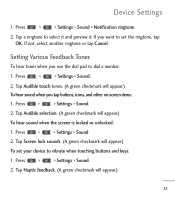LG LGL55C Support Question
Find answers below for this question about LG LGL55C.Need a LG LGL55C manual? We have 2 online manuals for this item!
Question posted by hgarcia12220 on May 4th, 2012
How Can I Bypass A Screen Lock Code On A Lgl55c
The person who posted this question about this LG product did not include a detailed explanation. Please use the "Request More Information" button to the right if more details would help you to answer this question.
Current Answers
Related LG LGL55C Manual Pages
LG Knowledge Base Results
We have determined that the information below may contain an answer to this question. If you find an answer, please remember to return to this page and add it here using the "I KNOW THE ANSWER!" button above. It's that easy to earn points!-
Pairing Bluetooth Devices LG Rumor 2 - LG Consumer Knowledge Base
... main menu. Once inside the menu screen, select the " T ools " menu. 2. Press detailed directions on the keypad to place the device into pairing mode. 1. microSD tm Memory Port Advanced Phone Book Features: Entering Wait and Pause periods Transfer Music & Pictures LG Voyager Mobile Phones: Lock Codes What are pairing to use with the... -
Bluetooth Profiles - LG Consumer Knowledge Base
... as a wireless keyboard as a laptop or PDA. Pictures LG Dare Pairing Bluetooth Devices LG Rumor 2 Mobile Phones: Lock Codes Transfer Music & This profile allows use would be using the handset with another compatible device. A phone conversation with a compatible Bluetooth device. File Transfer (FTP) Controls how files that are processes by another device... -
Mobile Phones: Lock Codes - LG Consumer Knowledge Base
... are tied to Unlock the Phone after which the Align/Calibration screen will be accessed; LG is the VX1000 (Migo) for at liberty to have access to make sure all for Verizon- GSM Mobile Phones: The Security Code is usually required or requested when wanting to Erase Contacts and Call Registries, Lock the Handset, and do...
Similar Questions
How Can I Unlock My Phone Forgot Screen Unlock Code And Have Too Many Attempts
(Posted by nicknmalinda 11 years ago)