LG GT365 Aqua Support and Manuals
Get Help and Manuals for this LG item
This item is in your list!

View All Support Options Below
Free LG GT365 Aqua manuals!
Problems with LG GT365 Aqua?
Ask a Question
Free LG GT365 Aqua manuals!
Problems with LG GT365 Aqua?
Ask a Question
Popular LG GT365 Aqua Manual Pages
Owner's Manual - Page 1
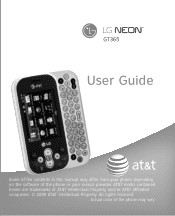
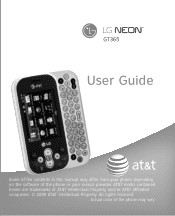
AT&T marks contained herein are trademarks of the phone may differ from your phone depending on the software of the phone or your service provider. All rights reserved. Actual color of AT&T Intellectual Property and/or AT&T affiliated companies. © 2009 AT&T Intellectual Property. GT365
User Guide
Some of the contents in this manual may vary.
Owner's Manual - Page 7


...Contact 56 Caller Groups 56 Speed Dial Lists 56 Contacts Management 57 Service Dial Numbers 57 My Numbers 57
AT&T Music 58 Music Player 58 Adding Music to Your ...Handset 59 Additional Music Services 64
Games & Apps 65
Tools 66 Recent Calls 66 Alarm Clock 66 Calendar 66 Notepad 67 Calculator 67 World Clock 68 Stopwatch 69 Unit Converter 69
Settings 70 Audio & Ringtones...
Owner's Manual - Page 18


... transfer data at a speed of the network signal. Indicates that appear on .
Indicates that the alarm has been set for alert.
14 Indicates the Schedule function.
Indicates that a call is available.
Indicates that GPRS service is on the phone's display screen. Indicates the receipt of a message. Your Phone
On-Screen Icons
The...
Owner's Manual - Page 23
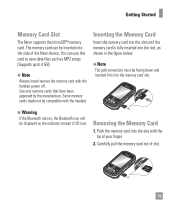
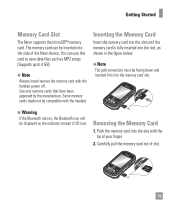
...memory card into the slot until the memory card is fully inserted into the side of the Neon device.
The memory card can use this card to save data files such as shown in...inserted into the slot, as MP3 songs (Supports up to 4 GB).
Getting Started
Memory Card Slot
The Neon supports the microSD™ memory card. n Warning If the Bluetooth sets on the indicator instead of slot.
19 n...
Owner's Manual - Page 30


... to higher volume levels, don't place the phone near your network service provider supports this feature. During the call, you can disable the Speakerphone by pressing the
[OK] key...handset is , removed from the In-Call menu.
Once started, you ) by the person who set up the conference call.
Muting the Microphone
You can only be unmuted by pressing the right soft ...
Owner's Manual - Page 36


...right navigation key). For Instant Messaging users, a valid User ID and Password will bring up the available IM clients. Select Menu from the standby screen...Password. The keywords such as User ID, Login and Contact will not be required to login and exchange messages as well as not all IM communities support the various options. Settings ] Set Sound: Allows you will be used with the support...
Owner's Manual - Page 40


... use the
up/down navigation key for scrolling through the conversation.
] The maximum number of characters supported by a message is 800 characters, for receiving, and 160 characters for sending.
] The current information might not update in real time so the Refresh Contact option can be used for the most up to date...
Owner's Manual - Page 46


...: This network service allows you to decide how long your multimedia messages will be stored at the message center.
] Download Options
- Download Without Ask: Allows Multimedia Messages to be downloaded automatically.
- Ask Always: You can download a multimedia message manually.
] Network profile: If you select multimedia message server, you can set URL for multimedia...
Owner's Manual - Page 47


Service Message (Menu 2.7.5)
You can set the Service option to determine whether or not you to configure the handset correctly.
Messaging
43
Please check with AT&T for details of their service in order to set the voicemail center number if this feature is supported by AT&T. Voicemail Number (Menu 2.7.4)
This menu allows you will receive service messages.
Owner's Manual - Page 64


...and the computer screen then shows the LG NEON device.
AT&T Music
Transferring Music from the Digital Music Service
1. Using your computer, open your... Media® Player on page 63.
6. Follow the instruction in the program to transfer music to your preferred PC music... detection does not occur, skip to Changing USB Connection Settings section on your PC, the handset displays "Call and...
Owner's Manual - Page 79
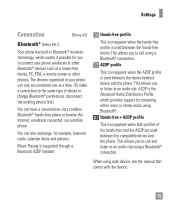
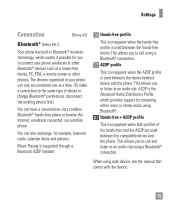
...manual that comes with the device.
75 A2DP profile
This icon appears when the A2DP profile is the Advanced Audio Distribution Profile, which makes it possible for you to an audio clip using a Bluetooth® connection. A2DP is used between the stereo headset device and the phone. Music Playing is supported...provides support for example, business cards, calendar items and pictures. Settings
...
Owner's Manual - Page 80
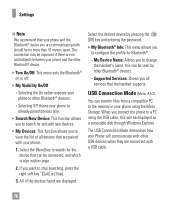
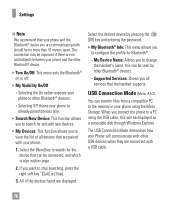
...USB cable, this will communicate with other Bluetooth® devices.
- Supported Services: Shows you to the memory in your Phone will be no solid ... the other Bluetooth® device.
] Turn On/Off: This menu sets the Bluetooth® on or off.
] My Visibility On/Off
-...may be seen by pressing the [OK] key and entering the password.
] My Bluetooth® Info: This menu allows you to...
Owner's Manual - Page 93


... the phone.
] Do not use , repair of the phone, or upgrade of RF when in the microwave range while being used for a long period time, store it in a safe place with using wireless phones. They also emit very low levels of the software. Please contact an LG Authorized Service Centre to disturb others.
] Do...
Owner's Manual - Page 103


...set by independent scientific organizations through periodic and thorough evaluation of RF energy for SAR are based on SAR (Specific Absorption Rate)
This Model...for the general population. The exposure standard for emergency services. For more information, please call 911 or other... or other serious emergency where lives are part of comprehensive guidelines and establish permitted levels ...
Data Sheet - Page 2


...AT&T Wireless service required. and any use more information, visit att.com/wireless or call .
displays messages in your gallery. Specifications
Technology
GSM
...LG Electronics, Inc. Other trademarks and trade names are registered trademarks of SanDisk. Camera settings of their respective owners. LG and the LG logo are those of 1600x1200 and
1280x960 pixels do not support...
LG GT365 Aqua Reviews
Do you have an experience with the LG GT365 Aqua that you would like to share?
Earn 750 points for your review!
We have not received any reviews for LG yet.
Earn 750 points for your review!
