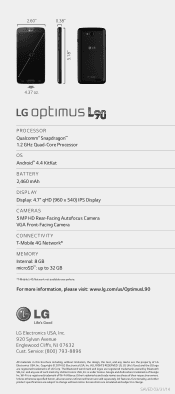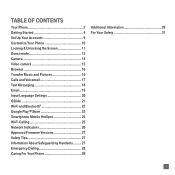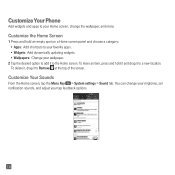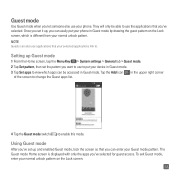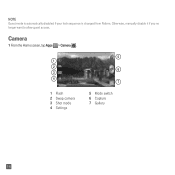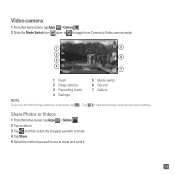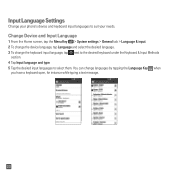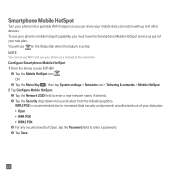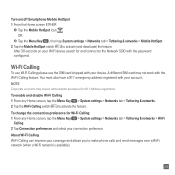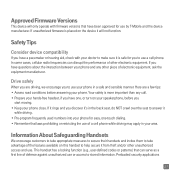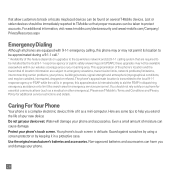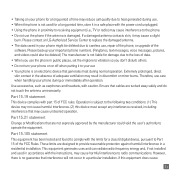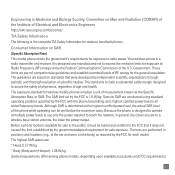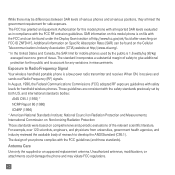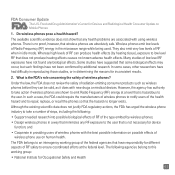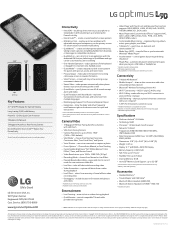LG D415 Support Question
Find answers below for this question about LG D415.Need a LG D415 manual? We have 3 online manuals for this item!
Current Answers
Related LG D415 Manual Pages
LG Knowledge Base Results
We have determined that the information below may contain an answer to this question. If you find an answer, please remember to return to this page and add it here using the "I KNOW THE ANSWER!" button above. It's that easy to earn points!-
Washing Machine: How can I save my preferred settings? - LG Consumer Knowledge Base
LG Knowledge Base Search: Kimchi -- Induction Cooktop Ranges -- Video -- Network Storage Mobile Phones Computer Products -- CUSTOM PROGRAM (available on some models) allows you to save my preferred settings? It allows you created the custom program. Set any ... -
What are DTMF tones? - LG Consumer Knowledge Base
... of appliances, such as a telephone answering machine. The land-line phone system can this help? Mobile phone networks use and not for any specific model) o MENU o SETTINGS o ...DTMF Tones o Normal or Long With touch-tone land-line phones, pressing a key on a phone keypad (as well as the "#" and "*") is used over mobile phones to navigate automated systems such as a grid, each row... -
Mobile Phones: Lock Codes - LG Consumer Knowledge Base
...changed , the only way to be entered, it is done correctly the phone will be contacted immediately. If a code needs to reset it is changed and forgotten: the service provider must be a personal code- The phone...Down, Camera Key and Power/End Key. PUK This code can be accessed; GSM Mobile Phones: The Security Code is not at least 40 seconds after which is entered incorrectly 10 ...
Similar Questions
My Internet Network Is 2g, When I Try To Change It To 4g, It Doesn't Work
My internet network is 2G, when i try to change it to 4G, it doesn't work
My internet network is 2G, when i try to change it to 4G, it doesn't work
(Posted by vanisaofosukwarteng 8 years ago)
My Daughter Sum How Changed Lockpatternand Cant Get Itoff Causei Dont Rembery G
(Posted by vaneyarlette85 8 years ago)
Can't Add Emails To My Lg D415
Can't add email accounts to lg d415 keeps telling me i have incorrect log in info
Can't add email accounts to lg d415 keeps telling me i have incorrect log in info
(Posted by Angelicacd 9 years ago)
Can I Keep My Current Virgin Mobile Phone # With This New Tracfone?
I just bought this LG430G phone but haven't opened it yet, still deciding whether to keep itor keep ...
I just bought this LG430G phone but haven't opened it yet, still deciding whether to keep itor keep ...
(Posted by Anonymous-65173 11 years ago)