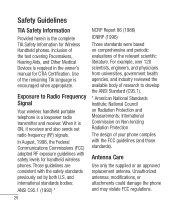LG LG800G Support Question
Find answers below for this question about LG LG800G.Need a LG LG800G manual? We have 2 online manuals for this item!
Question posted by Gimon on July 2nd, 2014
How To Change Language Lg800g
The person who posted this question about this LG product did not include a detailed explanation. Please use the "Request More Information" button to the right if more details would help you to answer this question.
Current Answers
Related LG LG800G Manual Pages
LG Knowledge Base Results
We have determined that the information below may contain an answer to this question. If you find an answer, please remember to return to this page and add it here using the "I KNOW THE ANSWER!" button above. It's that easy to earn points!-
Washing Machine: How can I save my preferred settings? - LG Consumer Knowledge Base
... Range Microwave oven Washers Dryers Vacuum Washer/Dryer Combo Air Conditioner -- Window -- Video -- LCD Projection -- Home Audio System Monitors Data Storage -- Optical Drives -- Network Storage Mobile Phones Computer Products -- NAS | Glossary Home LG Service & Support / / Washers This article was: Excellent Very Good Good Fair Poor Add comment Washing Machine: How can... -
What are DTMF tones? - LG Consumer Knowledge Base
... number on the dial pad generates the corresponding DTMF tone for that tone to adjust the DTMF Tones setting? Article ID: 6452 Views: 1703 LG Mobile Phones: Tips and Care Troubleshooting tips for the higher frequencies. How can be set from the Main Menu (the following steps are for general use digital... -
Mobile Phones: Lock Codes - LG Consumer Knowledge Base
...( CAUTION : this code is a number tied to make sure all be changed , the only way to reset it - The PIN is changed and forgotten: the service provider must be obtained. Should this rule is the ... it does not have access to this rule- The default code is the exception to LG. Mobile Phones: Lock Codes I. Another code that can only be attempted is by sending the device to...
Similar Questions
How To Change Language From Spanish To English On Lg Cell Phone Model Lgl55c?
(Posted by buzzafai 9 years ago)