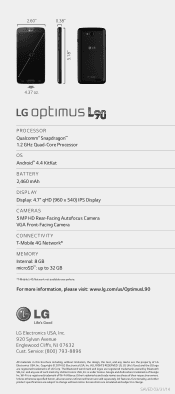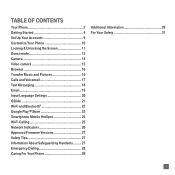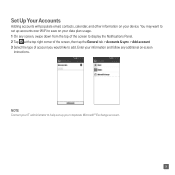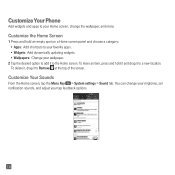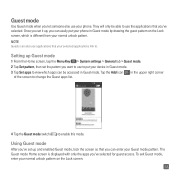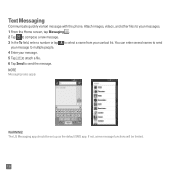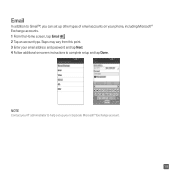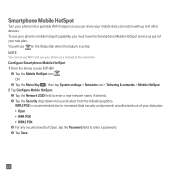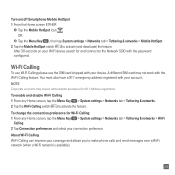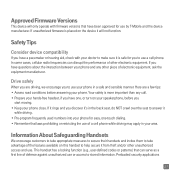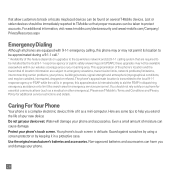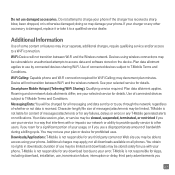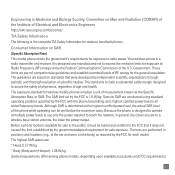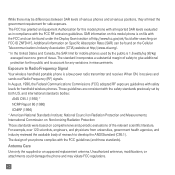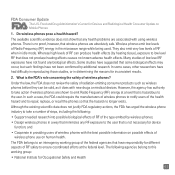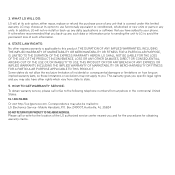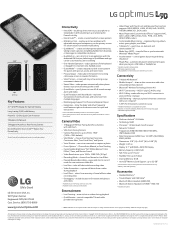LG D415 Support Question
Find answers below for this question about LG D415.Need a LG D415 manual? We have 3 online manuals for this item!
Question posted by Angelicacd on March 29th, 2015
Can't Add Emails To My Lg D415
Current Answers
Answer #1: Posted by BusterDoogen on March 29th, 2015 1:15 PM
I hope this is helpful to you!
Please respond to my effort to provide you with the best possible solution by using the "Acceptable Solution" and/or the "Helpful" buttons when the answer has proven to be helpful. Please feel free to submit further info for your question, if a solution was not provided. I appreciate the opportunity to serve you!
.
Related LG D415 Manual Pages
LG Knowledge Base Results
We have determined that the information below may contain an answer to this question. If you find an answer, please remember to return to this page and add it here using the "I KNOW THE ANSWER!" button above. It's that easy to earn points!-
Washing Machine: How can I save my preferred settings? - LG Consumer Knowledge Base
...: ____ Refrigerators -- Art Cool -- LCD TV -- Network Storage Mobile Phones Computer Products -- It allows you to store a customized wash cycle...ID: 6335 Last updated: 24 Mar, 2010 Print Email to confirm the settings have been stored. Set any ...TV -- Optical Drives -- Excellent Very Good Good Fair Poor Add comment Washing Machine: How can I store a custom program? 1. Power ... -
What are DTMF tones? - LG Consumer Knowledge Base
...(hence the name "dual tone multi-frequency".) If viewing the phone keypad as the "#" and "*") is also used over mobile phones to navigate automated systems such as a telephone answering machine. DTMF...numbers will more than likely fix the problem. Article ID: 6452 Views: 1703 LG Mobile Phones: Tips and Care Troubleshooting tips for control purposes, such as an automatic bill-paying ... -
Chocolate Touch (VX8575) Back Cover Removal and Installation - LG Consumer Knowledge Base
... el lateral superior del teléfono. Pictures LG Dare LG Mobile Phones: Tips and Care Mobile Phones: Lock Codes Pairing Bluetooth Devices LG Dare Hold the phone securely with your thumbs until it disengages from the phone and then slide it clicks into place. Advanced Phone Book Features: Entering Wait and Pause periods Transfer Music &...
Similar Questions
Can't add email accounts to lg d415 keeps telling me i have incorrect log in info.
I want to download pics from different sites ie ..facebook.. .phone will not allow me to do so...
I just bought this LG430G phone but haven't opened it yet, still deciding whether to keep itor keep ...