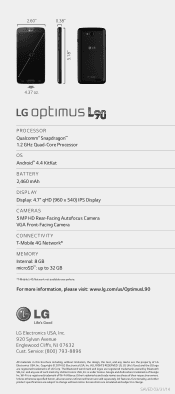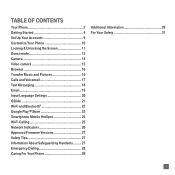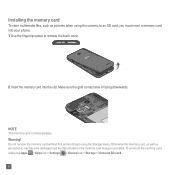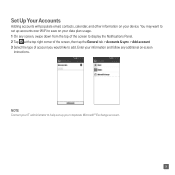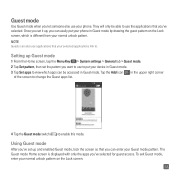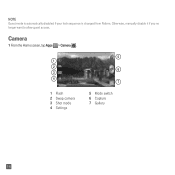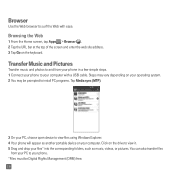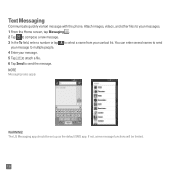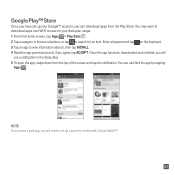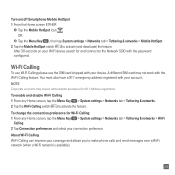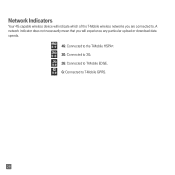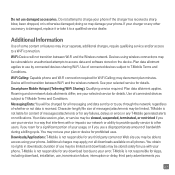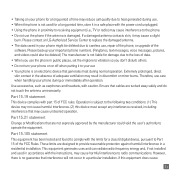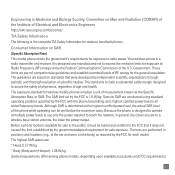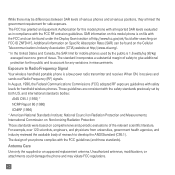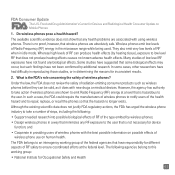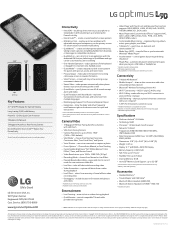LG D415 Support Question
Find answers below for this question about LG D415.Need a LG D415 manual? We have 3 online manuals for this item!
Question posted by melframbo on November 18th, 2014
I Have An Lg D415 From Tmobile And I Want To Download Pictures From Different Si
I want to download pics from different sites ie ..facebook.. .phone will not allow me to do so...
Current Answers
Related LG D415 Manual Pages
LG Knowledge Base Results
We have determined that the information below may contain an answer to this question. If you find an answer, please remember to return to this page and add it here using the "I KNOW THE ANSWER!" button above. It's that easy to earn points!-
Pairing Bluetooth Devices LG Rumor 2 - LG Consumer Knowledge Base
... LG Dare Troubleshooting tips for a 4-16 PIN code (typically 0 0 0 0). Transfer Music & Pictures LG Voyager Mobile Phones: Lock Codes What are pairing to access the main menu. Once inside the menu screen, select the ..." T ools " menu. 2. / Mobile Phones Pairing Bluetooth Devices LG Rumor 2 NOTE: From within the tools menu, select the ... -
Transfer Music & Pictures LG Dare - LG Consumer Knowledge Base
... read Pairing Bluetooth Devices LG Dare Transfer Music & Pictures LG Voyager Mobile Phones: Lock Codes Troubleshooting tips for the Bluetooth stereo headset (HBS-250). When the removable disk window appears, select 'Open folder to your phone). Transfer Music & Pictures LG Dare LG DARE (VX9700) How Do I Transfer Pictures or Music Between My LG Dare (VX9700... -
Chocolate Touch (VX8575) Back Cover Removal and Installation - LG Consumer Knowledge Base
... el lateral superior del teléfono. Deslice la cubierta de la batería hacia arriba con sus dedos hasta que encaje en su lugar. Pictures LG Dare LG Mobile Phones: Tips and Care Mobile Phones: Lock Codes Pairing Bluetooth Devices LG Dare
Similar Questions
How To Open Back Cover
Cannot Open Back Cover To Install A Data Card also, Cannot Figure Out How To Download Pictures To Co...
Cannot Open Back Cover To Install A Data Card also, Cannot Figure Out How To Download Pictures To Co...
(Posted by mrsnjv 9 years ago)
Signature Text?
So I have the lg d415, I want to know if I am able to get a signature text on my messages?
So I have the lg d415, I want to know if I am able to get a signature text on my messages?
(Posted by shy4me2 9 years ago)
Downloading Pic To Computer From Lg A340
how do i download pic from my A340 phone to my computer. i have the usb cable but when i plug it in ...
how do i download pic from my A340 phone to my computer. i have the usb cable but when i plug it in ...
(Posted by aron29859 11 years ago)
Can I Keep My Current Virgin Mobile Phone # With This New Tracfone?
I just bought this LG430G phone but haven't opened it yet, still deciding whether to keep itor keep ...
I just bought this LG430G phone but haven't opened it yet, still deciding whether to keep itor keep ...
(Posted by Anonymous-65173 11 years ago)