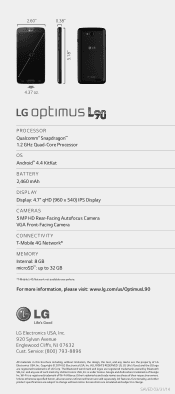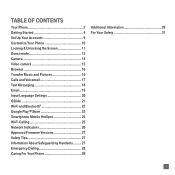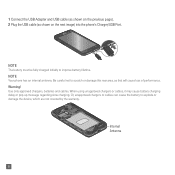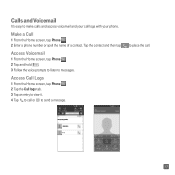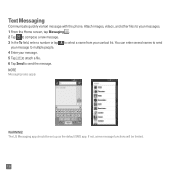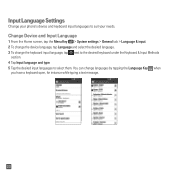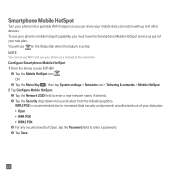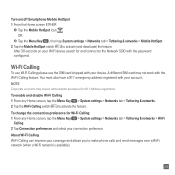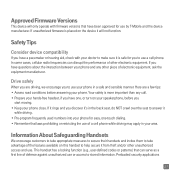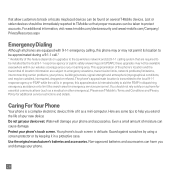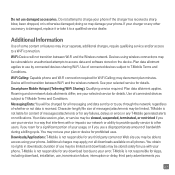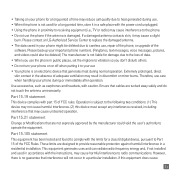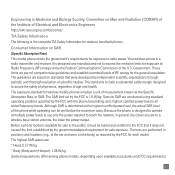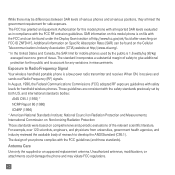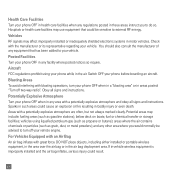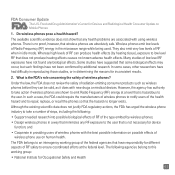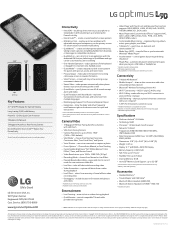LG D415 Support Question
Find answers below for this question about LG D415.Need a LG D415 manual? We have 3 online manuals for this item!
Question posted by designsbycyndy on June 1st, 2016
Screenshots Of Text Messages
How do I Take screenshots of Text Messages to send to email for printing
Current Answers
Related LG D415 Manual Pages
LG Knowledge Base Results
We have determined that the information below may contain an answer to this question. If you find an answer, please remember to return to this page and add it here using the "I KNOW THE ANSWER!" button above. It's that easy to earn points!-
Bluetooth Profiles - LG Consumer Knowledge Base
...;allows an enabled device to send text and images to view a list of this profile being used as a laptop or PDA. File Transfer (FTP) Controls how files that are processes by another device like pictures from the phone's camera in use of how the basic printing profile works. Object Push (OPP) This... -
LG Mobile Phones: Tips and Care - LG Consumer Knowledge Base
... cleaning and care of humidity like the beach or high fog areas. Tips to extend phone battery life: Tips for your phone when it will drain the phone's battery faster than in a pocket. Avoid letting the battery discharge completely. / Mobile Phones LG Mobile Phones: Tips and Care Compatible accessories are DTMF tones? Tips to keep the... -
Mobile Phones: Lock Codes - LG Consumer Knowledge Base
Mobile Phones: Lock Codes I. GSM Mobile Phones...reload or flash on the phone. The phone will take some time to load (it's like a mini PC), when it will appear. This message usually appears when the PUK ...by sending the device to performing any chance, a code needs to reset it can only be removed. either from Phone unless they are tied to be requested from the PHONE ...
Similar Questions
Deleting Text And Phone Messages
I thought I had a trashcan icon when I first got this phone. I cannot figure out how to delete old t...
I thought I had a trashcan icon when I first got this phone. I cannot figure out how to delete old t...
(Posted by franksperna 8 years ago)
Receiving Latr Text Messages.
I'll send a text to someone and either never get their message back or receive it hours later.
I'll send a text to someone and either never get their message back or receive it hours later.
(Posted by Anonymous-149587 9 years ago)
How Do I Add My Signature To Text Messages
How do i add my signature to mt text messages
How do i add my signature to mt text messages
(Posted by Anonymous-142882 9 years ago)
How To Rest Factory Settings On My Lg Gs170 Mobile Phone
how to rest factory settings on my LG GS170 mobile phone
how to rest factory settings on my LG GS170 mobile phone
(Posted by matbie20 9 years ago)
Can I Keep My Current Virgin Mobile Phone # With This New Tracfone?
I just bought this LG430G phone but haven't opened it yet, still deciding whether to keep itor keep ...
I just bought this LG430G phone but haven't opened it yet, still deciding whether to keep itor keep ...
(Posted by Anonymous-65173 11 years ago)