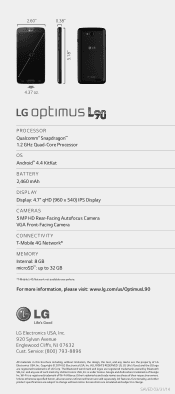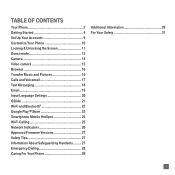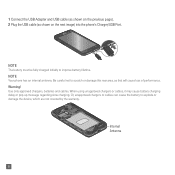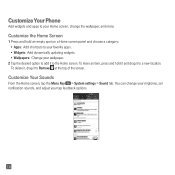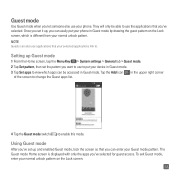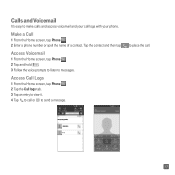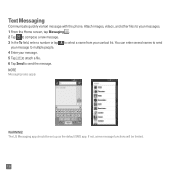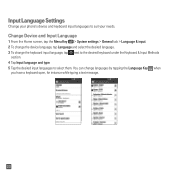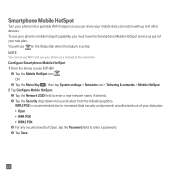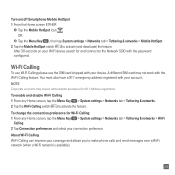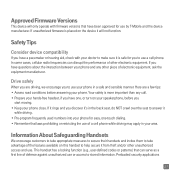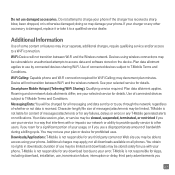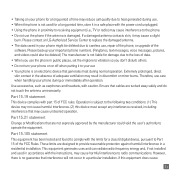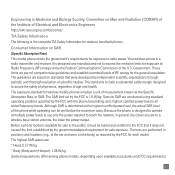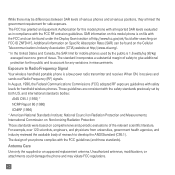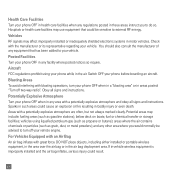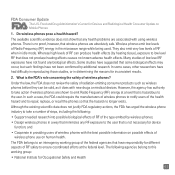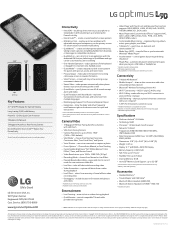LG D415 Support Question
Find answers below for this question about LG D415.Need a LG D415 manual? We have 3 online manuals for this item!
Question posted by Anonymous-142882 on September 4th, 2014
How Do I Add My Signature To Text Messages
How do i add my signature to mt text messages
Current Answers
Related LG D415 Manual Pages
LG Knowledge Base Results
We have determined that the information below may contain an answer to this question. If you find an answer, please remember to return to this page and add it here using the "I KNOW THE ANSWER!" button above. It's that easy to earn points!-
Bluetooth Profiles - LG Consumer Knowledge Base
... communicate with a compatible headset. Basic printing (BPP) Basic printing allows an enabled device to send text and images to communicate with hands free devices. This profile allows the phone to the mobile handset. Phone book access This profile allows sharing of files and transfer non-protected files like a car kit. An... -
Washing Machine: How can I save my preferred settings? - LG Consumer Knowledge Base
... French 3-Door -- Kimchi -- Radiant Cooktop -- Excellent Very Good Good Fair Poor Add comment Washing Machine: How can I store a custom program? 1. CUSTOM PROGRAM (available...Standing -- LCD TV -- Plasma TV -- Digital Transition Information Home Theater Audio -- Network Storage Mobile Phones Computer Products -- Select a cycle. 2. What are the power requirements for future use a... -
Mobile Phones: Lock Codes - LG Consumer Knowledge Base
... (read further below). This can still be reset by turning the phone OFF, then pressing the following keys in a row, the SIM card will appear. This message usually appears when the PUK code is 1111 . Restriction/Unlock... as specified on , then release. It is the last 4 digits of codes. Mobile Phones: Lock Codes I. If a code needs to make sure all the information from the...
Similar Questions
Screenshots Of Text Messages
How do I Take screenshots of Text Messages to send to email for printing
How do I Take screenshots of Text Messages to send to email for printing
(Posted by designsbycyndy 7 years ago)
Receiving Latr Text Messages.
I'll send a text to someone and either never get their message back or receive it hours later.
I'll send a text to someone and either never get their message back or receive it hours later.
(Posted by Anonymous-149587 9 years ago)
How To Rest Factory Settings On My Lg Gs170 Mobile Phone
how to rest factory settings on my LG GS170 mobile phone
how to rest factory settings on my LG GS170 mobile phone
(Posted by matbie20 9 years ago)
Signature Text?
So I have the lg d415, I want to know if I am able to get a signature text on my messages?
So I have the lg d415, I want to know if I am able to get a signature text on my messages?
(Posted by shy4me2 9 years ago)
Can I Keep My Current Virgin Mobile Phone # With This New Tracfone?
I just bought this LG430G phone but haven't opened it yet, still deciding whether to keep itor keep ...
I just bought this LG430G phone but haven't opened it yet, still deciding whether to keep itor keep ...
(Posted by Anonymous-65173 11 years ago)