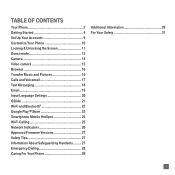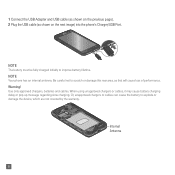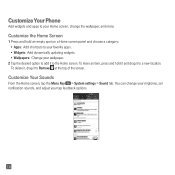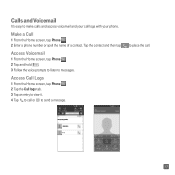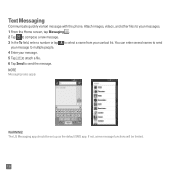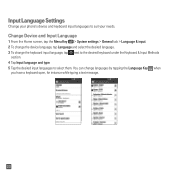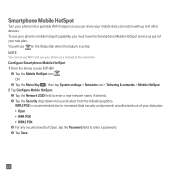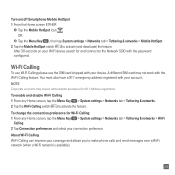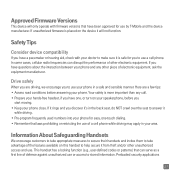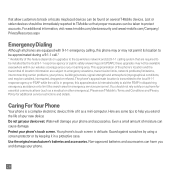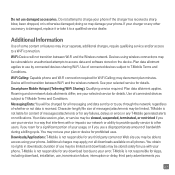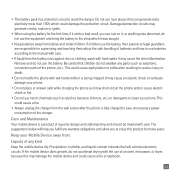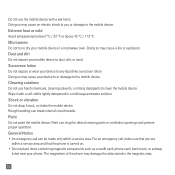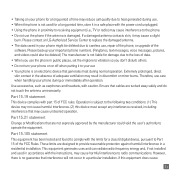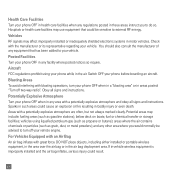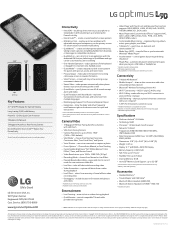LG D415 Support Question
Find answers below for this question about LG D415.Need a LG D415 manual? We have 3 online manuals for this item!
Question posted by franksperna on June 10th, 2015
Deleting Text And Phone Messages
Current Answers
Answer #1: Posted by BusterDoogen on June 10th, 2015 9:18 AM
- From any Home screen, tap Messaging.
- Select the message thread.
- Touch and hold the text message.
- Tap Delete.
- Tap Yes.
I hope this is helpful to you!
Please respond to my effort to provide you with the best possible solution by using the "Acceptable Solution" and/or the "Helpful" buttons when the answer has proven to be helpful. Please feel free to submit further info for your question, if a solution was not provided. I appreciate the opportunity to serve you!
Related LG D415 Manual Pages
LG Knowledge Base Results
We have determined that the information below may contain an answer to this question. If you find an answer, please remember to return to this page and add it here using the "I KNOW THE ANSWER!" button above. It's that easy to earn points!-
Programming the Information Display for HDTV Receiver - LG Consumer Knowledge Base
...displayed. e) Channel Number Displays the current channel number. d) Time Shows current time. This icon means that there is an Extended Text Message available to block programs that the current program is Dolby Digital. b) Date Displays the current date. i) Extended text message Icon Indicates that the current program contains content advisory data, and displays rating value... -
Bluetooth Profiles - LG Consumer Knowledge Base
...160;bluetooth stereo headset (HBS-250). Pictures LG Dare Pairing Bluetooth Devices LG Rumor 2 Mobile Phones: Lock Codes Transfer Music & Pictures LG Voyager Hands-Free (HFP) This profile ... headset. Basic printing (BPP) Basic printing allows an enabled device to send text and images to communicate with a compatible Bluetooth device. Bluetooth profiles are stored on a ... -
Mobile Phones: Lock Codes - LG Consumer Knowledge Base
...times; This message usually appears when the PUK code is finished, the information will all be done by turning the phone OFF, then... GSM Mobile Phones: The Security Code is backed up . This software reload or flash can be made from Phone unless ...will be entered, it - This process will delete all the information from the PHONE memory). The default code is entered incorrectly 3...
Similar Questions
what are all the steps and buttons i need to push to text a message to someone in detail for lgb460 ...
I'll send a text to someone and either never get their message back or receive it hours later.
How do i add my signature to mt text messages
I put in the wrong phone number and it is saved in the text mailbox. How do I delete it?