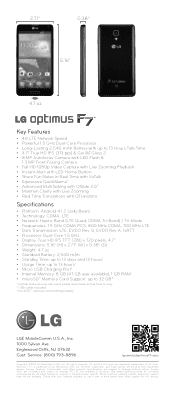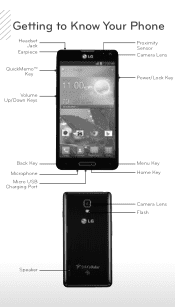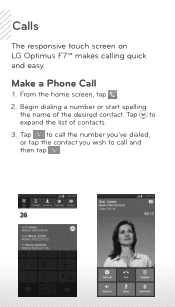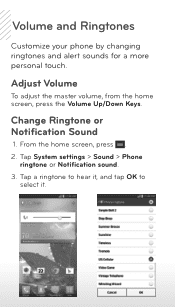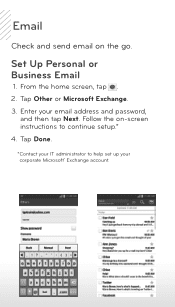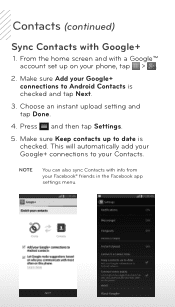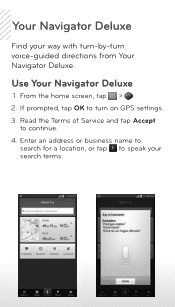LG US780 Support Question
Find answers below for this question about LG US780.Need a LG US780 manual? We have 3 online manuals for this item!
Question posted by babiigurl417 on April 5th, 2014
Unlocking My.phone Myself
Current Answers
Answer #1: Posted by BusterDoogen on April 5th, 2014 4:59 PM
- Starting from the Home screen, touch the Menu Key.
- Go into System settings.
- Touch the Backup & reset tab.
- Now press on the Factory data reset tab.
- A warning pop-up should come up. Read it and touch Reset phone.
- To finish touch Erase everything.
Note: if you haven’t checked the erase all contents from your microSD, external storage will not be affected.
I hope this is helpful to you!
Please respond to my effort to provide you with the best possible solution by using the "Acceptable Solution" and/or the "Helpful" buttons when the answer has proven to be helpful. Please feel free to submit further info for your question, if a solution was not provided. I appreciate the opportunity to serve you!
Related LG US780 Manual Pages
LG Knowledge Base Results
We have determined that the information below may contain an answer to this question. If you find an answer, please remember to return to this page and add it here using the "I KNOW THE ANSWER!" button above. It's that easy to earn points!-
Pairing Bluetooth Devices LG Dare - LG Consumer Knowledge Base
How do I pair bluetooth devices to enter the Bluetooth menu. 2. Once the touchscreen is unlocked, touch the shortcut icon and select the Bluetooth icon to the LG Dare (VX9700)? ...to connect to begin searching for detailed instructions on pairing. Click yes. The phone will then connect to unlock the touchscreen. Touch the "lock" icon to the device. Touch the "add" button. -
LG Mobile Phones: Tips and Care - LG Consumer Knowledge Base
...: During normal operation and use of the phone, the capacity of the phone: Always use a soft dry cloth to clean your phone. Phone conversations that has a signal. Keep the battery charged all such as charging is high. In addition, avoid use an after market phone charger. / Mobile Phones LG Mobile Phones: Tips and Care Compatible accessories are... -
Mobile Phones: Lock Codes - LG Consumer Knowledge Base
... by performing a Full or Hard Reset on the phone. Mobile Phones: Lock Codes I. However, if this rule- Once the Calibration is by the Service Provider. GSM Mobile Phones: The Security Code is an 8 digit code that may delete the information from the Service Provider. stands for when the phone is used to access the Security menu and when...
Similar Questions
When i hit gallery it shows the pictures but when i try to bring just 1 pixture up to view or send i...
My phone allows me to put password in but will not let me text or change securty features . The keyb...
when i put the phone on silent or vibrate mode the phone says very loudly that i have recieved a mes...