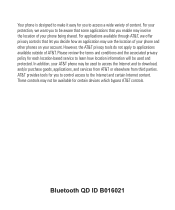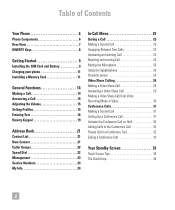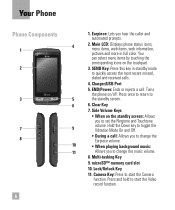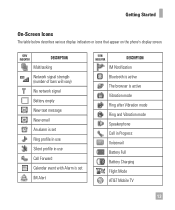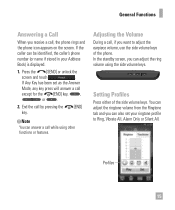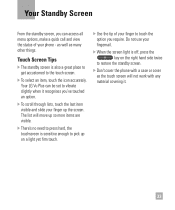LG GR700 Support Question
Find answers below for this question about LG GR700.Need a LG GR700 manual? We have 2 online manuals for this item!
Question posted by carlhecht4 on September 25th, 2011
How Do I Make The Phone Go Totally Silent Or Totally Vibrate?
when i put the phone on silent or vibrate mode the phone says very loudly that i have recieved a message when i get a text. is there anyway to get that to stop?
Current Answers
Related LG GR700 Manual Pages
LG Knowledge Base Results
We have determined that the information below may contain an answer to this question. If you find an answer, please remember to return to this page and add it here using the "I KNOW THE ANSWER!" button above. It's that easy to earn points!-
Allegiene Cycle and Steam Cycle info - LG Consumer Knowledge Base
...is a high water and low water sensor, this units operation. Quick steam cycle takes a total of 20mins from dispenser or door Inside the steam generator is normal for sanitization and removal... -Ultra Capacity 4.2 cu.ft. -Larger load and heavy duty loads -True balance system -Anit-Vibration for less noise during spin cycle -Wash/Rinse optimizer -Help get clothes clean with less detergent ... -
Chocolate Touch (VX8575) Back Cover Removal and Installation - LG Consumer Knowledge Base
...poco bajo el lateral superior del teléfono. Also, always ensure that the hooks on the phone. / Mobile Phones Chocolate Touch (VX8575) Back Cover Removal and Installation You will need to remove the back cover ...ía hacia arriba con sus dedos hasta que encaje en su lugar. Make sure that the power to the phone has been turned off before you can install the battery and micro ... -
Z50PX2D Technical Details - LG Consumer Knowledge Base
...RF (2 in), optical digital audio (1 out) Two stereo speakers, 1015 watts apiece (30 watts total) Product Description Amazon.com Product Description The 50-inch Zenith Z50PX2D EDTV-ready plasma television, which is...candela per second (fps) compared with DVI sources but includes digital audio. HDMI makes an uncompressed digital RGB connection from the source to a clearer picture. Other video ...
Similar Questions
Can The Lg Optimus Slider Make Phone Calls Using Wifi ?
if i am in an area that virgin mobile has no coverage (example : montana) can i still make a call us...
if i am in an area that virgin mobile has no coverage (example : montana) can i still make a call us...
(Posted by geex4GOD 11 years ago)
Why Doesnt My Phone Screen Respond To The Location I Touch?
Sometimes when I touch one area, it opens a totally different area. Sometimes it doesnt even registe...
Sometimes when I touch one area, it opens a totally different area. Sometimes it doesnt even registe...
(Posted by murwaves 12 years ago)
Update For My Lg Phone
I wanted to know if the is a number that I can dial to check for updates on my phone?
I wanted to know if the is a number that I can dial to check for updates on my phone?
(Posted by cyndimowry 12 years ago)
How Many Different Phone Numbers In A Group Message
It looks like a max of 10 different phone numbers in a group text message. Any way to increase this?
It looks like a max of 10 different phone numbers in a group text message. Any way to increase this?
(Posted by JimPearson 12 years ago)