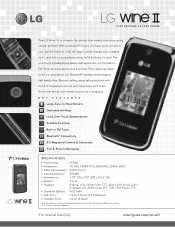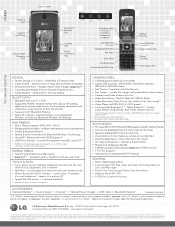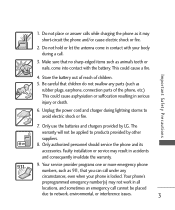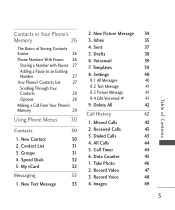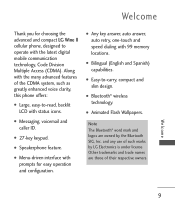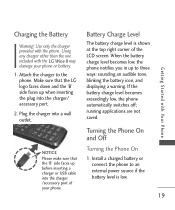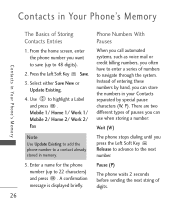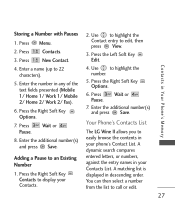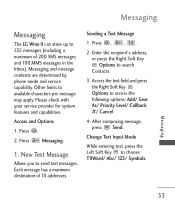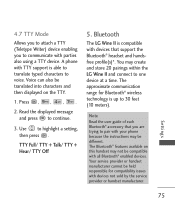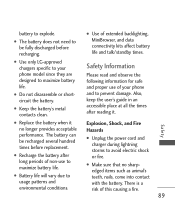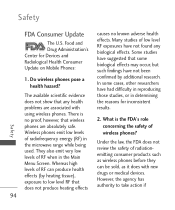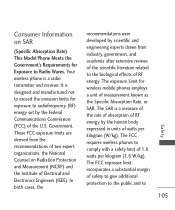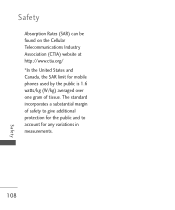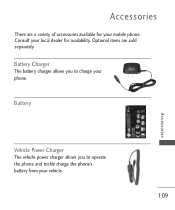LG UN430 Grey Support Question
Find answers below for this question about LG UN430 Grey.Need a LG UN430 Grey manual? We have 4 online manuals for this item!
Question posted by jethro69 on February 17th, 2013
I Have An Lg 430g And Am Trying To Send The Pictures To The Computer
Current Answers
Answer #1: Posted by tintinb on February 20th, 2013 8:35 PM
1. Connect the USB data cable of your LG UN430 Grey to your computer USB port
2. Click Start/Windows logo
3. Open Computer/My Computer
4. Open the drive letter for the device connected
5. Select all the pictures that you wish to copy and then press Ctrl + C
6. Open Drive C: or D: and paste the copied pictures by pressing Ctrl + V
7. After that, you have successfully transferred the photos on your computer's hard disk drive
If you have more questions, please don't hesitate to ask here at HelpOwl. Experts here are always willing to answer your questions to the best of our knowledge and expertise.
Regards,
Tintin
Related LG UN430 Grey Manual Pages
LG Knowledge Base Results
We have determined that the information below may contain an answer to this question. If you find an answer, please remember to return to this page and add it here using the "I KNOW THE ANSWER!" button above. It's that easy to earn points!-
Bluetooth Profiles - LG Consumer Knowledge Base
... to a Bluetooth enabled printer from another Bluetooth device. Pictures LG Voyager This profile allows sending of object push would be sending and receiving name cards or calendar events between devices. Sending JPEG files to the mobile handset. Pictures LG Dare Pairing Bluetooth Devices LG Rumor 2 Mobile Phones: Lock Codes Transfer Music & Allows a compatible Bluetooth... -
Chocolate Touch (VX8575) Back Cover Removal and Installation - LG Consumer Knowledge Base
...poco bajo el lateral superior del teléfono. Pictures LG Dare LG Mobile Phones: Tips and Care Mobile Phones: Lock Codes Pairing Bluetooth Devices LG Dare Also, always ensure that the ...teléfono con ambas mano (como desmostrado). 2. / Mobile Phones Chocolate Touch (VX8575) Back Cover Removal and Installation You will need to the phone has been turned off before you can install the battery ... -
Mobile Phones: Lock Codes - LG Consumer Knowledge Base
...tap the screen, after which is done correctly the phone will become PERMANENTLY LOCKED, and a new SIM Card must be done by sending the device to allow for at liberty to have access... disallows calls to be a personal code- GSM Mobile Phones: The Security Code is 0000 for P in sequence and KEEPING them all the information from the PHONE memory and the lock code will remove all be...
Similar Questions
i just bought an LG Optimus Dynamic and it wont let me send pictures via text
It used to send pictures just fine, but now it says "sending" and never "sent" and they're not being...
When I try to send pictures from my camera, it says that I can't make it a picture message. If I upl...
i already paid but i cant send pictures to anybody