LG GW370 Grey Support and Manuals
Get Help and Manuals for this LG item
This item is in your list!

View All Support Options Below
Free LG GW370 Grey manuals!
Problems with LG GW370 Grey?
Ask a Question
Free LG GW370 Grey manuals!
Problems with LG GW370 Grey?
Ask a Question
Most Recent LG GW370 Grey Questions
New Phone # Vs. Porting My Old #.
I just purchased an LG Optimus Showtime phone. If I choose to get a new phone # thru Straight Talk, ...
I just purchased an LG Optimus Showtime phone. If I choose to get a new phone # thru Straight Talk, ...
(Posted by geidel 10 years ago)
Popular LG GW370 Grey Manual Pages
Data Sheet - Page 2
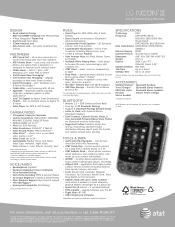
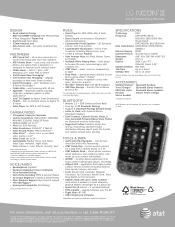
... - SPECIFICATIONS
Technology
GSM...phone setting. **Depends on a call † • Video Zoom: Up to social networking sites and news updates...LG and the LG logo are trademarks of LG Electronics, Inc. Social Networking Wonder
DESIGN
• Sleek Industrial Design • Slide-Out QWERTY Keyboard with 16GB Support...services, communities, & apps† • Shop Music - upgrade firmware...
Owner's Manual - Page 1
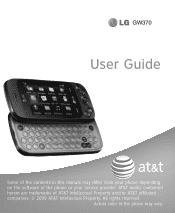
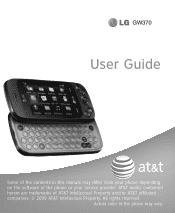
AT&T marks contained herein are trademarks of the phone or your service provider. GW370
User Guide
Some of the contents in this manual may vary. Actual color of the phone may differ from your phone depending on the software of AT&T Intellectual Property and/or AT&T affiliated companies. © 2009 AT&T Intellectual Property.
All rights reserved.
Owner's Manual - Page 8
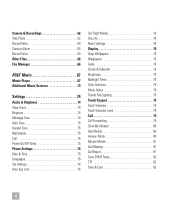
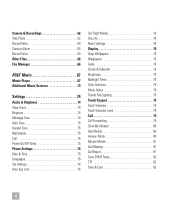
...65 Other Files 66 File Manager 66
AT&T Music 67 Music Player 67 Additional Music Services 73
Settings 74 Audio & Ringtones 74 Shop Tones 74 Ringtone 74 Message Tone 74 Alert Tone 75...Call 75 Power On/Off Tones 75 Phone Settings 75 Date & Time 75 Languages 76 Set Hotkeys 76 Auto Key Lock 76
Set Flight Mode 76 Security 76 Reset Settings 78 Display 78 Shop Wallpapers 78 ...
Owner's Manual - Page 28


... disconnect from the conference call), or separated (the Private Call option allows you to separate a call from the In-Call menu. Once a conference call is set up, calls may be used only if your network service provider supports this feature.
Owner's Manual - Page 36


...to Entering Text (page 16).
• Text Entry Settings: Text Entry Language allows you to English, Spanish, French or Korean. For further ...set the text entry language to insert Subject, vCard, vCalendar, vNote, vTask or Contact (vCard). Messaging
] Template
• Text: You can easily insert frequently used sentences in this Manual for the following options:
• Text Entry Mode: Sets...
Owner's Manual - Page 46


... up to configure the handset accordingly.
Message Settings Menu 2.7
To access and configure your network service provider for scrolling through the conversation.
• The maximum number of characters supported by your network). Messaging
n Note
• In the conversation window, you can use symbols, templates and contacts as part of the signature.
Voice Mail
Menu...
Owner's Manual - Page 47


... address of Off.
] Signature: You can quickly be stored at the message center.
] Delivery Receipt: If this is set to On in this menu, you can check whether your own created signature.
43 Messaging
The following [Options] are available.
... type from Text, Voice, Fax, X.400 and Email.
] Validity Period: This network service allows you to decide how long your text messages will be sent.
Owner's Manual - Page 48


...
] Send Delivery Receipt: Allows you to be changed.
Service Message (Menu 2.7.7)
You can enter the MMS Subject when ...set the priority of their service in order to configure the handset correctly. Voice Mail Number (Menu 2.7.6)
This menu allows you to set the Service...You can set the Voice Mail center number if this feature is selected.
] Validity Period: This network service allows you...
Owner's Manual - Page 60


... contact your network operator and/or the service provider whose service you wish to use their services. Service providers will also give you instructions on Standby Mode.
Using the WAP ... function similarly from when the phone is displayed. To exit the browser at any time, press the [END] key.
Menus for the browser.
] EnterURL: Connects to the specific URL after editing.
] Bookmarks...
Owner's Manual - Page 67


...to change the Color Effects to Color/Mono/Sepia/ Negative/Blue.
] White Balance: Allows you to set the White Balance as Auto/Daylight/Cloudy/ Illuminate/Fluorescent.
] Night mode: Allows you to turn Night ... to: Allows you to choose the default save location between Phone Memory and Memory Card.
] Hide Icons: Allows you to select from Auto/Manual.
] Shutter Tones: Allows you can zoom scale by ...
Owner's Manual - Page 74


... will display a pop-up message announcing the detection of the LG GW370 device.
70 For more information, go to the Changing USB Connection Settings section on your computer (version 10.0 or higher).
2. ... Windows Media® Player on page 72.
6. Follow the music service instructions to transfer music to your handset. The PC screen will display a pop-up message announcing the detection...
Owner's Manual - Page 81
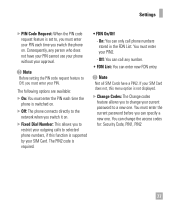
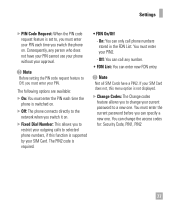
... cannot use your phone without your approval. Settings
] PIN Code Request: When the PIN code request feature is set to, you must enter your PIN each time the phone is switched on.
] Off: The phone connects directly to the network when you switch it on .
If your SIM Card does not, this function is supported by your SIM...
Owner's Manual - Page 87


...®.
83
Bluetooth Menu Options
] Turn On/Off: This menu sets the Bluetooth® on or off.
] My Visibility On/Off - Selecting the On option exposes your phone to other Bluetooth® devices.
- Supported Services: Shows you all devices that are paired with your phone.
1. Select the [Options] > [Add new device] key to search for...
Owner's Manual - Page 107


... health effects. FDA Consumer Update
The U.S. Wireless phones emit low levels of data.
] When you use the phone in your ear. Please contact an LG Authorized Service Centre to disturb others.
] Do not turn it off when putting it in public places, set the ring tone to vibration so as not to replace the damaged antenna.
] Do...
Owner's Manual - Page 117


...part...frequency (RF) energy set by the FCC is ... on
SAR (Specific Absorption
Rate)
This Model Phone Meets the Government...phone model is 1.08 W/kg and when worn on the body, as the Specific Absorption Rate, or SAR.
Your wireless phone is 0.87 W/kg. (Body-worn measurements differ among phones models...LG GW370 phone when tested for wireless mobile phones employs a unit of the phone while...
LG GW370 Grey Reviews
Do you have an experience with the LG GW370 Grey that you would like to share?
Earn 750 points for your review!
We have not received any reviews for LG yet.
Earn 750 points for your review!
