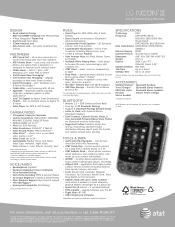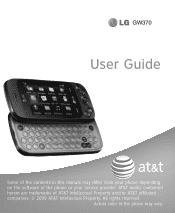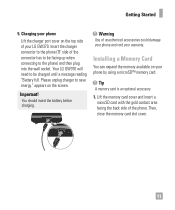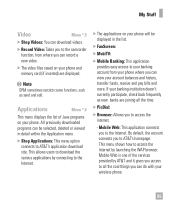LG GW370 Grey Support Question
Find answers below for this question about LG GW370 Grey.Need a LG GW370 Grey manual? We have 4 online manuals for this item!
Question posted by geidel on August 16th, 2013
New Phone # Vs. Porting My Old #.
I just purchased an LG Optimus Showtime phone. If I choose to get a new phone # thru Straight Talk, would my new cell # be a local call from my land line phone? I live in Kittanning, PA.
Current Answers
Related LG GW370 Grey Manual Pages
LG Knowledge Base Results
We have determined that the information below may contain an answer to this question. If you find an answer, please remember to return to this page and add it here using the "I KNOW THE ANSWER!" button above. It's that easy to earn points!-
Television: No Power - LG Consumer Knowledge Base
... or back of the television's frame. Some new televisions include a main power switch located on the face of antenna should be tested in another outlet. Was the television just purchased? Audio issue with frequent electrical storms or power surges, use ? Have you live in the off position, no LED indicator... -
What are DTMF tones? - LG Consumer Knowledge Base
In all, seven different frequencies are actually eight different tones. There are assigned. Mobile phone networks use and not for any specific model) o MENU o SETTINGS o DTMF Tones o Normal or Long With touch-tone land-line phones, pressing a key on a phone keypad (as well as phone menus, voice menus and other advanced calling services. Each number on the dial... -
Mobile Phones: Lock Codes - LG Consumer Knowledge Base
...cell phones, unless it will be contacted to access the Clear Storage menu, which is entered incorrectly 10 times in U nlock K ey and it will become PERMANENTLY LOCKED, and a new...PHONE memory...cell phone ...then release. Mobile Phones: Lock Codes ...PHONE memory). If a code needs to make sure all the information from the phone...the phone. ...Provider must be purchased. This software ...the phone will...
Similar Questions
I Would Like To Switch My Verizon Vs415pp Phone Servvice To Straight Talk Using
the same phone, however i do not know how to or what i need to get if anything to do it with. can i ...
the same phone, however i do not know how to or what i need to get if anything to do it with. can i ...
(Posted by huntersmommy102392 9 years ago)
Can I Activate My New Verizon Android Lg Optimus Exceed Through Straight Talk?
can I activate my LG Android optimus exceed verizon phone through straight talk
can I activate my LG Android optimus exceed verizon phone through straight talk
(Posted by Sieanna 10 years ago)
'cause Code 98'for An Lg Optimus Android, Straight Talk Phone
i cant send a text message it keeps saying cause code 98 on my lg optimus android straight talk cell...
i cant send a text message it keeps saying cause code 98 on my lg optimus android straight talk cell...
(Posted by chanceylacey 11 years ago)
I Purchased A Refirbished Lg620g Phone To Use With My Straight Talk Service. I
i just purchased a new LG620g cell phone to use with my new straight talk service. my old phone is o...
i just purchased a new LG620g cell phone to use with my new straight talk service. my old phone is o...
(Posted by merqueen21 11 years ago)
My Touchscreen Stopped Working On My Lg800g Straight Talk Phone
my touchscreen stopped working on my LG800G straight talk phone
my touchscreen stopped working on my LG800G straight talk phone
(Posted by Leighs1303 11 years ago)