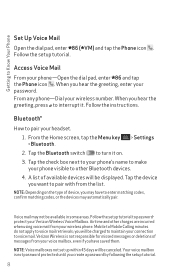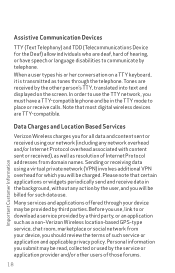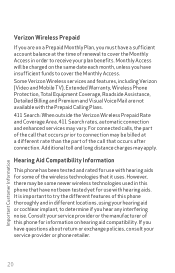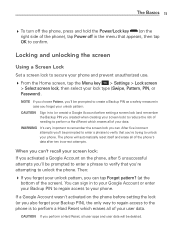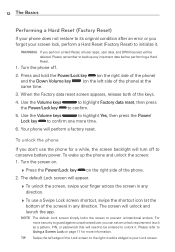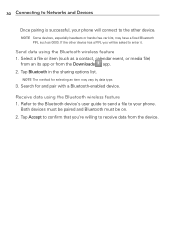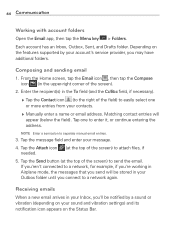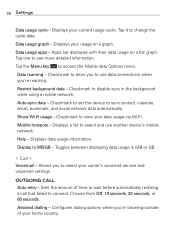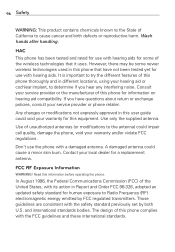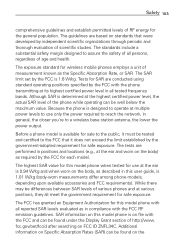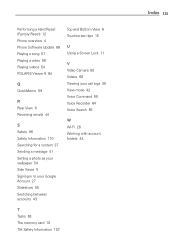LG VS415PP Support and Manuals
Get Help and Manuals for this LG item

Most Recent LG VS415PP Questions
Wheres Simms Card Located
(Posted by tduraso1974 7 years ago)
Where Is The Sim Card On The Lg Vs415pp
Sim card on the LG 415pp
Sim card on the LG 415pp
(Posted by Anonymous-161761 7 years ago)
Rooted Lg Vs415pp/secure Booting Error Loop, Now Constant Restart
I managed to root my Optimus Zone 2 after a few days of reviewing developer forums, and searching 'T...
I managed to root my Optimus Zone 2 after a few days of reviewing developer forums, and searching 'T...
(Posted by soulfire8231 7 years ago)
How To Transfer Straight Talk Service To The Verizon Vs415pp
How to transfer straight talk service to the Verizon VS415PP
How to transfer straight talk service to the Verizon VS415PP
(Posted by barberjeena 7 years ago)
LG VS415PP Videos
Popular LG VS415PP Manual Pages
LG VS415PP Reviews
 LG has a rating of 4.00 based upon 1 review.
Get much more information including the actual reviews and ratings that combined to make up the overall score listed above. Our reviewers
have graded the LG VS415PP based upon the following criteria:
LG has a rating of 4.00 based upon 1 review.
Get much more information including the actual reviews and ratings that combined to make up the overall score listed above. Our reviewers
have graded the LG VS415PP based upon the following criteria:
- Durability [1 rating]
- Cost Effective [1 rating]
- Quality [1 rating]
- Operate as Advertised [1 rating]
- Customer Service [1 rating]