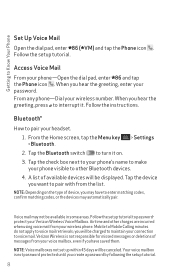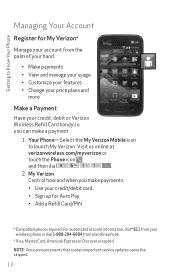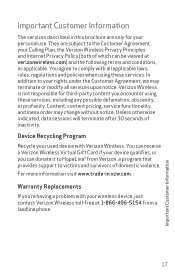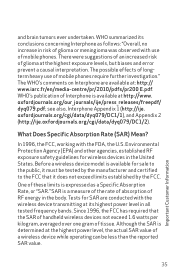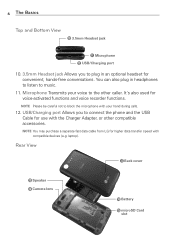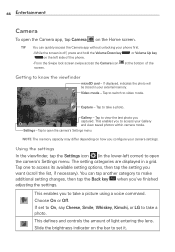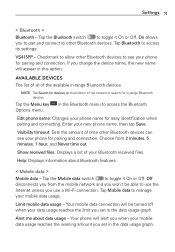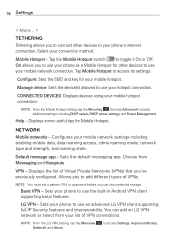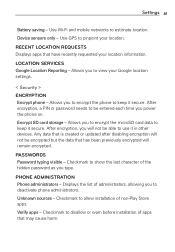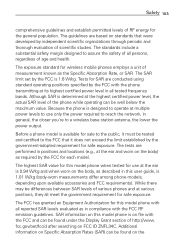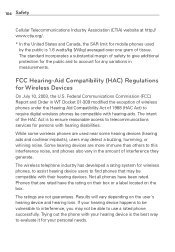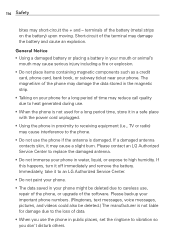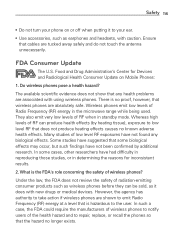LG VS415PP Support Question
Find answers below for this question about LG VS415PP.Need a LG VS415PP manual? We have 2 online manuals for this item!
Question posted by Anonymous-161761 on February 5th, 2017
Where Is The Sim Card On The Lg Vs415pp
Current Answers
Answer #1: Posted by BusterDoogen on February 5th, 2017 11:53 AM
I hope this is helpful to you!
Please respond to my effort to provide you with the best possible solution by using the "Acceptable Solution" and/or the "Helpful" buttons when the answer has proven to be helpful. Please feel free to submit further info for your question, if a solution was not provided. I appreciate the opportunity to serve you!
Related LG VS415PP Manual Pages
LG Knowledge Base Results
We have determined that the information below may contain an answer to this question. If you find an answer, please remember to return to this page and add it here using the "I KNOW THE ANSWER!" button above. It's that easy to earn points!-
LG Mobile Phones: Tips and Care - LG Consumer Knowledge Base
.... Keep the battery charged all the time. Do not use the original LG phone charger. Avoid letting the battery discharge completely. Phone conversations that has no signal at all such as charging is completed. / Mobile Phones LG Mobile Phones: Tips and Care Compatible accessories are available from the charger as soon as an... -
Chocolate Touch (VX8575) Back Cover Removal and Installation - LG Consumer Knowledge Base
...1085 What are placed in the phones slots. 2. / Mobile Phones Chocolate Touch (VX8575) Back ...Cover Removal and Installation You will need to remove the back cover before installing or replacing the battery. Push the back cover up with your thumb until it up to the phone has been turned off before you can install the battery and micro SD card... -
Mobile Phones: Lock Codes - LG Consumer Knowledge Base
... incorrectly 10 times in sequence and KEEPING them all be erased from the phone. The PIN is a number tied to the SIM card, since the PIN and PUK are on page 25 of the device's ...Erase Contacts from the Service Provider. thus requiring a new one used to have the phone re-programmed. GSM Mobile Phones: The Security Code is entered incorrectly 10 times; However, if this option. LG&#...
Similar Questions
How to transfer straight talk service to the Verizon VS415PP
the same phone, however i do not know how to or what i need to get if anything to do it with. can i ...
how to rest factory settings on my LG GS170 mobile phone
I just bought this LG430G phone but haven't opened it yet, still deciding whether to keep itor keep ...