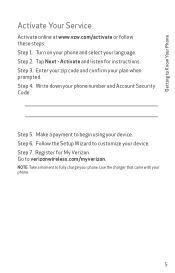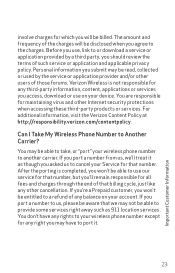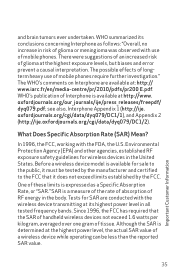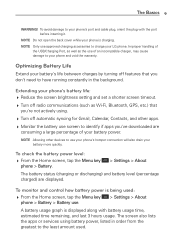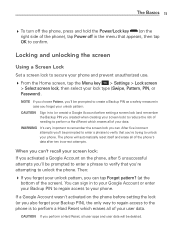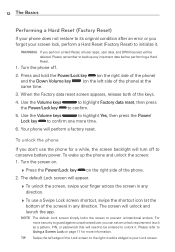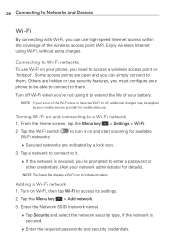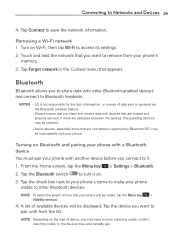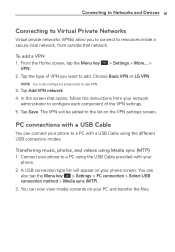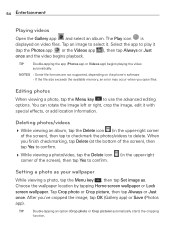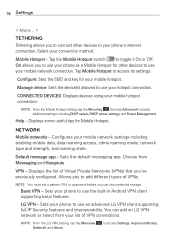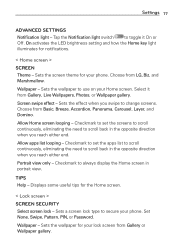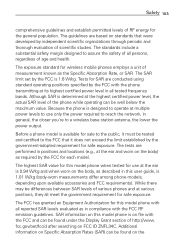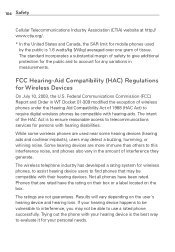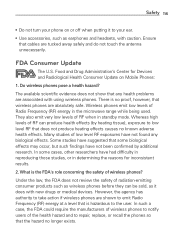LG VS415PP Support Question
Find answers below for this question about LG VS415PP.Need a LG VS415PP manual? We have 2 online manuals for this item!
Question posted by soulfire8231 on September 23rd, 2016
Rooted Lg Vs415pp/secure Booting Error Loop, Now Constant Restart
I managed to root my Optimus Zone 2 after a few days of reviewing developer forums, and searching 'Top Android Apps'. Shortly thereafter, downloaded Flashify. Flashed Something(sorry, can't recall what at this point), phone rebooted, and as of Last Friday evening, been stuck in the dreaded 'secure booting error' of seemingly eternal misery. Well, after a week of That mess, now when I believe I've found a fix, my phone is stuck in 'neverending restart mode'. What do i do? I have a new phone. Samsung Prevail. Much better. But I want my Optimus Zone 2 to work and do what I want it to do. Do I trash it?
Current Answers
Related LG VS415PP Manual Pages
LG Knowledge Base Results
We have determined that the information below may contain an answer to this question. If you find an answer, please remember to return to this page and add it here using the "I KNOW THE ANSWER!" button above. It's that easy to earn points!-
Transfer Music & Pictures LG Voyager - LG Consumer Knowledge Base
... Menu>Settings/Tools>Tools>USB Mode>Mass Storage. When finished transferring files select Exit (on your microSD card before use for the first time. Article ID: 6132 Last updated: 13 Oct, 2009 Views: 6339 Transfer Music & Pictures LG Dare LG Mobile Phones: Tips and Care What are DTMF tones... -
Chocolate Touch (VX8575) Back Cover Removal and Installation - LG Consumer Knowledge Base
...teléfono con ambas mano (como desmostrado). 2. Hold the phone securely with your thumbs until it disengages from the phone and then slide it clicks into place. Align the battery cover... hasta quitarla. Also, always ensure that the hooks on the phone. Pictures LG Dare LG Mobile Phones: Tips and Care Mobile Phones: Lock Codes Pairing Bluetooth Devices LG Dare To remove the back... -
Mobile Phones: Lock Codes - LG Consumer Knowledge Base
... the phone. The PIN is : 1234 . Should this code is entered incorrectly 10 times in sequence and KEEPING them all for at liberty to have a pre-determined security code. and since we do Reset Defaults/Master Resets. II. the default lock code is by performing a software reload or flash on the Fixed Dial...
Similar Questions
I Forgot My Password How Do I Unlock My Phone
I forgot my password how do I unlock my phone
I forgot my password how do I unlock my phone
(Posted by tipp 8 years ago)
Lg870 Stuck In Safe Mode
ok, after searching the interwebs, I give up trying to figure out how to get my phone OUT of safe mo...
ok, after searching the interwebs, I give up trying to figure out how to get my phone OUT of safe mo...
(Posted by scole16477 9 years ago)
I Bought A Lg-vs415pp Cellphone That Has A Security Lock How Can I Unlock It ?
(Posted by ncsmover1 9 years ago)
Is There An App To Download To My Phone So It Will Auto Lock For Security
is there an app to download to my phone so it will auto lock for security
is there an app to download to my phone so it will auto lock for security
(Posted by Teressa 12 years ago)