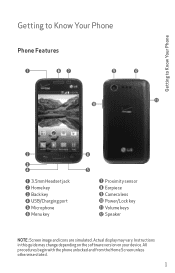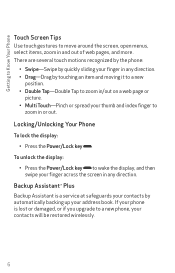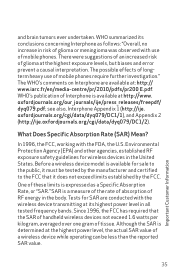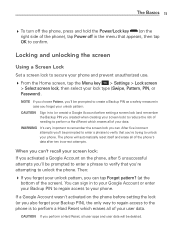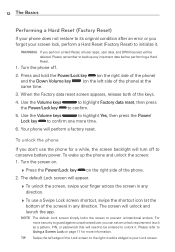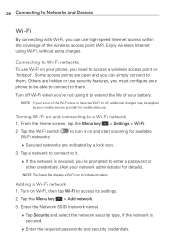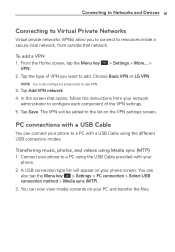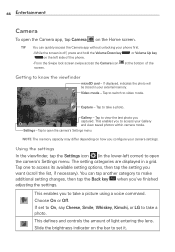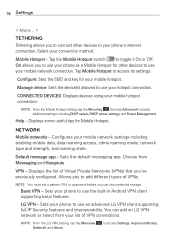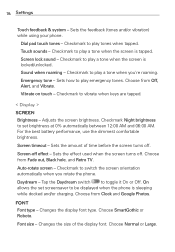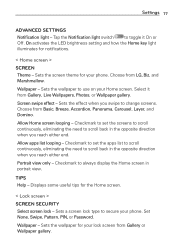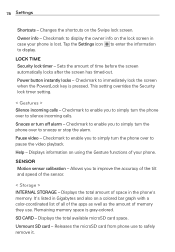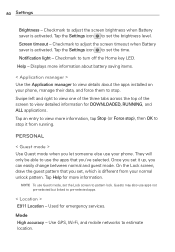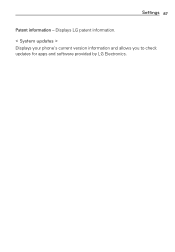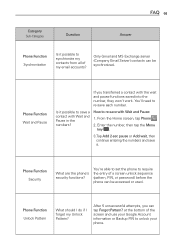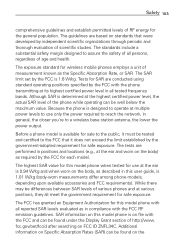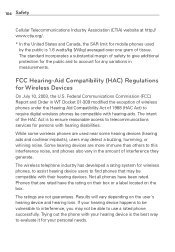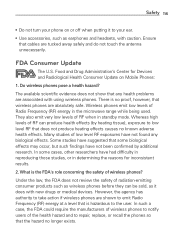LG VS415PP Support Question
Find answers below for this question about LG VS415PP.Need a LG VS415PP manual? We have 2 online manuals for this item!
Question posted by ncsmover1 on August 7th, 2014
I Bought A Lg-vs415pp Cellphone That Has A Security Lock How Can I Unlock It ?
The person who posted this question about this LG product did not include a detailed explanation. Please use the "Request More Information" button to the right if more details would help you to answer this question.
Current Answers
Answer #1: Posted by TommyKervz on August 7th, 2014 10:49 PM
Follow the instructions below to hard reset your to default
http://answerslg.com/how-to-reset-lg-vs415pp/
That will reset your password to factory defalut
http://answerslg.com/how-to-reset-lg-vs415pp/
That will reset your password to factory defalut
Related LG VS415PP Manual Pages
LG Knowledge Base Results
We have determined that the information below may contain an answer to this question. If you find an answer, please remember to return to this page and add it here using the "I KNOW THE ANSWER!" button above. It's that easy to earn points!-
Kimchi: Selecting Flavor Keeping or Seasoning/Storage - LG Consumer Knowledge Base
... to "MID". 4. "LIGHT FREEEZING" → "VEGETABLE/FRUIT") 4. When you press "LOWER COMPARTMENT", "STORAGE" button, storage temperature level changes from "MID" → PRESS "LOCK/UNLOCK' button to unlock refrigerator (Hold down UPPER and LOWER STORE button simultaneously for long periods of "CABBAGE KIMCHI", "OLD KIMCHI", "RADISH ... -
Chocolate Touch (VX8575) Back Cover Removal and Installation - LG Consumer Knowledge Base
...lugar. Pictures LG Dare LG Mobile Phones: Tips and Care Mobile Phones: Lock Codes Pairing Bluetooth Devices LG ...Dare Spanish Es necesario quitar la cubierta posterior para poder instalar la batería y la tarjeta micro SD en el teléfono. Para quitar la carcasa trasera 1. To Install the back cover 1. Hold the phone securely... -
Mobile Phones: Lock Codes - LG Consumer Knowledge Base
...digit code that a back-up . If a code needs to Unlock the Phone after which the Align/Calibration screen will be obtained. LG CT810...Mobile Phones: The Security Code is used to allow for when the phone is . or by performing a Full or Hard Reset on , then release. PUK This code can only be a personal code- The exception to Erase Contacts and Call Registries, Lock...
Similar Questions
I Forgot My Password How Do I Unlock My Phone
I forgot my password how do I unlock my phone
I forgot my password how do I unlock my phone
(Posted by tipp 8 years ago)
Lg 840g Phone On /lock-unlock Button Malfunction
My LG840g phone on/lock-unlock button has malfunctioned. The battery is fully charged. My phone ...
My LG840g phone on/lock-unlock button has malfunctioned. The battery is fully charged. My phone ...
(Posted by sbhedrick 10 years ago)
Eliminate Need For Security Lock
How do I remove a security lock so I may delete the entire list of calls made and received on my ...
How do I remove a security lock so I may delete the entire list of calls made and received on my ...
(Posted by armchair12 11 years ago)