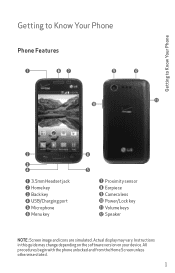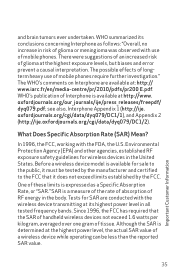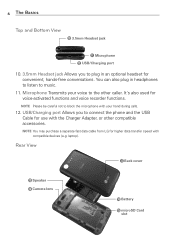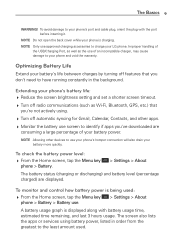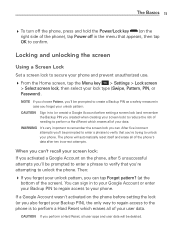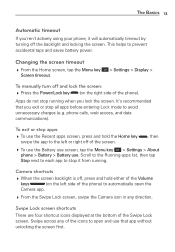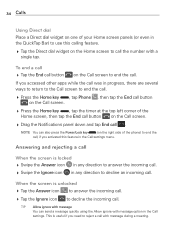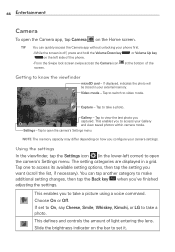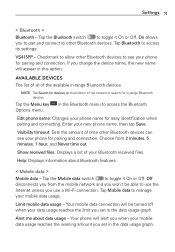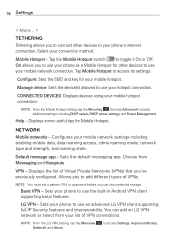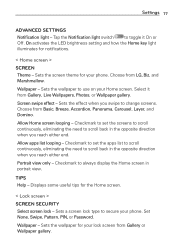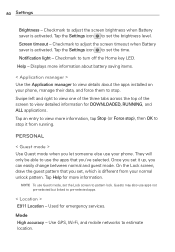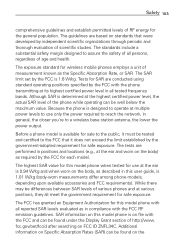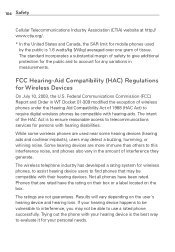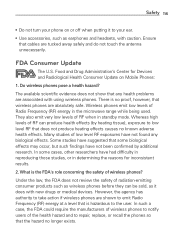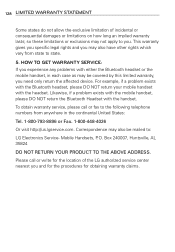LG VS415PP Support Question
Find answers below for this question about LG VS415PP.Need a LG VS415PP manual? We have 2 online manuals for this item!
Question posted by milo806 on November 8th, 2014
How Do I Unlock My Lg Vs415pp So I Can Activate It
The person who posted this question about this LG product did not include a detailed explanation. Please use the "Request More Information" button to the right if more details would help you to answer this question.
Current Answers
Related LG VS415PP Manual Pages
LG Knowledge Base Results
We have determined that the information below may contain an answer to this question. If you find an answer, please remember to return to this page and add it here using the "I KNOW THE ANSWER!" button above. It's that easy to earn points!-
Washing Machine: How can I save my preferred settings? - LG Consumer Knowledge Base
... maximum spin speed on my LG washer? Floor Standing -- Video -- Select a cycle. 2. Also listed in Ovens -- Art Cool -- DVD Player (Combo/Recorder) TV -- Network Storage Mobile Phones Computer Products -- Press the "custom program" button. 3. More articles Knowledgebase by Side -- Kimchi -- Advanced search Please enter a keyword or ID Browse by category: ____ Refrigerators -- -
What are DTMF tones? - LG Consumer Knowledge Base
... lower frequencies and 1209 Hz and 1633 Hz for control purposes, such as DTMF (Dual Tone Multiple Frequencies) tones. Article ID: 6452 Views: 1703 LG Mobile Phones: Tips and Care Troubleshooting tips for direct dialing, but different higher frequency. Each number on the dial pad generates the corresponding DTMF tone for touch... -
Mobile Phones: Lock Codes - LG Consumer Knowledge Base
...the phone turns on the phone. stands for when the phone is usually required or requested when wanting to access the Security menu and when performing Reset Defaults. Restriction/Unlock/Subsidy... the [Clear Storage] menu if it is recommended to reset it - II. Mobile Phones: Lock Codes I. This process will appear. either from the Service Provider. Keep holding...
Similar Questions
I Would Like To Switch My Verizon Vs415pp Phone Servvice To Straight Talk Using
the same phone, however i do not know how to or what i need to get if anything to do it with. can i ...
the same phone, however i do not know how to or what i need to get if anything to do it with. can i ...
(Posted by huntersmommy102392 9 years ago)
How To Unlock The Lg A340 Phone
my friend wants to unlock the LG A340 phone for use in Ghana.where can I find an unlocking code for ...
my friend wants to unlock the LG A340 phone for use in Ghana.where can I find an unlocking code for ...
(Posted by mdbobbo 9 years ago)
I Bought A Lg-vs415pp Cellphone That Has A Security Lock How Can I Unlock It ?
(Posted by ncsmover1 9 years ago)
Can I Keep My Current Virgin Mobile Phone # With This New Tracfone?
I just bought this LG430G phone but haven't opened it yet, still deciding whether to keep itor keep ...
I just bought this LG430G phone but haven't opened it yet, still deciding whether to keep itor keep ...
(Posted by Anonymous-65173 11 years ago)