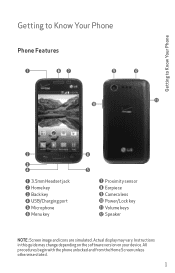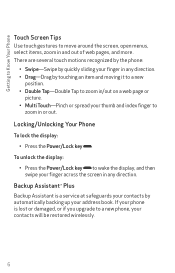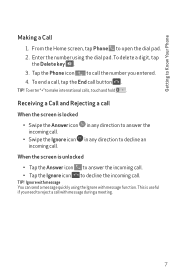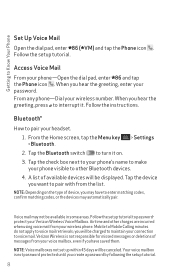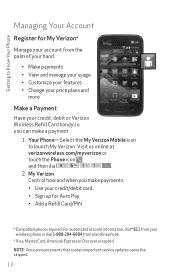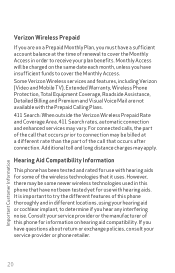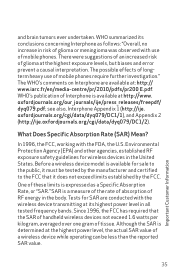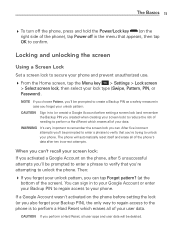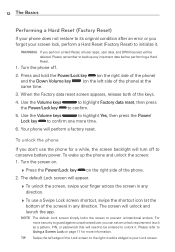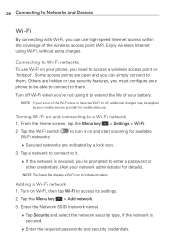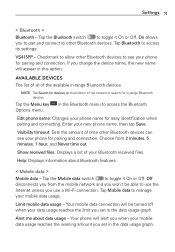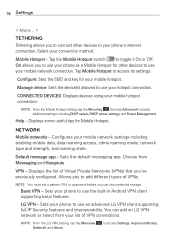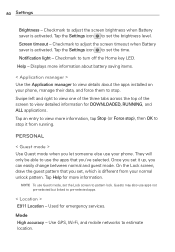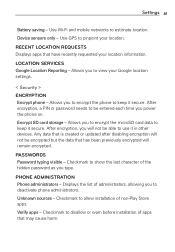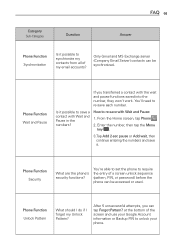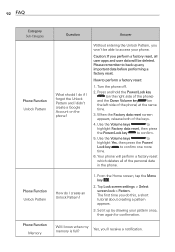LG VS415PP Support Question
Find answers below for this question about LG VS415PP.Need a LG VS415PP manual? We have 2 online manuals for this item!
Question posted by tipp on November 21st, 2015
I Forgot My Password How Do I Unlock My Phone
I forgot my password how do I unlock my phone
Current Answers
Answer #1: Posted by TechSupport101 on November 21st, 2015 10:01 PM
Hi. You will sadly have to reset your Optimus Zone and start over as follows.
- Ensure the device is powered off.
If screen is frozen, remove/reinsert battery. - If device is on, press the power button and select Power off. Tap OK to power off.
- Press and hold the Volume Down button, the Home button, and the Power button simultaneously. Release the Power button when the LG Logo appears and release the other two buttons when the System recovery screen appears.
- Select Factory data reset.
Use the volume keys to navigate options and the power button for OK.
Allow several minutes for the factory data reset and reboot processes to complete.
To setup the device after the reset has completed, refer to Initial Activation and Setup.
Related LG VS415PP Manual Pages
LG Knowledge Base Results
We have determined that the information below may contain an answer to this question. If you find an answer, please remember to return to this page and add it here using the "I KNOW THE ANSWER!" button above. It's that easy to earn points!-
Pairing Bluetooth Devices LG Rumor 2 - LG Consumer Knowledge Base
...;menu screens and you will be able to begin to determine the PIN / Pass code. Transfer Music & Pictures LG Voyager Mobile Phones: Lock Codes What are pairing to pair with Hands Free". 3. The handset will populate in pairing mode. NOTE: A ...160;on the keypad to LG Bluetooth stereo speakers (MSB-100). 4. / Mobile Phones Pairing Bluetooth Devices LG Rumor 2 NOTE: -
Pairing Bluetooth Devices LG Dare - LG Consumer Knowledge Base
...the "lock" icon to the device. Once the Bluetooth power has been turned on . The phone will then connect to unlock the touchscreen. Pictures LG Dare Bluetooth Profiles How do I pair bluetooth devices to enter the ...devices may prompt you want to connect to that the Bluetooth device being used is unlocked, touch the shortcut icon and select the Bluetooth icon to the LG Dare (VX9700)? -
Mobile Phones: Lock Codes - LG Consumer Knowledge Base
...cell phones, unless it - Call Barring disallows calls to be made from Phone unless they are tied to travel abroad with the phone or switch service providers. If a code needs to Unlock the Phone after ...LG CT810 (Incite) is done correctly the phone will ask you to LG. stands for at liberty to have a pre-determined security code. GSM Mobile Phones: The Security Code is used to allow ...
Similar Questions
I Would Like To Switch My Verizon Vs415pp Phone Servvice To Straight Talk Using
the same phone, however i do not know how to or what i need to get if anything to do it with. can i ...
the same phone, however i do not know how to or what i need to get if anything to do it with. can i ...
(Posted by huntersmommy102392 9 years ago)
How To Change Lg Vs415pp Phone To Straight Talk With Cdma
(Posted by amberboys1982 9 years ago)
Forgot Password For Voice Mail On One Of My Mobile Phones.
I've forgotten the password for voice mail on one of my mobile phones. Put in several combination bu...
I've forgotten the password for voice mail on one of my mobile phones. Put in several combination bu...
(Posted by mikeevaristo 12 years ago)