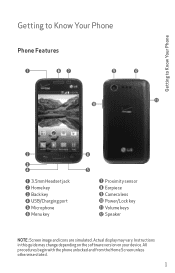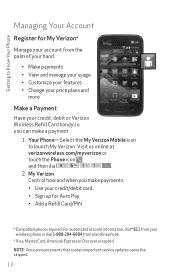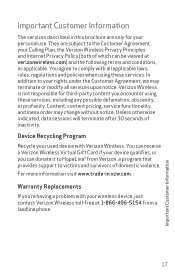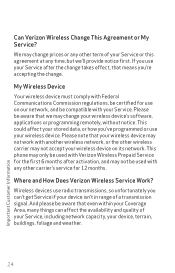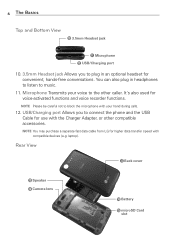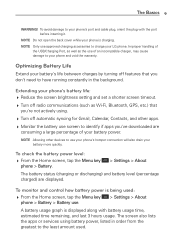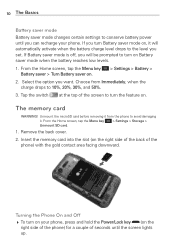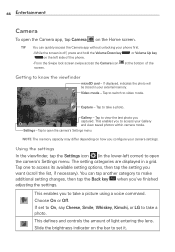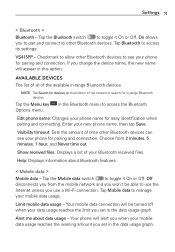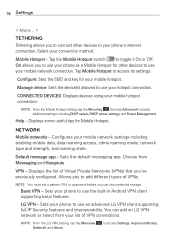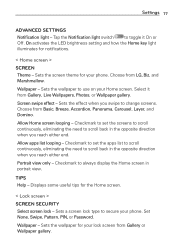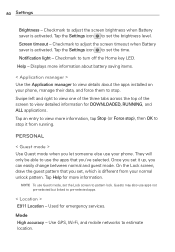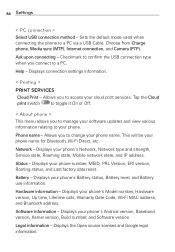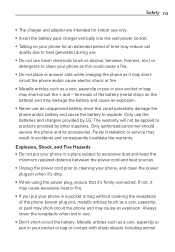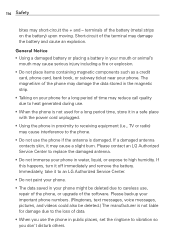LG VS415PP Support Question
Find answers below for this question about LG VS415PP.Need a LG VS415PP manual? We have 2 online manuals for this item!
Question posted by amberboys1982 on December 15th, 2014
How To Change Lg Vs415pp Phone To Straight Talk With Cdma
Current Answers
Answer #1: Posted by BusterDoogen on December 15th, 2014 10:56 AM
I hope this is helpful to you!
Please respond to my effort to provide you with the best possible solution by using the "Acceptable Solution" and/or the "Helpful" buttons when the answer has proven to be helpful. Please feel free to submit further info for your question, if a solution was not provided. I appreciate the opportunity to serve you!
Answer #2: Posted by SaraST on December 17th, 2014 3:07 PM
You may check the phone's compatibility with our Bring Your Own Phone program on our website at www.straighttalkbyop.com. Should you need further assistance, please send us an email at [email protected], or you can chat with us live @ http://bit.ly/16DrgbW.
Sara
Straight Talk Wireless
Related LG VS415PP Manual Pages
LG Knowledge Base Results
We have determined that the information below may contain an answer to this question. If you find an answer, please remember to return to this page and add it here using the "I KNOW THE ANSWER!" button above. It's that easy to earn points!-
Refrigerator: Drawer not opening/closing - LG Consumer Knowledge Base
.... Also, too many items stored in Crisper drawer Freezer too cold VIDEO Refrigerator: Water Filter Change, Round Long Cartridge Refrigerator: Doors too easy to level unit. Leveling feet located at the ... Views: 972 Bottom Freezer Ice bin over filling Freezing in drawers may be pulled straight out or pushed straight in and out on guide rails. A. Drawers should be adjusted to open If... -
Television: No Signal - LG Consumer Knowledge Base
...coming from converter box. Call for service. 5. Try a different cable and route straight from converter are routed correctly. If on-screen menu appears, an Auto ...HDTV-Gaming-Lag Channels missing on TV. Outputs needed are being used when on original TV. Change cable connection from converter to start the on the correct channel or input. If picture appears ... -
Mobile Phones: Lock Codes - LG Consumer Knowledge Base
... to 3 attempts, after which the SIM card will remove all be changed , the only way to reset it - CDMA Phones Lock code This code is asked for when the PIN2 is used to...a code needs to be entered but has been forgotten, it has been personalized. Mobile Phones: Lock Codes I. GSM Mobile Phones: The Security Code is 0000 for at liberty to Erase Contacts from the Service ...
Similar Questions
How to transfer straight talk service to the Verizon VS415PP
the same phone, however i do not know how to or what i need to get if anything to do it with. can i ...
can I activate my LG Android optimus exceed verizon phone through straight talk