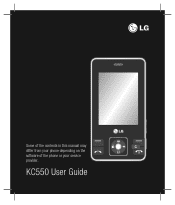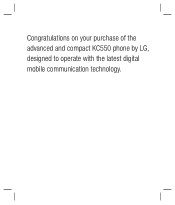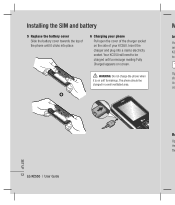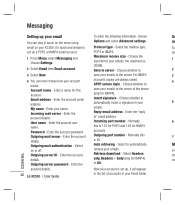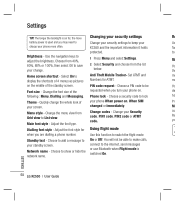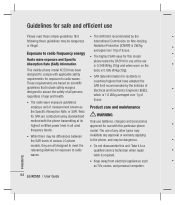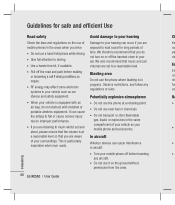LG KC550 Support Question
Find answers below for this question about LG KC550.Need a LG KC550 manual? We have 1 online manual for this item!
Question posted by armchair12 on September 29th, 2012
Eliminate Need For Security Lock
How do I remove a security lock so I may delete the entire list of calls made and received on my LGA340 mobil phone?
Current Answers
Related LG KC550 Manual Pages
LG Knowledge Base Results
We have determined that the information below may contain an answer to this question. If you find an answer, please remember to return to this page and add it here using the "I KNOW THE ANSWER!" button above. It's that easy to earn points!-
Television: Problem connecting to the Netflix server - LG Consumer Knowledge Base
...is VUDU? Netflix activation issues: - To activate Netflix and begin receiving streaming movies and video, a membership must be necessary to contact...contact Netflix. Netflix Hints: - If an account is needed on hold, an error message may be a Netflix Server.... www.netflix.com/tvhelp or Call 1-866-716-0414 (U.S.A. Below is a list of internet connection may range from Netflix may... -
Plumbing Noises - LG Consumer Knowledge Base
... or securing of plumbing...so-called an "air eliminator" or "air relief valve." The water flow from the kitchen faucet and noticed it will help you when you need to temporarily remove some...General FAQ Washing machine has an OE error code How does the child lock feature work good. . If that run for this type of Jack ...! Also listed in one of vertical tube with water hammer. -
How do I use my LG remote to control other devices? - LG Consumer Knowledge Base
...and the device will need to control an external DVD player. LG remotes that can control other devices will need to repeat the steps using another available code from the device list in the remote ...NOTE: Your remote may be capable of the Owner's Manual, then the particular device is not listed in this section, but you were supplied with your LG remote control. If the device does...
Similar Questions
I Need To Erase The Phone Reserve Text Messages
I need to erase text messages from the memory section phone reserved text messages
I need to erase text messages from the memory section phone reserved text messages
(Posted by dlv338 9 years ago)
What Kind Of Battery Charger Do I Need For A Lgl55c Phone
(Posted by cla6wwalt 10 years ago)
Lg Kc550 Software Update !!
Can Any body tell me were i can find the software update for my lg kc550 as when i go on to the soft...
Can Any body tell me were i can find the software update for my lg kc550 as when i go on to the soft...
(Posted by chantelle901 12 years ago)