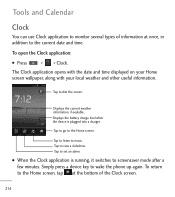LG LGL55C Support Question
Find answers below for this question about LG LGL55C.Need a LG LGL55C manual? We have 2 online manuals for this item!
Question posted by cla6wwalt on September 30th, 2013
What Kind Of Battery Charger Do I Need For A Lgl55c Phone
The person who posted this question about this LG product did not include a detailed explanation. Please use the "Request More Information" button to the right if more details would help you to answer this question.
Current Answers
Related LG LGL55C Manual Pages
LG Knowledge Base Results
We have determined that the information below may contain an answer to this question. If you find an answer, please remember to return to this page and add it here using the "I KNOW THE ANSWER!" button above. It's that easy to earn points!-
LG Mobile Phones: Tips and Care - LG Consumer Knowledge Base
... a signal. To avoid accidental damage, do not place or keep the phone in an area where it is high. Tips to extend phone battery life: Tips for your handset. / Mobile Phones LG Mobile Phones: Tips and Care Compatible accessories are available from the charger as soon as an airplane, building, or tunnel turn you... -
Chocolate Touch (VX8575) Back Cover Removal and Installation - LG Consumer Knowledge Base
... back cover 1. Push the back cover up to remove. Slide the battery cover upward with both hands (as illustrated) 2. / Mobile Phones Chocolate Touch (VX8575) Back Cover Removal and Installation You will need to remove the back cover before installing or replacing the battery. Además, asegúrese de que siempre apague el telé... -
Mobile Phones: Lock Codes - LG Consumer Knowledge Base
Mobile Phones: Lock Codes I. GSM Mobile Phones: The Security Code is used to access the Clear Storage menu, which is . The default is 0000 for when the phone is an 8 digit code that can...be attempted is changed and forgotten: the service provider must be made from the PHONE memory). This needs to be purchased. This software reload or flash can still be entered, it does...