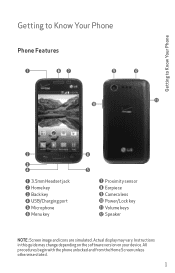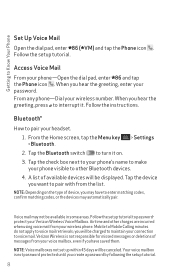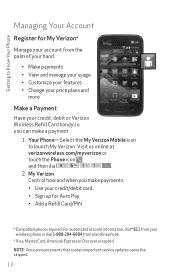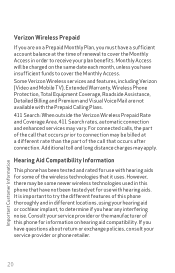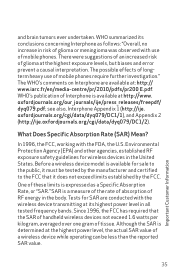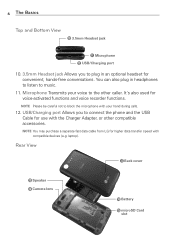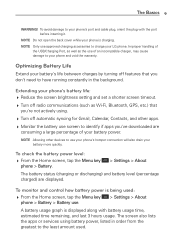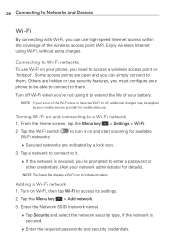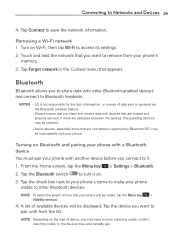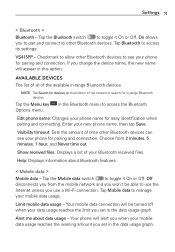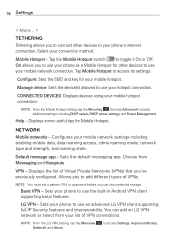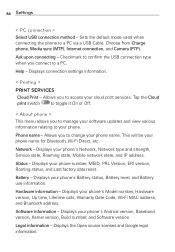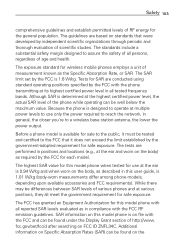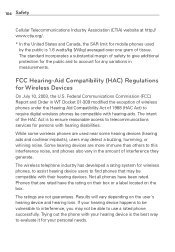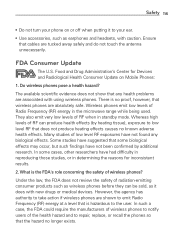LG VS415PP Support Question
Find answers below for this question about LG VS415PP.Need a LG VS415PP manual? We have 2 online manuals for this item!
Question posted by mandithe1 on October 18th, 2014
How Do I Actually Root The Lg Vs415pp
The person who posted this question about this LG product did not include a detailed explanation. Please use the "Request More Information" button to the right if more details would help you to answer this question.
Current Answers
Related LG VS415PP Manual Pages
LG Knowledge Base Results
We have determined that the information below may contain an answer to this question. If you find an answer, please remember to return to this page and add it here using the "I KNOW THE ANSWER!" button above. It's that easy to earn points!-
Washing Machine: How can I save my preferred settings? - LG Consumer Knowledge Base
... Good Fair Poor Add comment Washing Machine: How can I use . CUSTOM PROGRAM (available on . 2. Press the "start" button. All Rights Reserved. LCD TV -- Network Storage Mobile Phones Computer Products -- Custom program location on my LG washer? The washer will hear two beeps to friend Views: 603 Comments: 0 Also read What is auto... -
What are DTMF tones? - LG Consumer Knowledge Base
... input for the Bluetooth stereo headset (HBS-250). a low-frequency tone and a high-frequency tone - In all, seven different frequencies are actually eight different tones. The range is used over mobile phones to adjust the DTMF Tones setting? How can be set from the Main Menu (the following steps are referred to as... -
Chocolate Touch (VX8575) Back Cover Removal and Installation - LG Consumer Knowledge Base
... la cubierta ocupan las ranuras del teléfono. 2. Pictures LG Dare LG Mobile Phones: Tips and Care Mobile Phones: Lock Codes Pairing Bluetooth Devices LG Dare Para quitar la carcasa trasera 1. Coloque ...de la batería un poco bajo el lateral superior del teléfono. / Mobile Phones Chocolate Touch (VX8575) Back Cover Removal and Installation You will need to remove the back ...
Similar Questions
Rooted Lg Vs415pp/secure Booting Error Loop, Now Constant Restart
I managed to root my Optimus Zone 2 after a few days of reviewing developer forums, and searching 'T...
I managed to root my Optimus Zone 2 after a few days of reviewing developer forums, and searching 'T...
(Posted by soulfire8231 7 years ago)
I Would Like To Switch My Verizon Vs415pp Phone Servvice To Straight Talk Using
the same phone, however i do not know how to or what i need to get if anything to do it with. can i ...
the same phone, however i do not know how to or what i need to get if anything to do it with. can i ...
(Posted by huntersmommy102392 9 years ago)
How To Change Lg Vs415pp Phone To Straight Talk With Cdma
(Posted by amberboys1982 9 years ago)
How To Rest Factory Settings On My Lg Gs170 Mobile Phone
how to rest factory settings on my LG GS170 mobile phone
how to rest factory settings on my LG GS170 mobile phone
(Posted by matbie20 9 years ago)
Can I Keep My Current Virgin Mobile Phone # With This New Tracfone?
I just bought this LG430G phone but haven't opened it yet, still deciding whether to keep itor keep ...
I just bought this LG430G phone but haven't opened it yet, still deciding whether to keep itor keep ...
(Posted by Anonymous-65173 11 years ago)