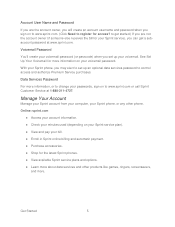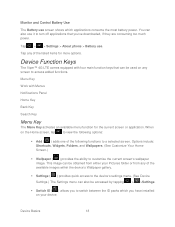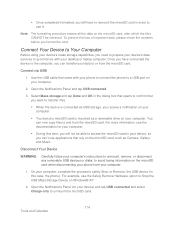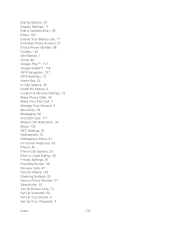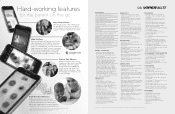LG LS840 Support and Manuals
Get Help and Manuals for this LG item

Most Recent LG LS840 Questions
Ls840 Stuck On Lg Logo Security Error.
Can anyone explain to me how to fix this? Detailed Step by Step process would be appreciated.I've sp...
Can anyone explain to me how to fix this? Detailed Step by Step process would be appreciated.I've sp...
(Posted by danielrhernandez 9 years ago)
How To Manually Program Lg Ls840
(Posted by ericknar 9 years ago)
How To Open And Access Phone (sprint Model Ls840) When I Have Forgotten Pattern
Forgot lock code and will not accept any code or Google account info. I have also tried to reset pho...
Forgot lock code and will not accept any code or Google account info. I have also tried to reset pho...
(Posted by ericspeebles 9 years ago)
How To Hard Reset Lg Ls840
(Posted by andriols 10 years ago)
How Can I Unlock My Phone.?
(Posted by Anonymous-118756 10 years ago)
LG LS840 Videos
Popular LG LS840 Manual Pages
LG LS840 Reviews
We have not received any reviews for LG yet.