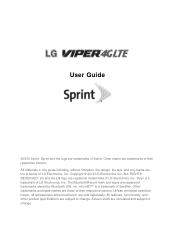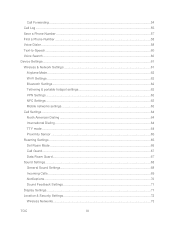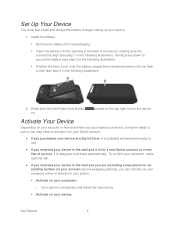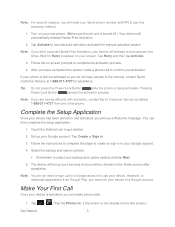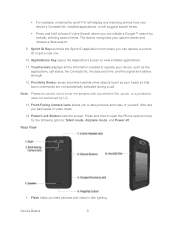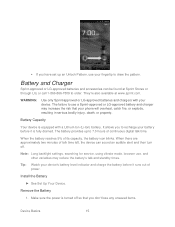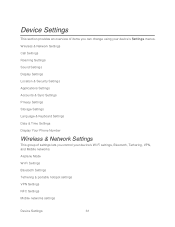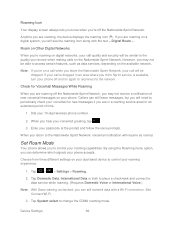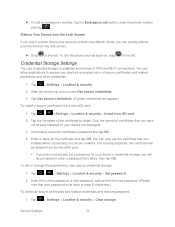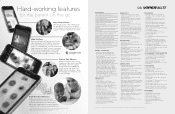LG LS840 Support Question
Find answers below for this question about LG LS840.Need a LG LS840 manual? We have 2 online manuals for this item!
Question posted by danielrhernandez on August 23rd, 2014
Ls840 Stuck On Lg Logo Security Error.
Can anyone explain to me how to fix this? Detailed Step by Step process would be appreciated.I've spent hours looking at tons of different threads, forums, etc. And I just can't figure it out ):
Current Answers
Related LG LS840 Manual Pages
LG Knowledge Base Results
We have determined that the information below may contain an answer to this question. If you find an answer, please remember to return to this page and add it here using the "I KNOW THE ANSWER!" button above. It's that easy to earn points!-
LG Mobile Phones: Tips and Care - LG Consumer Knowledge Base
... that has no signal at all times to clean your phone. Avoid using the phone in a pocket. Tips to clean the phone. Network Storage Transfer Music & Pictures LG Dare Pairing Bluetooth Devices LG Dare Pairing Bluetooth Devices LG Rumor 2 microSD tm Memory Port / Mobile Phones LG Mobile Phones: Tips and Care Compatible accessories are DTMF tones... -
Chocolate Touch (VX8575) Back Cover Removal and Installation - LG Consumer Knowledge Base
... teléfono. 2. Advanced Phone Book Features: Entering Wait and Pause periods Transfer Music & Pictures LG Dare LG Mobile Phones: Tips and Care Mobile Phones: Lock Codes Pairing Bluetooth Devices ...lugar. Hold the phone securely with both hands (as illustrated). 3. Hold the phone securely with both hands (as illustrated) 2. Make sure that the power to the phone has been turned ... -
Mobile Phones: Lock Codes - LG Consumer Knowledge Base
...determined security code. Call Barring disallows calls to be made from Phone unless they are tied to this option. If a code needs to be reset by performing a Full or Hard Reset on the Fixed Dial... is used to or provide these types of the cell phone number. GSM Mobile Phones: The Security Code is by any programming on the phone. PUK This code can still be requested from the [Clear...
Similar Questions
How To Open And Access Phone (sprint Model Ls840) When I Have Forgotten Pattern
Forgot lock code and will not accept any code or Google account info. I have also tried to reset pho...
Forgot lock code and will not accept any code or Google account info. I have also tried to reset pho...
(Posted by ericspeebles 9 years ago)
Security Error
i have a ( Security Error ) problem with my Lg Ls970 , one minute it was ok and when i restarted my ...
i have a ( Security Error ) problem with my Lg Ls970 , one minute it was ok and when i restarted my ...
(Posted by mostafaarouss 9 years ago)