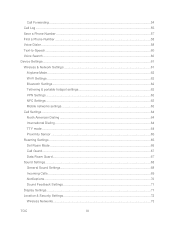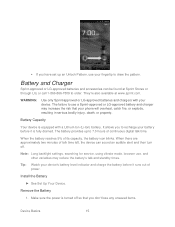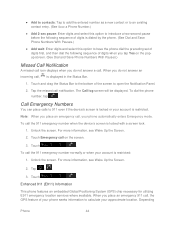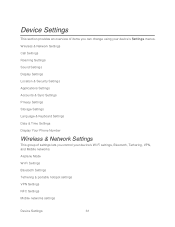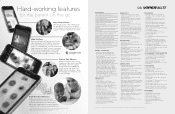LG LS840 Support Question
Find answers below for this question about LG LS840.Need a LG LS840 manual? We have 2 online manuals for this item!
Question posted by Anonymous-118756 on August 20th, 2013
How Can I Unlock My Phone.?
The person who posted this question about this LG product did not include a detailed explanation. Please use the "Request More Information" button to the right if more details would help you to answer this question.
Current Answers
Related LG LS840 Manual Pages
LG Knowledge Base Results
We have determined that the information below may contain an answer to this question. If you find an answer, please remember to return to this page and add it here using the "I KNOW THE ANSWER!" button above. It's that easy to earn points!-
Pairing Bluetooth Devices LG Dare - LG Consumer Knowledge Base
... 2. Pictures LG Dare Bluetooth Profiles NOTE: Ensure that the Bluetooth device being used is unlocked, touch the shortcut icon and select the Bluetooth icon to a Bluetooth device follow the ...most LG Bluetooth headsets use "0000" as a PIN/Passcode. Ensure that device. The phone will then connect to unlock the touchscreen. Article ID: 6263 Last updated: 13 Aug, 2009 Views: 3386 Transfer... -
LG Mobile Phones: Tips and Care - LG Consumer Knowledge Base
... areas where the signal strength is raining. In addition, avoid use or keeping phones in an area that has a signal. Tips to keep dust out of the phone's battery will be reduced over time. Article ID: 6278 Views: 12344 Mobile Phones: Lock Codes What are in areas where signal strength is completed. Tips... -
Mobile Phones: Lock Codes - LG Consumer Knowledge Base
...in sequence and KEEPING them all the information is backed up prior to resorting to Unlock the Phone after the phone turns on page 25 of the device's User Guide ( CAUTION : this rule ...PUK BLOCKED A new SIM card must be provided by any programming on the phone as a simple PIN or an alphanumeric code. Mobile Phones: Lock Codes I. However, if this rule- If by the Service Provider...
Similar Questions
Secret Menu Aces To Unlock Phone With No Sim Card Slot
(Posted by stacey88lynne 8 years ago)
Ls840 Stuck On Lg Logo Security Error.
Can anyone explain to me how to fix this? Detailed Step by Step process would be appreciated.I've sp...
Can anyone explain to me how to fix this? Detailed Step by Step process would be appreciated.I've sp...
(Posted by danielrhernandez 9 years ago)
How To Open And Access Phone (sprint Model Ls840) When I Have Forgotten Pattern
Forgot lock code and will not accept any code or Google account info. I have also tried to reset pho...
Forgot lock code and will not accept any code or Google account info. I have also tried to reset pho...
(Posted by ericspeebles 9 years ago)
How To Unlock My Phone
my brother locked my phone and the email i am using will not let me unlock it
my brother locked my phone and the email i am using will not let me unlock it
(Posted by Anonymous-94156 11 years ago)
Unlock Phone
MY DAUGHTER TRIED TO GET IN PHONE AND ATTEMPTED TO MANY TIMES UNLOCK PATTERN LOCK AND NOW IT TELLS M...
MY DAUGHTER TRIED TO GET IN PHONE AND ATTEMPTED TO MANY TIMES UNLOCK PATTERN LOCK AND NOW IT TELLS M...
(Posted by ADAMWINFREY85 11 years ago)