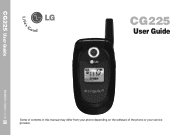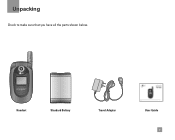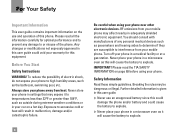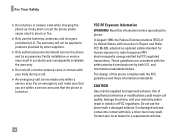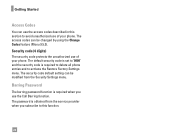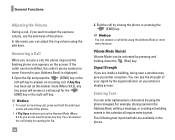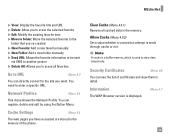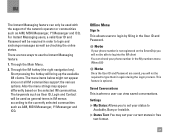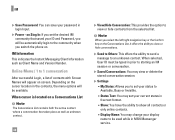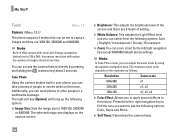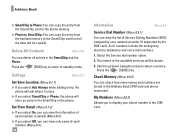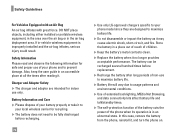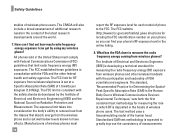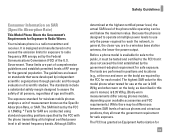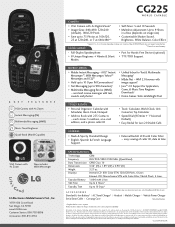LG CG225 - LG Cell Phone Support and Manuals
Get Help and Manuals for this LG item

Most Recent LG CG225 Questions
How Do You Change The Setting For Letting It Roam I Am In Eunice La Not Service
(Posted by Anonymous-44038 12 years ago)
LG CG225 Videos
Popular LG CG225 Manual Pages
LG CG225 Reviews
We have not received any reviews for LG yet.