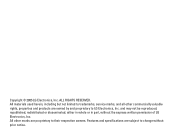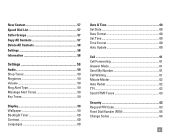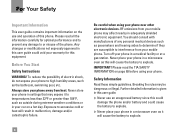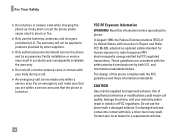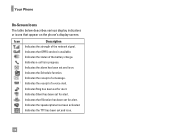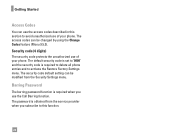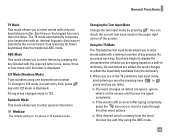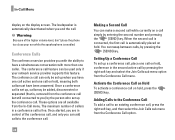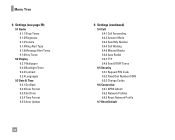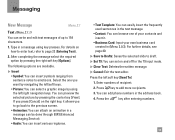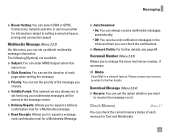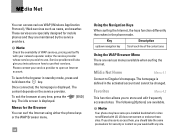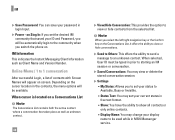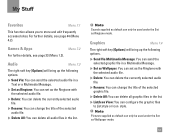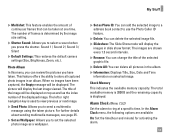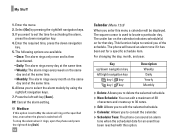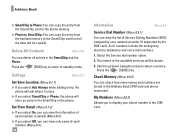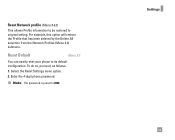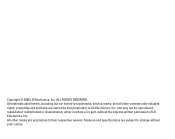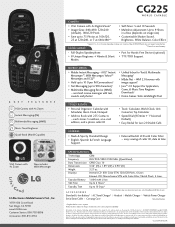LG CG225 Support Question
Find answers below for this question about LG CG225 - LG Cell Phone.Need a LG CG225 manual? We have 3 online manuals for this item!
Question posted by Anonymous-44038 on November 29th, 2011
How Do You Change The Setting For Letting It Roam I Am In Eunice La Not Service
The person who posted this question about this LG product did not include a detailed explanation. Please use the "Request More Information" button to the right if more details would help you to answer this question.
Current Answers
Answer #1: Posted by techie12330 on November 29th, 2011 7:29 PM
Roaming is automatic,you don't have to do anything. Here is a coverage site that will let you know the coverage area for your cell mobile company.
Related LG CG225 Manual Pages
LG Knowledge Base Results
We have determined that the information below may contain an answer to this question. If you find an answer, please remember to return to this page and add it here using the "I KNOW THE ANSWER!" button above. It's that easy to earn points!-
Television: Noise/Audio problems - LG Consumer Knowledge Base
... volume during commercials can cause no device is being used . If audio is not selected in audio menu. This setting should be changed , TV needs service. 7. Article ID: 6393 Views: 4103 How do I use my LG remote to adjust volume coming from TV or other device will not be able to ... -
Cable Cards: pixelization on some channels - LG Consumer Knowledge Base
... locked, TV may require a service call for any available firmware updates. Check for service. 3. Notify Cable Company that cable cards are not displaying any setting or cables. Access the ...during the upgrade process, or the upgrade process is not the issue, TV may require service. A weak signal to the drive can cause pixelization. If the signal is cancelled, damage... -
HDTV: How can I use the television as a PC monitor? - LG Consumer Knowledge Base
...HDMI) depending on any adjustments to the television. Some newer computers may require changing settings or toggling between the on the HDTV. What do I improve low or bad signal? Typically...owner's manual for channels? Consult the laptop documentation to verify settings to output to keep the display changes. Also listed in TV -> Plasma TV Channels missing on board screen...
Similar Questions
How Can I Change The Date And Time Of My Cell Phone Lg 840g
(Posted by puehopaz2 10 years ago)
How Do I Change The Time On My Lg Q Cell Phone Before It Locks
(Posted by mendannyz 10 years ago)