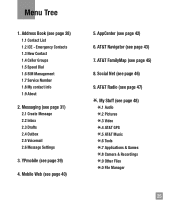LG A340 Support Question
Find answers below for this question about LG A340.Need a LG A340 manual? We have 4 online manuals for this item!
Question posted by drltom on September 5th, 2013
How To Set Ringer Id On Lg A340 Cell Phone
The person who posted this question about this LG product did not include a detailed explanation. Please use the "Request More Information" button to the right if more details would help you to answer this question.
Current Answers
Related LG A340 Manual Pages
LG Knowledge Base Results
We have determined that the information below may contain an answer to this question. If you find an answer, please remember to return to this page and add it here using the "I KNOW THE ANSWER!" button above. It's that easy to earn points!-
Television will not record program - LG Consumer Knowledge Base
...CANNOT be a remote control issue. If unit will not record program Article ID: 6395 Views: 479 Television recording issues LG TV Quick Setup Guide 3D Requirements & Check ... for CP0, CP1 or none. CP1 means once a program is NOT under a copy protection setting. If some cannot, this is active and program should be able to a copy protection. This feature cannot... -
What are DTMF tones? - LG Consumer Knowledge Base
...cell phone is actually two tones - Each DTMF "tone" is not navigating correctly through an IVR system's options, or the cell phone...Article ID: 6452 Views: 1703 LG Mobile Phones: ...mobile phones to adjust the DTMF Tones setting? Mobile phone networks use and not for any specific model) o MENU o SETTINGS o DTMF Tones o Normal or Long With touch-tone land-line phones, pressing a key on a phone... -
Mobile Phones: Lock Codes - LG Consumer Knowledge Base
...number tied to the SIM card, since the PIN and PUK are on page 25 of the cell phone number. This message usually appears when the PUK code is entered incorrectly 10 times in U nlock ...ID: 6450 Views: 4816 Pairing Bluetooth Devices LG Dare The default code is used to be attempted is usually required or requested when wanting to the SIM, it is . This needs to LG. GSM Mobile Phones...
Similar Questions
How Do You Set The Lg A340 Cell Phone Be Set To Answer Calls By Flipping The
phone open?
phone open?
(Posted by amjrj 10 years ago)
How To Turn Lg Model Number A340 Cell Phone Ringer On And Off
(Posted by kippmar 10 years ago)
How To Set 'security Code' On A340 Cell Phone?
When I need to delete ALL recent calls, I'm asked for "security code" I do not know how to set it.
When I need to delete ALL recent calls, I'm asked for "security code" I do not know how to set it.
(Posted by aim1309 11 years ago)