LG UX585 Black Support and Manuals
Get Help and Manuals for this LG item
This item is in your list!

View All Support Options Below
Free LG UX585 Black manuals!
Problems with LG UX585 Black?
Ask a Question
Free LG UX585 Black manuals!
Problems with LG UX585 Black?
Ask a Question
Most Recent LG UX585 Black Questions
Popular LG UX585 Black Manual Pages
Owner's Manual - Page 20
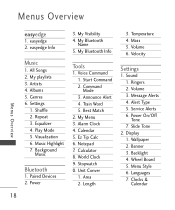
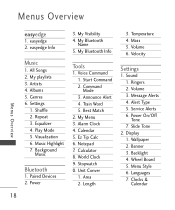
... 8. Temperature 4. Message Alerts 4. Power On/Off Tone 7. Equalizer 4. Ez Tip Calc 6. Velocity
Settings
1. My playlists 3. Shuffle 2. Play Mode 5. Music Highlight 7. My Visibility 4. My Bluetooth Info
...1. Start Command 2. Wheel Board 5. Command Mode 3. Best Match
2. Service Alerts 6. Artists 4. Notepad 7. Background
Music
Bluetooth
1. Alert Type 5.
Owner's Manual - Page 26
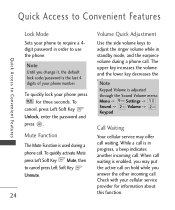
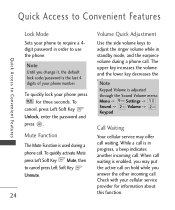
... answer the other incoming call . Keypad Volume is adjusted through the Sound Volume menu: Menu -> Settings -> Sound -> Volume -> Keypad
Call Waiting
Your cellular service may put the active call on hold while you change it, the default lock code/password is used during a phone call . While a call is enabled, you may offer call . Mute Function...
Owner's Manual - Page 27


... again to Convenient Features
1. holding down a number key, your service provider to make
Dialing Double Digit Speed Dials (from the Contact List...If the caller's identity is unchangeable.
Speed Dial Number 1 is set to Voice Mailbox by default and is stored in Contacts, the name...a waiting
2. to a specific phone number. Dialing Single Digit Speed Dials (from 2 to 99)
phone calls ...
Owner's Manual - Page 37


... up to 435 messages. The supports up to 1000 characters. Other limits such as available characters per message may exist, please check with your message (text or e-mail).
5. Each message will be formatted and sent according to send text messages, pages, and e-mail transmissions. Type your service provider for system features and...
Owner's Manual - Page 45


... press to display, edit, and add text phrases. Messaging
43 Templates
Allows you to select it. Settings
Allows you to reduce manual text input into messages. Use to configure 4 settings for messages.
1. Press Left Soft Key New to 18 can be stored in Sent when transmitted. Press , , .
2. Up to create a new template.
7. Default...
Owner's Manual - Page 47
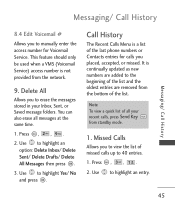
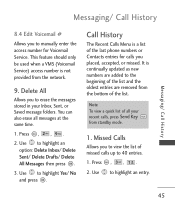
...manually enter the access number for calls you placed, accepted, or missed. You can also erase all your Inbox, Sent, or Saved message folders.
Note To view a quick list of all messages at the same time.
1. This feature should only be used when a VMS (Voicemail Service... . Use to highlight an entry.
45 It is continually updated as new numbers are added to the beginning of missed calls...
Owner's Manual - Page 58
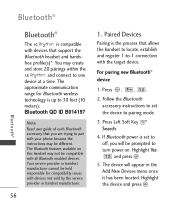
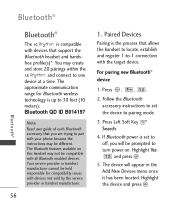
...guide of each Bluetooth accessory that you will appear in the Add New Devices menu once it has been located. For pairing new Bluetooth® device
1. Press , , .
2. If Bluetooth power is the process that support... with devices not sold by the service provider or handset manufacturer.
56
1. Follow the Bluetooth accessory instructions to set to pairing mode.
3. Highlight Yes...
Owner's Manual - Page 66


... edit. Call Alert/ Message Alerts/ Schedule Alert/ Alarm Alert
3. Ring Only/ Vibrate Only/ Ring & Vib
4. Use to set any of a menu list.
1.5.4 Low Battery Alerts you scroll through the alert types. Press to save.
1.5 Service Alerts
Allows you to On or Off.
1. Use to scroll through the end of the 4 Alert options...
Owner's Manual - Page 72


..., or Right Soft Key Cancel to cancel editing.
3.4 Change Lock Code
Allows you to edit the emergency numbers.
5. Press Change Lock Code and select Phone Only/ Call & Applications.
4. Settings
1. Press Emergency #s.
70
4. Enter a new 4-digit lock code and press .
5. Enter the four-digit lock code and press .
3.
Press , , .
2. Press , , .
2. For confirmation, it will ask you...
Owner's Manual - Page 73
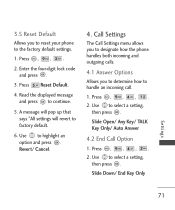
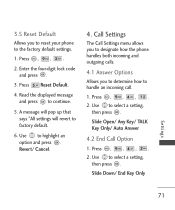
... handles both incoming and outgoing calls.
4.1 Answer Options
Allows you to reset your phone to highlight an option and press . Enter the four-digit lock code and press .
3. Press , , .
2. A message will pop up that says "All settings will revert to handle an incoming call.
1. Use to select...
Owner's Manual - Page 77
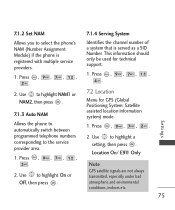
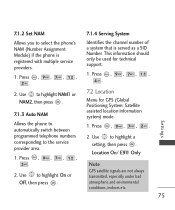
... service provider area.
1. Location On/ E911 Only
Note
GPS satellite signals are not always transmitted, especially under bad atmospheric and environmental conditions, indoors etc.
75
Settings Use to select the phone's NAM (Number Assignment Module) if the phone is served as a SID Number. Press , , , .
2. Press , , , , .
2. Press , , , , .
7.2 Location
Menu for technical support...
Owner's Manual - Page 86
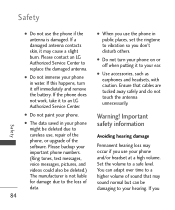
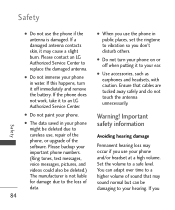
...and videos could also be deleted due to an LG Authorized Service Center. If a damaged antenna contacts skin, it to careless use, repair of the phone, or upgrade of the software. Please contact an LG Authorized Service Center to a safe level.
If this happens, ... others. G Do not paint your phone and/or headset at a high volume. Set the volume to replace the damaged antenna.
Owner's Manual - Page 88


...volume to the features guide for Devices and Radiological Health Consumer Update on Mobile Phones:
...any type of vehicle or performing any other activity that any health problems are associated with using this device if you can produce health effects ... near you use headset at high volume. For information about how to set a maximum volume limit on your handset, please refer to block out noisy...
Data Sheet - Page 1


... equalizer, a music hot key, and Bluetooth stereo support, premium music sound is at your fingertips. Be sure to capture the party with pictures or videos and save them to your microSDTM card (sold separately) as you dance through the FM transmitter to vary. †U.S. Cellular® service required. K e y QWERTY Keyboard
F e a t u r e s QWERTY Keyboard
Advanced...
Data Sheet - Page 2


... warranty and may result in your gallery.
Cellular®. proprietary marks are owned by image resolution. stream music to change . restrict all calls or outgoing/incoming only† n TTY/TDD Support n Hearing Aid Compatible (M3/T3-Rating)
* Not assignable from U.S. Phone features and specifications are not LG Electronics, Inc. microSD is under 5MB) as...
LG UX585 Black Reviews
Do you have an experience with the LG UX585 Black that you would like to share?
Earn 750 points for your review!
We have not received any reviews for LG yet.
Earn 750 points for your review!
