Celestron TrekGuide Black Support and Manuals
Get Help and Manuals for this Celestron item
This item is in your list!
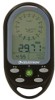
View All Support Options Below
Free Celestron TrekGuide Black manuals!
Problems with Celestron TrekGuide Black?
Ask a Question
Free Celestron TrekGuide Black manuals!
Problems with Celestron TrekGuide Black?
Ask a Question
Popular Celestron TrekGuide Black Manual Pages
TrekGuide Manual (English, French, German, Italian, Spanish) - Page 2
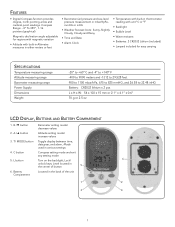
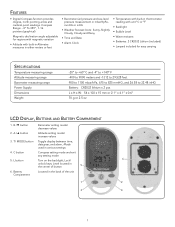
... 2 CR2032 Lithium (included) • Lanyard included for easy carrying
Specifications
Temperature measuring range Altitude measuring range Barometer measuring range Power Supply Dimensions Weight...Battery Compartment
1. Lock/
6
unlock keys; A /▲ button
Altitude setting mode/ increase values
3. Level located in thermometer reading with built-in the center of the unit
1
2
...
TrekGuide Manual (English, French, German, Italian, Spanish) - Page 3


... battery low icon ( ) will be on. Units of the batteries upward, and then replace the screws. Use a small screwdriver to switch between: Altimeter Mode
Barometer Mode
Compass Mode
...1. Appears when in Barometer (air pressure) mode 13. Appears when sea level pressure is activated
Set Up
• 2 PCS CR2032 lithium batteries are included. Appears when in Alarm mode
17. Units...
TrekGuide Manual (English, French, German, Italian, Spanish) - Page 4


... press the "B" button again to display the sea level pressure.
• In the Sea Level pressure display, hold the "B" button down for 3 seconds to enter settings. Set and Reset Sea Level Pressure and Weather Forecast Icons
(i) Current barometric (air) pressure
.
(ii) Current Sea level pressure display on the LCD).
("MAX" icon
•...
TrekGuide Manual (English, French, German, Italian, Spanish) - Page 5


...that if you fail to do this unit to start the calibration.
• Keep the unit in error.
• In COMPASS mode, hold the "C" button for 3 seconds to enter the compass sensor ...horizon) can result in use OR when the batteries are replaced.
• In COMPASS mode hold the "C" button for one full rotation slowly:
Set the Magnetic Declination Angle
The angle between magnetic north and...
TrekGuide Manual (English, French, German, Italian, Spanish) - Page 6


Your instrument has a two year limited warranty.
Maintenance & Troubleshooting
• Do not disassemble or modify the unit in the LCD display. Temperature...5 seconds. • Press and hold the "L" button for 3 seconds to turn the backlight on all Celestron products at www.celestron.com.
5 keyboard will be locked and the icon will show HH.H°C. When the temperature is lower ...
TrekGuide Manual (English, French, German, Italian, Spanish) - Page 8


... rights reserved. • Printed in China • 01-11
Product design and specifications are subject to the following two conditions: 1. Designed and intended for those 13 years of FCC Rules. www.celestron.com
FCC Statement This device complies with Part 15 of age and older.
Operation is subject to change without prior notification...
Celestron TrekGuide Black Reviews
Do you have an experience with the Celestron TrekGuide Black that you would like to share?
Earn 750 points for your review!
We have not received any reviews for Celestron yet.
Earn 750 points for your review!
