LG UX700 Black Support and Manuals
Get Help and Manuals for this LG item
This item is in your list!

View All Support Options Below
Free LG UX700 Black manuals!
Problems with LG UX700 Black?
Ask a Question
Free LG UX700 Black manuals!
Problems with LG UX700 Black?
Ask a Question
Popular LG UX700 Black Manual Pages
User Guide - Page 9


Alert Type 5. Service Alerts 6. LCD Settings
85
77
3.1 Power Save
85
3.2 Backlight
85
78
3.3 Brightness
85
4. Answer Options
88
81 2. Auto Volume
89
83 6. Ringers 2. Power On/Off Tones Display Settings
76 1. Languages
86
78 5. One Touch Dial
88
82 4. Message Alerts 4. Wallpaper
83
77
1.1 Screen
83
1.2 Shuffle
84
77 2. Stopwatch Organizer 1. Banner
...
User Guide - Page 26


...
24
Earpiece Speaker Message Alert Text Message Picture Message Voicemail All Messages Message Reminder Alert Type Call Alert Message Alert Schedule Alert Alarm Alert Service Alerts Minute Beep Call Connect Low Battery Power On/Off Tone
Display Settings
Wallpaper Screen Main Shortcut Contacts Multimedia Touch Key Guard Shuffle Screen Repeat
Banner LCD...
User Guide - Page 33


...
Keypad Volume is the last 4 digits of your cellular service provider for information about this function.
31
Quick Access to Convenient Features To set lock mode on hold while you change it, the default lock code/password is adjusted through the Sounds Volume Menu. ( Menu-> Settings -> Sound Settings -> Volume -> Keypad). Note
Until you answer the other...
User Guide - Page 34


.... Press to ensure they offer this feature. If the caller's identity is unchangeable.
holding down a number key, your service provider to receive a waiting call .
Press again to a specific phone number.
Speed Dial Number 1 is set to 9)
Press and hold the key of the incoming call .
2. Quick Access to Convenient Features
Quick Access to...
User Guide - Page 45
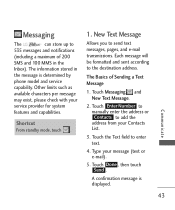
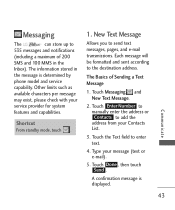
...and New Text Message.
2. A confirmation message is determined by
phone model and service
capability. Communicate
43 Shortcut
From standby mode, touch .
1. Touch...manually enter the address or Contacts to enter text.
4.
Each message will be formatted and sent according to send text messages, pages, and e-mail transmissions. Touch the Text field to add the address from your
service...
User Guide - Page 54
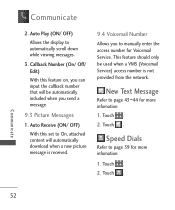
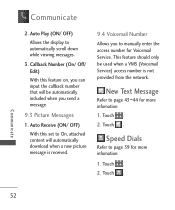
...Voicemail Service.
Speed Dials
Refer to manually ...enter the access number for more infomation 1. Communicate
2. Touch . 2. Touch . Auto Receive (ON/ OFF)
With this feature on, you can input the callback number that will automatically download when a new picture message is not provided from the network. Communicate
52 Callback Number (On/ Off/ Edit)
With this set...
User Guide - Page 59


.... An RSS document, which is necessary to touch the text field more than checking them manually. Entering/Deleting Text, Numbers or Symbols
When text, numbers or symbols need to be on...a
summary of web feed formats used to publish frequently updated content such as shown in the first screenshot (in an automated manner that supports RSS. Touch the RSS registration indicator next to keep ...
User Guide - Page 61


To configure the Fit To Width settings, follow the steps below:
Browser Menu > Settings > Display > Fit to adjust zoom level of Browser screen. Fit To Width
A browser function that resizes the current webpage to fit better with the width of the screen.
[Before Fit To Width]
[After Fit To Width]
Communicate
Fit To Width icon: Allows you to width (Manual/ Automatic)
59
User Guide - Page 84


...to customize:
Call Alert/ Message Alert/ Schedule Alert/ Alarm Alert
5. Touch .
2. Announce/ Tone
Settings
82 Touch Sound Settings and Alert Type.
4. Choose from the following settings:
Ring Only/ Vibrate Only/ Ring & Vibrate
5. Touch .
3. Touch Sound Settings and Service Alerts.
4. Settings
4. Touch .
3.
Alert Type
Allows you when the battery charge level is connected. Touch...
User Guide - Page 91


... .
2. Voice Privacy
1. CDMA
and Auto Volume.
Touch Call Settings , and Voice Privacy.
4.
Touch a setting. Touch . 3. Touch Call Settings ,
Enhanced or Standard. ON/ OFF
5. Touch .
3. Allows you to set the voice
2. Touch . Check with your service provider 4. for CDMA calls as 3. Touch a setting. Touch . privacy feature for availability.
1. offers inherent voice...
User Guide - Page 102


... of each Bluetooth® accessory that support the
Bluetooth® headset, stereo
headset and hands-free
profile(s)*. Touch a setting. Bluetooth QD ID B015227
Note
Read user guide of this handset may create and
store 20 pairings within the
and connect to one
device at a time. Your service provider or handset manufacturer cannot be different...
User Guide - Page 113
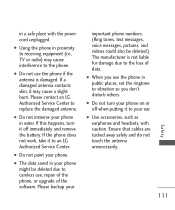
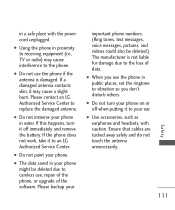
...set the ringtone to an LG Authorized Service... Center. If a damaged antenna contacts skin, it to vibration so you don't disturb others. Ensure that cables are tucked away safely and do not touch the antenna unnecessarily.
111
Safety If the phone does not work, take it may cause interference to careless use, repair of the phone, or upgrade... LG Authorized Service Center...
User Guide - Page 132


...follow the instructions on the website and it may be found under the Display Grant section of various phones and at various positions, they all reported SAR levels evaluated as described in this user's manual, is ... FCC has granted an Equipment Authorization for this model phone is 1.6 watts/kg (W/kg) averaged over
SAR information on Specific Absorption Rates (SAR) can be avoided.
User Guide - Page 138


... or dampness, unauthorized modifications, unauthorized connections, unauthorized repair, misuse, neglect, abuse, accident, alteration, improper
136
installation, or other acts which have had the serial ...Service Department at LG was not notified by consumer of the alleged defect or malfunction of the product during the applicable limited warranty period.
(5) Products which are not the fault of LG...
User Guide - Page 143


... 76 System 98 System Select 98
S
Safety 104 Safety Information 108 Screen 83 Screen Icons 29 Searching Your Phone's Memory 35 Security 93 Service Alerts 82 Serving System 99 Set NAM 98
T
Table of Contents 4 Take Photo 62 Technical Details 11 Templates 50 Text Input 33 Text Messages 51 The Basics of...
LG UX700 Black Reviews
Do you have an experience with the LG UX700 Black that you would like to share?
Earn 750 points for your review!
We have not received any reviews for LG yet.
Earn 750 points for your review!
