LG AX8575 Black Support and Manuals
Get Help and Manuals for this LG item
This item is in your list!

View All Support Options Below
Free LG AX8575 Black manuals!
Problems with LG AX8575 Black?
Ask a Question
Free LG AX8575 Black manuals!
Problems with LG AX8575 Black?
Ask a Question
Popular LG AX8575 Black Manual Pages
Owner's Manual - Page 1
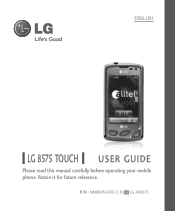
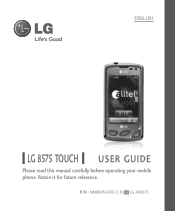
ENGLISH
LG 8575 TOUCH USER GUIDE
Please read this manual carefully before operating your mobile phone.
Retain it for future reference. P/N : MMBB0354301(1.0) H LG-AX8575
Owner's Manual - Page 12


...
This user's guide provides important information on both Code Division Multiple Access (CDMA) frequencies: Cellular services at 800 MHz and Personal Communication Services (PCS) at 1.9 GHz.
FCC Part 15 Class B Compliance
This device and its accessories must accept any interference received, including interference that causes undesired operation.
10
Technical Details
The LG 8575 Touch is an...
Owner's Manual - Page 35


...having problems with Your Phone
Signal Strength
Call quality depends on the right side of your phone and touch the Menu Touch Soft ... ) or Recent Calls ( ) and select a number to call . Touch the Settings icon .
3.
Note
You can use to dial.
Getting Started with signal...Touch Screen by the number of bars next to unlock or press the Unlock Key ( ) on , the top line of manually...
Owner's Manual - Page 72


G Information Shows Web Page Information or Browser Information. G Settings Allows you want and touch the Clear touch key to your preferred Browser settings. Simply touch the characters you to configure to delete. The options are:
JavaScript ON / OFF
Feed settings 25 items/ 50 items/ 75 items
RSS Update mode Automatic/ Manual
Security Cookies/ Send Referrer/ Authentication Caching/ SSL3.0/...
Owner's Manual - Page 82
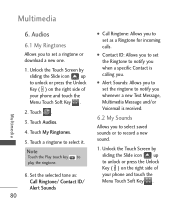
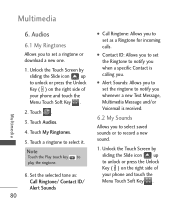
... Key . Audios
6.1 My Ringtones
Allows you to set the Ringtone to set a ringtone or download a new one.
1. Touch My Ringtones.
5. Touch .
3. Unlock the Touch Screen by sliding the Slide icon up to set as : Call Ringtone/ Contact ID/ Alert Sounds
80
G Call Ringtone: Allows you to notify you when a specific Contact is received.
6.2 My Sounds
Allows you . Multimedia...
Owner's Manual - Page 84


... Favorite Channels
Preset Favorite Channels
82
Setting Favorite Channels/Stations
Quickly access your area. Touch an empty preset station touch key at the bottom of the Touch Screen. Access My FM Radio.
2. Tune to a station, then touch
change to 12 stations with simple touch access.
1.
Set up to
.
3. Manual Tuner Wheel
Touch and drag your current location. Multimedia
Multimedia...
Owner's Manual - Page 97
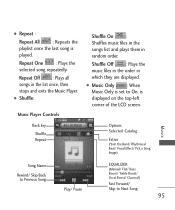
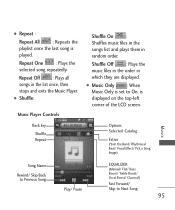
.../ Rhythmical Beat/ Visual Effect/ Pick a Song Image)
Music
Song Name
Rewind/ Skip Back to Previous Song
Play/ Pause
EQUALIZER (Manual/ Flat/ Bass Boost/ Treble Boost/ Vocal Boost/ Classical)
Fast Forward/ Skip to On, is played. Repeat Off : Plays ... list and plays them in random order. G Music Only : When Music Only is set to Next Song
95 Repeat One : Plays the selected song repeatedly.
Owner's Manual - Page 98
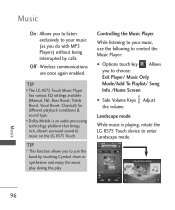
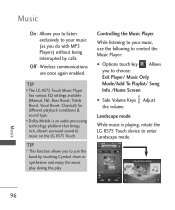
...LG 8575 Touch Music Player has various EQ settings available (Manual, Flat, Bass Boost, Treble Boost, Vocal Boost, Classical) for different playback conditions & sound type.
• Dolby Mobile is playing, rotate the LG 8575 Touch device to music on the LG 8575 Touch...(as you do with MP3 Players) without being interrupted by touching Cymbal, drum or synthesizer and enjoy the music play during ...
Owner's Manual - Page 126


...Screen by the phone under bad atmospheric and environmental conditions, indoors, etc.
• When the Location Setting lock is activated in Airplane Mode, services supporting Location On functionality will not function completely. Touch a setting.
The lock code is required to set GPS (Global Positioning System: Satellite assisted location information system) mode.
1. English/ Español...
Owner's Manual - Page 181
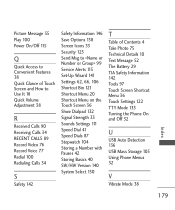
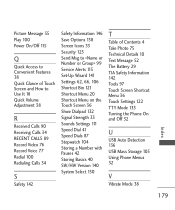
... Save Options 138 Screen Icons 33 Security 125 Send Msg to 99 Service Alerts 115 Set-Up Wizard 141 Settings 62, 66, 106 Shortcut Bin 121 Shortcut Menu 20 Shortcut Menu on the Touch Screen 36 Show Dialpad 132 Signal Strength 33 Sounds Settings 111 Speed Dial 41 Speed Dials 87 Stopwatch 104 Storing a Number...
Data Sheet - Page 1


...® MOBILE MUSIC PHONE
Meet the new musical LG AX8575 Touch. With all this you can control your style, your sound, and your songs all with a single touch. You'll enjoy the advanced user interface, high-resolution touchscreen, sleek chrome body, ...WEB BROWSING 3.2 MP CAMERA & CAMCORDER • BLUETOOTH® • MICROSD™ MEMORY PORT (UP TO 16GB SUPPORT)
www.lgusa.com/ax8575touch
Data Sheet - Page 2


... 92131 Customer Service: (800) 793-8896 | www.LGUSA.com
HEADSET
MUSIC
TRANSFER
PRINT
Cert no. ALL RIGHTS RESERVED.
AX8575 TOUCH TOUCH SCREEN DOLBY® MOBILE MUSIC PHONE
DOLBY® MOBILE • Experience Rich Sound Quality through Flash User Interface Support • GPS Support for Enhanced Location Accuracy • Airplane/Standalone Mode (RF Off)
SPECIFICATIONS •...
Quick Start Guide - English - Page 1


QUICK START GUIDE www.lgusa.com/ax8575touch
AX8575 TOUCH
Connecting to a PC Using a microSD™ Memory Card Using the Music Player
Using Favorite Contacts
Using Camera Features
Recording and Playing a Video
Quick Start Guide - English - Page 3


... to 250 of internal memory.
5. Connecting to a PC
Transferring files to your LG AX8575 Touch is less. **The first time you connect your PC, choose to open the device to view files using a USB data cable, you will need to download USB drivers for the phone from your computer into your phone's Music folder.
*Actual...
Quick Start Guide - English - Page 6


...repeat. Adjust Dolby equalizer settings: Manual, Flat, Bass Boost, Treble Boost, Vocal Boost, or Classical.
Tap the thumbnail of the
image you
would like to use , and then tap Set to set to the beat, and...'t stop at listening to music-AX8575 Touch lets you select a song image, watch dynamic music animation, experience rhythmical vibration set it as the album image.
Repeat - Equalizer -
LG AX8575 Black Reviews
Do you have an experience with the LG AX8575 Black that you would like to share?
Earn 750 points for your review!
We have not received any reviews for LG yet.
Earn 750 points for your review!
