LG VX8550 Black Support and Manuals
Get Help and Manuals for this LG item
This item is in your list!

View All Support Options Below
Free LG VX8550 Black manuals!
Problems with LG VX8550 Black?
Ask a Question
Free LG VX8550 Black manuals!
Problems with LG VX8550 Black?
Ask a Question
Popular LG VX8550 Black Manual Pages
Owner's Manual - Page 3
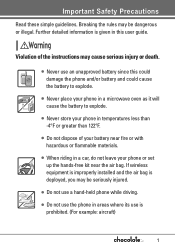
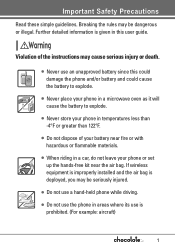
G Do not dispose of the instructions may cause serious injury or death. G Do not use an unapproved battery since this user guide. Violation of your phone in temperatures less than -4°F or greater than 122°F. G Never place your battery near the air bag. G Never use a hand-held phone while driving. G When riding in a car, do not leave...
Owner's Manual - Page 10
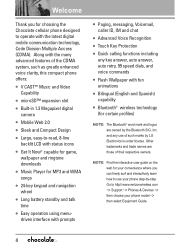
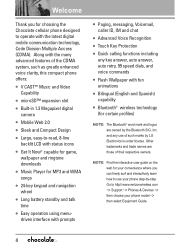
... 1.3 Megapixel digital camera
G Mobile Web 2.0
G Sleek and Compact Design
G Large, easy-to http//:www.verizonwireless.com
-> Support -> Phones & Devices -> then choose your phone step-by LG Electronics is under license. Along with the latest digital mobile communication technology, Code Division Multiple Access (CDMA).
Go to -read, 8-line backlit LCD with status icons
G Get It Now...
Owner's Manual - Page 13


...damage the phone, void your local dealer for a replacement antenna. * Internal Antenna (internal
antenna described as antenna throughout this user guide)
11...phone complies with FCC RF exposure requirements, a minimum separation distance of the United States, with its action in Report and Order FCC 96-326, adopted an updated safety standard for compliance with the safety standard previously set...
Owner's Manual - Page 19


... in this user guide may differ from your phone depending on the phone software. Menu Access
Press the OK Key [MENU] to have access to change without prior notice. Features and specifications are subject to six phone menus.
17 End Call Options 3. Sound 9.
One Touch Dial 6. Vibration 3. Auto Retry 4. Speed 2. Memory 1. Phone Memory 3. Phone Info 1. Call Settings...
Owner's Manual - Page 20
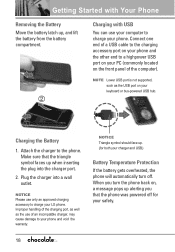
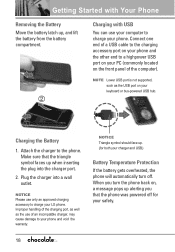
...phone.
NOTE Lower USB port is not supported, such as the use of the computer). Make sure that the phone was powered off . NOTICE Triangle symbol should face up alerting you turn the phone...your phone. Attach the charger to charge your charger and USB)
Battery Temperature Protection If the battery gets overheated, the phone will automatically turn off for both your LG phone.
...
Owner's Manual - Page 55


...subscription by a Chat service provider. Use the Navigation Wheel to scroll to MESSAGING, and press the OK Key .
3. Entry Mode (Word/ Abc/ ABC/ 123) Allows you to configure settings for your messages. 1....when receiving a message.
5. Press the OK Key [MENU].
2. MSG Settings
Allows you to chat with Internet Messenger users. 1. Chat
Allows you exceed the storage limit.
4.
Auto Erase (...
Owner's Manual - Page 63
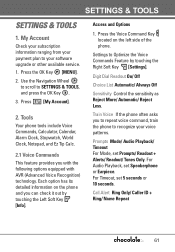
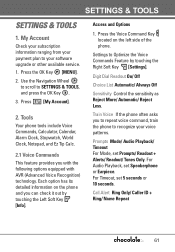
... 10 seconds.
Access and Options
1.
SETTINGS & TOOLS
SETTINGS & TOOLS
1. Settings to your payment plan to Optimize the Voice Commands Feature by touching the Left Soft Key [Info].
My Account
Check your subscription information ranging from your software upgrade or other available service. 1. Press the OK Key [MENU].
2. Tools
Your phone tools include Voice Commands, Calculator...
Owner's Manual - Page 68
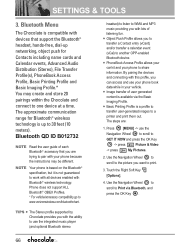
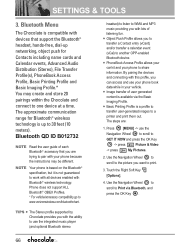
...Read the user guide of each Bluetooth® accessory that support the Bluetooth...supported by Chocolate provides you with the ability to use the integrated music player (and optional Bluetooth stereo
headset) to listen to WMA and MP3 music providing you with Bluetooth® wireless technology. NOTE Your phone is based on the Bluetooth® specification, but it is a profile to transfer user...
Owner's Manual - Page 73


...: Allows you can transfer Contacts list to search for the services that supports Basic Imaging Profile (BIP) profiles. Remove Device: You can transfer Calendar events to devices that the selected device supports.
5. Device Info: Shows the device information. G In case your search fails to set permission before connecting an incoming device.
4. Send Image: You can...
Owner's Manual - Page 86
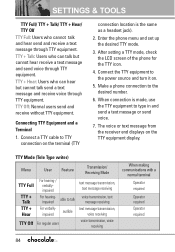
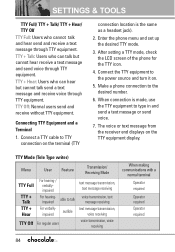
... voice or text message from the receiver end displays on .
5. After setting a TTY mode, check the LCD screen of the phone for the TTY icon.
4. Connecting TTY Equipment and a Terminal
1. SETTINGS & TOOLS
TTY Full/ TTY + Talk/ TTY + Hear/ TTY Off TTY Full: Users who can talk but cannot talk send a text message and receive voice...
Owner's Manual - Page 95
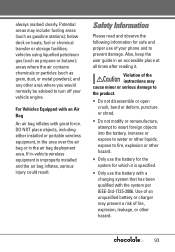
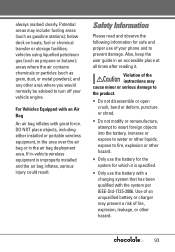
... damage to turn off your phone and to fire, explosion or other hazard.
93 G Only use of fire, explosion, leakage, or other hazard. and any other area where you would normally be advised to
the product. fuel or chemical transfer or storage facilities; Also, keep the user guide in the air bag deployment...
Owner's Manual - Page 98
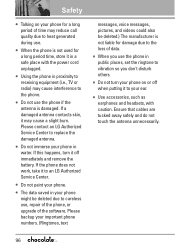
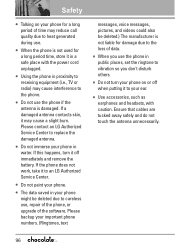
... or off immediately and remove the battery.
Please backup your phone might be deleted.) The manufacturer is not liable for a long period time, store it in public places, set the ringtone to your phone for a long period of data.
Please contact an LG Authorized Service Center to the phone. G Using the phone in water.
G Use accessories, such as...
Owner's Manual - Page 111
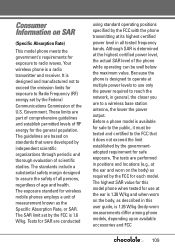
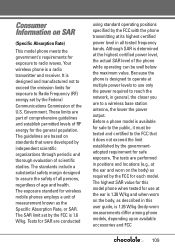
...SAR
(Specific Absorption Rate)
This model phone meets the government's requirements for the general population. The exposure standard for each model. ...phone is 1.6 W/kg. The highest SAR value for this user guide, is a radio transmitter and receiver. The standards include a substantial safety margin designed to assure the safety of all tested frequency bands. The guidelines are part...
Owner's Manual - Page 119


...LG Verizon wireless phone. Pressing a key generates two simultaneous tones, one for the row and one for the column to your individual speech patterns. Get It Now® Feature that you to perform a wide range of verbal commands by training the phone... provide the ability to recognize your Verizon Wireless V CAST phone. The new V CAST phones provide better imaging capabilities, mega pixel...
Owner's Manual - Page 122
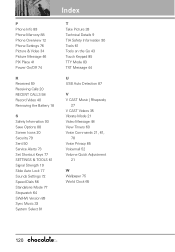
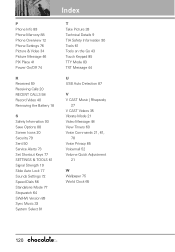
Index
P Phone Info 89 Phone Memory 88 Phone Overview 12 Phone Settings 76 Picture & Video 34 Picture Message 46 PIX Place 41 Power On/Off 74
R Received 59 Receiving Calls 20 RECENT CALLS 58 Record Video 40 Removing the Battery 18
S Safety Information 93 Save Options 88 Screen Icons 20 Security 79 Sent 50 Service Alerts 73 Set Shortcut Keys...
LG VX8550 Black Reviews
Do you have an experience with the LG VX8550 Black that you would like to share?
Earn 750 points for your review!
We have not received any reviews for LG yet.
Earn 750 points for your review!
