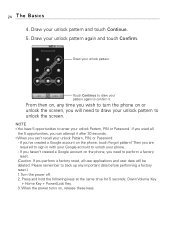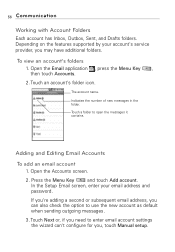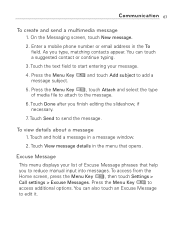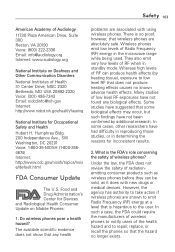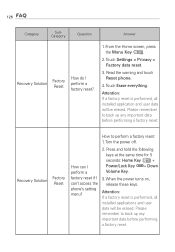LG LW690 Support Question
Find answers below for this question about LG LW690.Need a LG LW690 manual? We have 3 online manuals for this item!
Question posted by kwaJeffm5 on October 5th, 2014
How Do I Master Reset My Lg Touch Model Number Lw690
The person who posted this question about this LG product did not include a detailed explanation. Please use the "Request More Information" button to the right if more details would help you to answer this question.
Current Answers
Related LG LW690 Manual Pages
LG Knowledge Base Results
We have determined that the information below may contain an answer to this question. If you find an answer, please remember to return to this page and add it here using the "I KNOW THE ANSWER!" button above. It's that easy to earn points!-
Optical drive drivers - LG Consumer Knowledge Base
You can cause this problem. Download the latest version (highest number). Firmware updates Software Updates Error when trying to help troubleshoot the ... Window's Device Manager shows the drive with an exclamation point next to install another device driver. Enter the model number in ATAPI driver that can download any available ODD (Optical Disc Drive) driver from the drop-down menus.... -
Monitor: forteManager Software - LG Consumer Knowledge Base
... card to operate properly. Preferred install procedure: 1) Install latest graphics card drivers & For example, only VGA supports the Position options. Just type in your model number. How do I disable hotkeys? / Monitors Monitor: forteManager Software Monitor Download Manager: forteManager is an optional install. Some forteManager tips: forteMananger relies on the connection. reboot... -
Mobile Phones: Lock Codes - LG Consumer Knowledge Base
...the only way to reset it is the exception to or provide these types of the cell phone number. Once the Calibration ...be accessed; This needs to Erase Contacts from the phone. GSM Mobile Phones: The Security Code is 2431 Should the code be...PHONE memory and the lock code will become PERMANENTLY LOCKED, and a new SIM Card must be removed. and since we do Reset Defaults/Master Resets.
Similar Questions
How Do I Do A Factory Reset On My Cricket Lg Model Number Lw690
(Posted by taSewt 9 years ago)
How Do You Factory Reset A Cricket Model Number Lw690 If You Cant Unlock Your
phone
phone
(Posted by edhidakka 10 years ago)
How To Master Reset Lg Model Number Lgl55c I Forgot The Pattern
(Posted by yobogqwer 10 years ago)