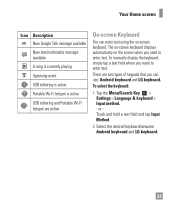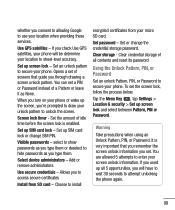LG P930 Support and Manuals
Get Help and Manuals for this LG item

Most Recent LG P930 Questions
How Can I Successfully Authenticate My Portable Wi-fi Hotspot(lg P930 Lte)
each time i click on the portable Wi-Fi hotspot, this message shows "Authentication was unsuccessful...
each time i click on the portable Wi-Fi hotspot, this message shows "Authentication was unsuccessful...
(Posted by nsydear2 9 years ago)
Download Pictures
When I plug my phone in the computer doesn't recognize it. I cant transfer my pictures from my phone...
When I plug my phone in the computer doesn't recognize it. I cant transfer my pictures from my phone...
(Posted by cindymichalko 9 years ago)
How Do I Transfer My Pictures From My Phone To My Computer
(Posted by cindymichalko 9 years ago)
Unable To View Attached Pictures Sent Via Text
Why can't I see pictures attached to my text messages?
Why can't I see pictures attached to my text messages?
(Posted by services121 9 years ago)
Where Are The Folders On The Nitro Hd P930
(Posted by lpchecsm 9 years ago)
LG P930 Videos
Popular LG P930 Manual Pages
LG P930 Reviews
We have not received any reviews for LG yet.