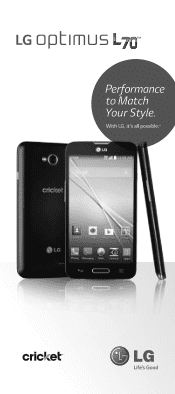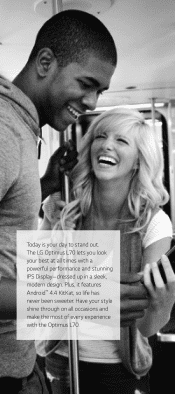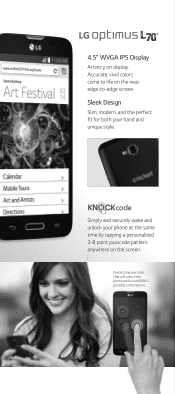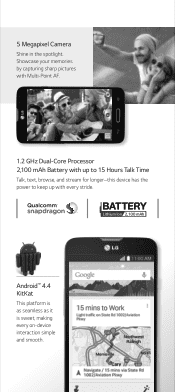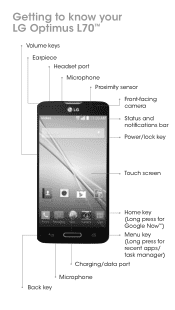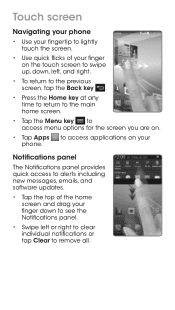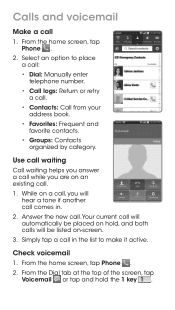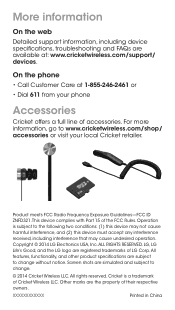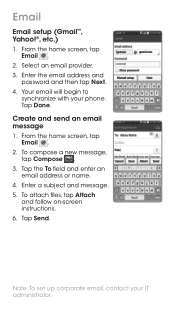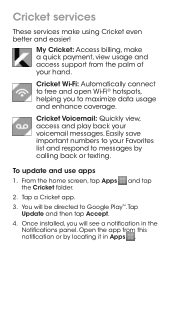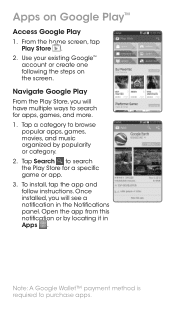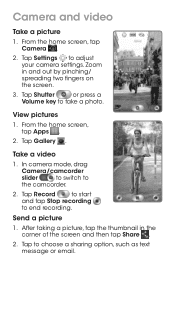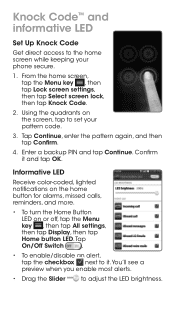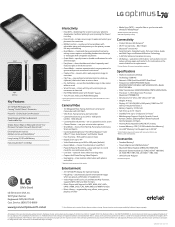LG D321 Support Question
Find answers below for this question about LG D321.Need a LG D321 manual? We have 4 online manuals for this item!
Question posted by Rickardo3bailey on November 3rd, 2017
Lg D321 Download Mode
Each time i try go in to download mode the screen just wen blank with the light in the back real low how do u fix this need update it
Current Answers
Related LG D321 Manual Pages
LG Knowledge Base Results
We have determined that the information below may contain an answer to this question. If you find an answer, please remember to return to this page and add it here using the "I KNOW THE ANSWER!" button above. It's that easy to earn points!-
microSD tm Memory Port - LG Consumer Knowledge Base
... phone? **Not all downloaded ...content may be moved to : VERIZON Versa ( VX9600) 16GB Support** enV (VX9900) 4GB Support** VOYAGER™ Chocolate Touch (VX8575) Back Cover Removal and Installation Advanced Phone Book Features: Entering Wait and Pause periods My Phone is not listed: For more information, visit: Article ID: 6134 Last updated: 11 Sep, 2009 Views: 4046 Mobile Phones... -
Transfer Music & Pictures LG Voyager - LG Consumer Knowledge Base
... phone to 4GB) into your microSD card before use for the first time. Tap Menu>Settings/Tools>Tools>USB Mode&...gt;Mass Storage. Copy and paste, or drag and drop, the pictures or music to or from a PC follow the steps below: 1.Insert a microSD card (up to your phone). 7. Article ID: 6132 Last updated: 13 Oct, 2009 Views: 6339 Transfer Music & Pictures LG Dare LG Mobile Phones... -
Mobile Phones: Lock Codes - LG Consumer Knowledge Base
... times; thus requiring a new one used to 3 attempts, after the phone turns on, then release. The exception to Unlock the Phone after which the SIM card will appear. GSM Mobile Phones:...phone will take some time to be a personal code- Once the Calibration is done correctly the phone will ask you to tap the screen, after powering up be done prior to performing any chance, a code needs...
Similar Questions
Lg D321 Cricket Phone
my phone when calling i can hear them but they cant hear me, ive cleaned the mics, turned power off,...
my phone when calling i can hear them but they cant hear me, ive cleaned the mics, turned power off,...
(Posted by lyndaleleo924 7 years ago)
Unlock Lg D321
an i please get a unlock code for my fone for free i have no money and my other screen cracked i nee...
an i please get a unlock code for my fone for free i have no money and my other screen cracked i nee...
(Posted by jwest1602 7 years ago)
How Can I Boot To Recovery On Lg-d321? Holding Volume - And Power Does Not Work
I've tried to hold volume- and power for 10 secs and release power, then I tried that again but pres...
I've tried to hold volume- and power for 10 secs and release power, then I tried that again but pres...
(Posted by tcraven559 9 years ago)
How To Rest Factory Settings On My Lg Gs170 Mobile Phone
how to rest factory settings on my LG GS170 mobile phone
how to rest factory settings on my LG GS170 mobile phone
(Posted by matbie20 9 years ago)
Can I Keep My Current Virgin Mobile Phone # With This New Tracfone?
I just bought this LG430G phone but haven't opened it yet, still deciding whether to keep itor keep ...
I just bought this LG430G phone but haven't opened it yet, still deciding whether to keep itor keep ...
(Posted by Anonymous-65173 11 years ago)