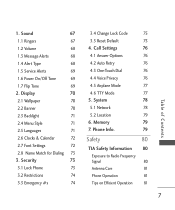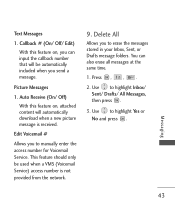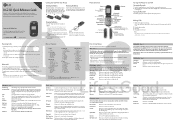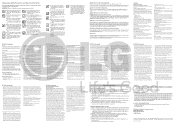LG LG230 Support and Manuals
Get Help and Manuals for this LG item

Most Recent LG LG230 Questions
Unlock Code For Lg230 When Locked By Pressing Hash Button
(Posted by deepsidhu346 9 years ago)
Downloading Pictures To My Laptop.
I want to be able to save my photos from my cell phone on my computer. I purchased a cable with a mi...
I want to be able to save my photos from my cell phone on my computer. I purchased a cable with a mi...
(Posted by murraysmailbox 9 years ago)
Where Do I Find The 4-digit Passcode For My Lg230 Cell?
I want to subscribe to a pay as you go plan but require the phone's 4 digit passcode. I can't find t...
I want to subscribe to a pay as you go plan but require the phone's 4 digit passcode. I can't find t...
(Posted by sharken 10 years ago)
Factory Keypad Unlock Code
(Posted by wytechedda77 10 years ago)
Pictures Messages Never Get Received But It Says Successfully Sent.
I sent a picture and the text says successfully sent but days later picture is still not received.
I sent a picture and the text says successfully sent but days later picture is still not received.
(Posted by ladyofthenet 11 years ago)
Popular LG LG230 Manual Pages
LG LG230 Reviews
We have not received any reviews for LG yet.