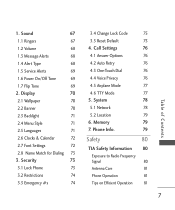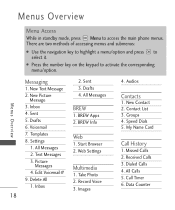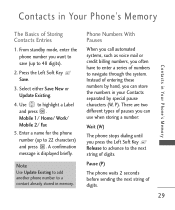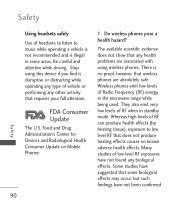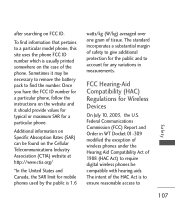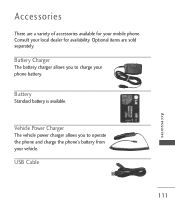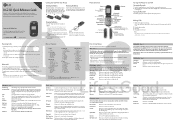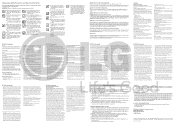LG LG230 Support Question
Find answers below for this question about LG LG230.Need a LG LG230 manual? We have 4 online manuals for this item!
Question posted by wytechedda77 on June 21st, 2013
Factory Keypad Unlock Code
The person who posted this question about this LG product did not include a detailed explanation. Please use the "Request More Information" button to the right if more details would help you to answer this question.
Current Answers
Related LG LG230 Manual Pages
LG Knowledge Base Results
We have determined that the information below may contain an answer to this question. If you find an answer, please remember to return to this page and add it here using the "I KNOW THE ANSWER!" button above. It's that easy to earn points!-
Pairing Bluetooth Devices LG Rumor 2 - LG Consumer Knowledge Base
... directions on the keypad to pair with the handset to place the device into pairing mode. 1. Once the device PIN / Pass code has been entered (if applicable), the pairing process will be complete. on how to determine the PIN / Pass code. Transfer Music & Pictures LG Voyager Mobile Phones: Lock Codes What are pairing... -
What are DTMF tones? - LG Consumer Knowledge Base
... same higher frequency but a different lower frequency. There are assigned. DTMF can this help? Mobile phone networks use and not for any specific model) o MENU o SETTINGS o DTMF Tones o Normal or Long With touch-tone land-line phones, pressing a key on a phone keypad (as well as a grid, each row represents a low frequency, and each column represents... -
Mobile Phones: Lock Codes - LG Consumer Knowledge Base
... Handset, and to Unlock the Phone after which the SIM card will become PERMANENTLY LOCKED, and a new SIM Card must be provided by turning the phone OFF, then pressing the following keys in U nlock K ey and it can be done either as specified on the phone. GSM Mobile Phones: The Security Code is recommended that a back...
Similar Questions
Need Network Sim Unlock Code O
Need network sim unlock code for lg d321 from cricket
Need network sim unlock code for lg d321 from cricket
(Posted by delidamit33 8 years ago)
Unlock Code For Lg230 When Locked By Pressing Hash Button
(Posted by deepsidhu346 9 years ago)
I Was Given An Lg Mn240 But I Don't Know The 4 Digit Unlock Code.
i dont know the 4 digit unlock code to my LG MN240 phone
i dont know the 4 digit unlock code to my LG MN240 phone
(Posted by muriluevano 10 years ago)
When I Held Down The # Key It Locked My Phone, It Now Asks For A Lock Code
(Posted by mattglas 12 years ago)
Accessing Voicemail When Out Of The Local Area
I own an LG230 phone and my subscriber is Bell Solo Mobile. How do I access my voicemail messages wh...
I own an LG230 phone and my subscriber is Bell Solo Mobile. How do I access my voicemail messages wh...
(Posted by amacaro 12 years ago)