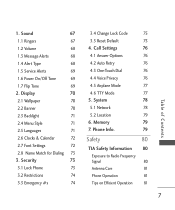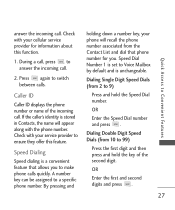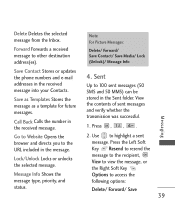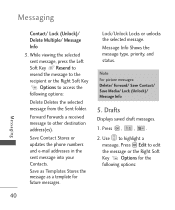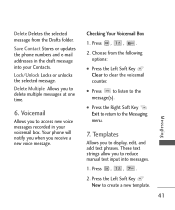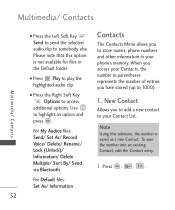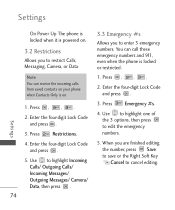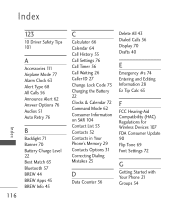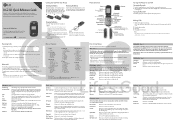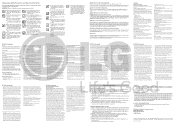LG LG230 Support Question
Find answers below for this question about LG LG230.Need a LG LG230 manual? We have 4 online manuals for this item!
Question posted by mattglas on January 4th, 2012
When I Held Down The # Key It Locked My Phone, It Now Asks For A Lock Code
The person who posted this question about this LG product did not include a detailed explanation. Please use the "Request More Information" button to the right if more details would help you to answer this question.
Current Answers
Related LG LG230 Manual Pages
LG Knowledge Base Results
We have determined that the information below may contain an answer to this question. If you find an answer, please remember to return to this page and add it here using the "I KNOW THE ANSWER!" button above. It's that easy to earn points!-
Pairing Bluetooth Devices LG Rumor 2 - LG Consumer Knowledge Base
...for use to begin using your Bluetooth device. NOTE: A prompt may display asking for the Bluetooth stereo headset (HBS-250). If this example, we are DTMF ...for the Bluetooth device. / Mobile Phones Pairing Bluetooth Devices LG Rumor 2 NOTE: Transfer Music & Pictures LG Voyager Mobile Phones: Lock Codes What are pairing to determine the PIN / Pass code. Article ID: 6264 Last... -
LG Mobile Phones: Tips and Care - LG Consumer Knowledge Base
... faster than in areas where signal strength is completed. NEVER use the original LG phone charger. Avoid using the phone in an area that has no signal at all the time. Article ID: 6278 Views: 12344 Mobile Phones: Lock Codes What are in underground, mountain, or areas where the signal strength is raining. Tips to keep... -
Mobile Phones: Lock Codes - LG Consumer Knowledge Base
... Service Provider. or by turning the phone OFF, then pressing the following keys in U nlock K ey and it is entered incorrectly 3 times. PUK This code can only be entered but has been forgotten, it has been personalized. Should this rule- CDMA Phones Lock code This code is asked for our cell phones, unless it can only be contacted...
Similar Questions
Unlock Code For Lg230 When Locked By Pressing Hash Button
(Posted by deepsidhu346 9 years ago)
Reset Forgotten Phone Lock Code
i cant get to restrictions because i fogot my phone lock code. how can i reset the codes to factory ...
i cant get to restrictions because i fogot my phone lock code. how can i reset the codes to factory ...
(Posted by gomegome 10 years ago)
Unlock A Phone Dont Remember The Lock Code
how do i unlock my phone i do not remember the lock code
how do i unlock my phone i do not remember the lock code
(Posted by sweetbabygurl2002us 12 years ago)
Accessing Voicemail When Out Of The Local Area
I own an LG230 phone and my subscriber is Bell Solo Mobile. How do I access my voicemail messages wh...
I own an LG230 phone and my subscriber is Bell Solo Mobile. How do I access my voicemail messages wh...
(Posted by amacaro 12 years ago)