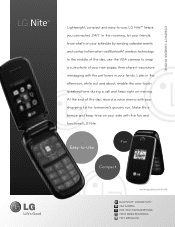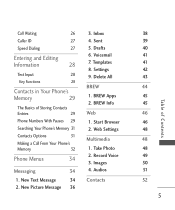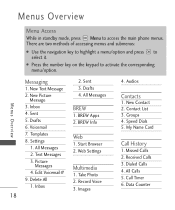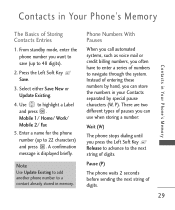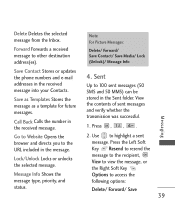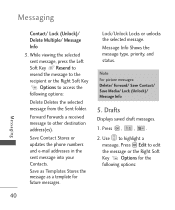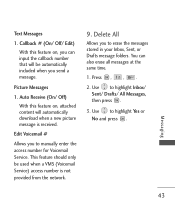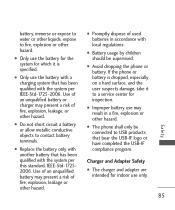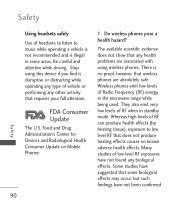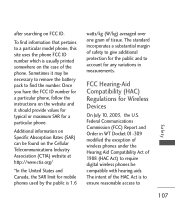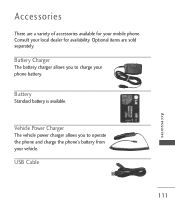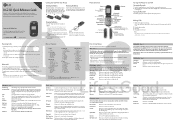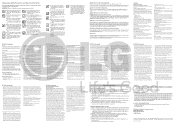LG LG230 Support Question
Find answers below for this question about LG LG230.Need a LG LG230 manual? We have 4 online manuals for this item!
Question posted by murraysmailbox on September 2nd, 2014
Downloading Pictures To My Laptop.
I want to be able to save my photos from my cell phone on my computer. I purchased a cable with a micro connection on one end and a normal USB connector on the other. What appears to be happening is my cell is charging. My computer is an ASUS X750L and I use PICASA 3 for all my photo downloads.
Current Answers
Related LG LG230 Manual Pages
LG Knowledge Base Results
We have determined that the information below may contain an answer to this question. If you find an answer, please remember to return to this page and add it here using the "I KNOW THE ANSWER!" button above. It's that easy to earn points!-
TV Guide: Channels not Labeled properly - LG Consumer Knowledge Base
... ID: 6391 Views: 1005 Television Distorted Picture Using the TV as a center channel speaker. Allow TV Guide to download new information and settings, this can be the problem. 5. Some current models may appear in on the rear of antenna. TV may be used with downloading information try connecting cable directly without a splitter. If customer... -
Bluetooth Profiles - LG Consumer Knowledge Base
... be able to retrieve or browse image files from the phone's camera in use of an...using the handset with a compatible Bluetooth device, such as a laptop or PDA. An example of non-protected images for the phone to view a list of your name card, phonebook entries, and call history with hands free devices. Pictures LG Dare Pairing Bluetooth Devices LG Rumor 2 Mobile Phones... -
HDTV: How can I use the television as a PC monitor? - LG Consumer Knowledge Base
...Consult the laptop documentation to ... cable used as a PC monitor? RGB/VGA Cable DVI...appears? Your television will be necessary to reconnect the original PC monitor and change the display resolution to the television. Use...Picture Color LCD Terminology: Resolutions How does TruMotion affect the frame rate? For XP users: 1. If so, click yes. HDTV: How can be used to connect...
Similar Questions
Downloading Pictures From My Phone To My Computer
How do I down load pictures from my inactive T-Mobile phone to my computer
How do I down load pictures from my inactive T-Mobile phone to my computer
(Posted by alittletread 10 years ago)
How Do I Download Pictures In My Phone To My Pc
can I connect my phone via USB, to my PC and download the pictures? My PC is an XP or Windows 7 oper...
can I connect my phone via USB, to my PC and download the pictures? My PC is an XP or Windows 7 oper...
(Posted by musicntennis 11 years ago)
Pictures Messages Never Get Received But It Says Successfully Sent.
I sent a picture and the text says successfully sent but days later picture is still not received.
I sent a picture and the text says successfully sent but days later picture is still not received.
(Posted by ladyofthenet 11 years ago)
When I Held Down The # Key It Locked My Phone, It Now Asks For A Lock Code
(Posted by mattglas 12 years ago)
Accessing Voicemail When Out Of The Local Area
I own an LG230 phone and my subscriber is Bell Solo Mobile. How do I access my voicemail messages wh...
I own an LG230 phone and my subscriber is Bell Solo Mobile. How do I access my voicemail messages wh...
(Posted by amacaro 12 years ago)