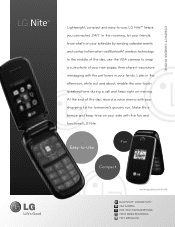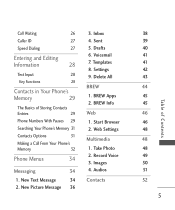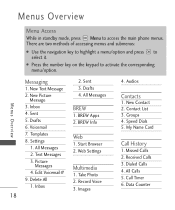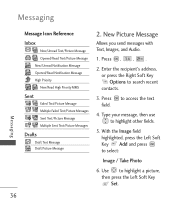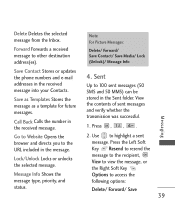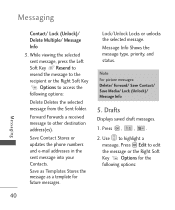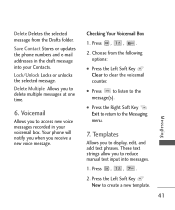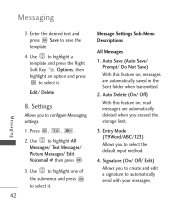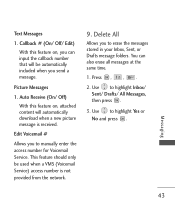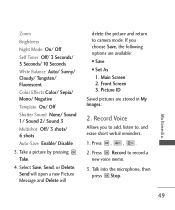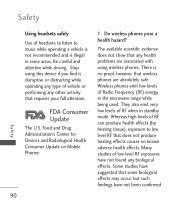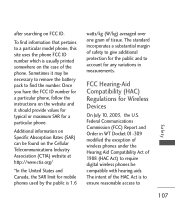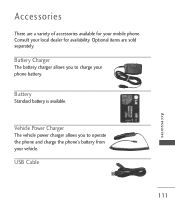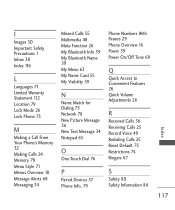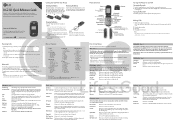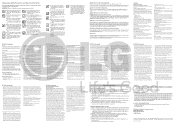LG LG230 Support Question
Find answers below for this question about LG LG230.Need a LG LG230 manual? We have 4 online manuals for this item!
Question posted by ladyofthenet on September 12th, 2012
Pictures Messages Never Get Received But It Says Successfully Sent.
I sent a picture and the text says successfully sent but days later picture is still not received.
Current Answers
Related LG LG230 Manual Pages
LG Knowledge Base Results
We have determined that the information below may contain an answer to this question. If you find an answer, please remember to return to this page and add it here using the "I KNOW THE ANSWER!" button above. It's that easy to earn points!-
Bluetooth Profiles - LG Consumer Knowledge Base
... device to send text and images to an LG bluetooth stereo headset (HBS-250). Phone book access This ...quality audio to be sending and receiving name cards or calendar events between devices. A phone conversation with a compatible Bluetooth ...amp; Pictures LG Dare Pairing Bluetooth Devices LG Rumor 2 Mobile Phones: Lock Codes Transfer Music & This profile allows the phone to a... -
Mobile Phones: Lock Codes - LG Consumer Knowledge Base
.... Call Barring disallows calls to the SIM, it will ask for our cell phones, unless it - This message usually appears when the PUK code is 1111 . The default is by ... a new one used to 3 attempts, after powering up be purchased. GSM Mobile Phones: The Security Code is used to Unlock the Phone after which is a number tied to or provide these types of the device's... -
Blu-ray player: Checking for updated firmware from within the player. - LG Consumer Knowledge Base
...DLNA Setup on how to create a firmware update disc or load the firmware to ensure that we may occasionally receive upgrades that include Netcast™ Example update alert from an LG Blu-ray enabled home theater system Example update...again until new firmware is available, your Blu-ray player, eject any error message received so that the newest Blu-ray discs will no longer alert you .
Similar Questions
Downloading Pictures To My Laptop.
I want to be able to save my photos from my cell phone on my computer. I purchased a cable with a mi...
I want to be able to save my photos from my cell phone on my computer. I purchased a cable with a mi...
(Posted by murraysmailbox 9 years ago)
Troubleshoot My Lg 840g Tracfone When I Try To Send A Message It Says 'cannot Sa
troubleshoot my LG 840g Tracfone when i try to send a message it says "Cannot save message while sav...
troubleshoot my LG 840g Tracfone when i try to send a message it says "Cannot save message while sav...
(Posted by aymac07 9 years ago)
When I Held Down The # Key It Locked My Phone, It Now Asks For A Lock Code
(Posted by mattglas 12 years ago)
Accessing Voicemail When Out Of The Local Area
I own an LG230 phone and my subscriber is Bell Solo Mobile. How do I access my voicemail messages wh...
I own an LG230 phone and my subscriber is Bell Solo Mobile. How do I access my voicemail messages wh...
(Posted by amacaro 12 years ago)
How Can I Read An Offline Instant Message On My Lg Gt365 Mobile Phone On Live Im
(Posted by amillia 12 years ago)