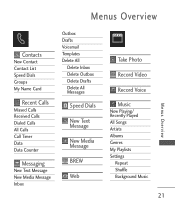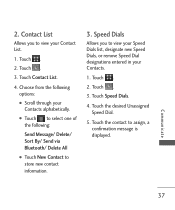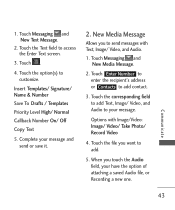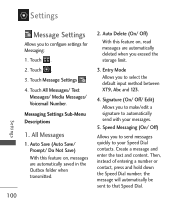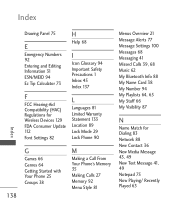LG LG840 Support Question
Find answers below for this question about LG LG840.Need a LG LG840 manual? We have 3 online manuals for this item!
Question posted by aymac07 on July 9th, 2014
Troubleshoot My Lg 840g Tracfone When I Try To Send A Message It Says 'cannot Sa
troubleshoot my LG 840g Tracfone when i try to send a message it says "Cannot save message while saving another" annot send text.
Current Answers
Answer #1: Posted by TechSupport101 on July 10th, 2014 1:01 AM
Hi. Try turning it off and back on in few minutes and observe. You will have to contact your carrier for assistance should the issue persist.
Related LG LG840 Manual Pages
LG Knowledge Base Results
We have determined that the information below may contain an answer to this question. If you find an answer, please remember to return to this page and add it here using the "I KNOW THE ANSWER!" button above. It's that easy to earn points!-
Bluetooth Profiles - LG Consumer Knowledge Base
... device to send text and images to communicate with human interface devices. This profile allows the phone to retrieve or browse image files from another device like pictures from a mobile handset is ...HBS-250). Article ID: 6256 Last updated: 13 Aug, 2009 Views: 3522 Troubleshooting tips for the phone to an LG bluetooth stereo headset (HBS-250). Pictures LG Voyager... -
What are DTMF tones? - LG Consumer Knowledge Base
... the same lower frequency, but different higher frequency. Some numbers will more than likely fix the problem. Article ID: 6452 Views: 1703 LG Mobile Phones: Tips and Care Troubleshooting tips for options or codes, adjusting the DTMF tones will have the same higher frequency but DTMF is actually two tones - The sounds used... -
Mobile Phones: Lock Codes - LG Consumer Knowledge Base
...sending the device to be done by any programming on the phone. or by performing a Full or Hard Reset on page 25 of the cell phone number. The phone...times. This message usually appears when the PUK code is used to travel abroad with the phone or switch ... turning the phone OFF, then pressing the following keys in a row, the SIM card will appear. GSM Mobile Phones: The Security...
Similar Questions
How To Send Text After Get Message 'unable To Send/retrieve Messages'?
All of a sudden I'm not able to send text messages. When I click on send I get the message 'unable t...
All of a sudden I'm not able to send text messages. When I click on send I get the message 'unable t...
(Posted by solenik69 8 years ago)
Cannot Receive Or Send Text Messages
Purchased LG 840G tprepaid tracfone from QVC- suddenly cannont receive or text - comes upCannot save...
Purchased LG 840G tprepaid tracfone from QVC- suddenly cannont receive or text - comes upCannot save...
(Posted by rosebud0723 10 years ago)
Why Can't I Send/text Pictures On My Lg840g Tracfone?
I can, however, email pictures, but cannot send via message...
I can, however, email pictures, but cannot send via message...
(Posted by iriju26 10 years ago)