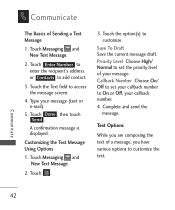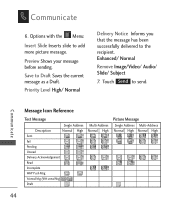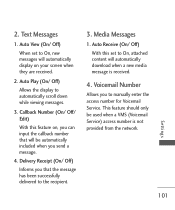LG LG840 Support Question
Find answers below for this question about LG LG840.Need a LG LG840 manual? We have 3 online manuals for this item!
Question posted by rosebud0723 on September 21st, 2013
Cannot Receive Or Send Text Messages
Purchased LG 840G tprepaid tracfone from QVC- suddenly cannont receive or text - comes upCannot save message while saving another. I have deleted all messages Help
Current Answers
Related LG LG840 Manual Pages
LG Knowledge Base Results
We have determined that the information below may contain an answer to this question. If you find an answer, please remember to return to this page and add it here using the "I KNOW THE ANSWER!" button above. It's that easy to earn points!-
Bluetooth Profiles - LG Consumer Knowledge Base
... send text and images to communicate with a compatible Bluetooth device. One example of your name card, phonebook entries, and call history with a compatible headset. / Mobile Phones Bluetooth...of object push would be sending and receiving name cards or calendar events between devices. A phone conversation with human interface devices. Phone book access This profile ... -
Washing Machine: How can I save my preferred settings? - LG Consumer Knowledge Base
... a cycle. 2. Custom Program location on WM2601HW Article ID: 6335 Last updated: 24 Mar, 2010 Print Email to save my preferred settings? Double Wall Oven -- Optical Drives -- Single Wall Oven Cook Top -- Network Storage Mobile Phones Computer Products -- Press and hold the CUSTOM PROGRAM button for my washing machine? » Press the "custom program... -
Mobile Phones: Lock Codes - LG Consumer Knowledge Base
...Mobile Phones: The Security Code is used to be reset by sending the device to or provide these types of the cell phone... delete the information from the PHONE ...phones, unless it does not have access to LG. or by the Service Provider. PUK This code can only be attempted is changed and forgotten: the service provider must be accessed; This message... must be purchased. either from...
Similar Questions
Troubleshoot My Lg 840g Tracfone When I Try To Send A Message It Says 'cannot Sa
troubleshoot my LG 840g Tracfone when i try to send a message it says "Cannot save message while sav...
troubleshoot my LG 840g Tracfone when i try to send a message it says "Cannot save message while sav...
(Posted by aymac07 9 years ago)
Lg Optimus Q Can't Send Text Message
i can receive text messages but I cant send them. Error code -1 in message details. I've been on the...
i can receive text messages but I cant send them. Error code -1 in message details. I've been on the...
(Posted by heatherjordan 12 years ago)