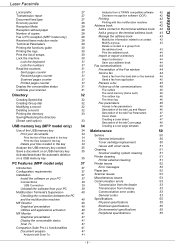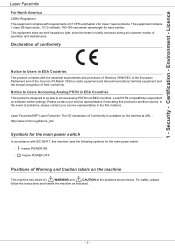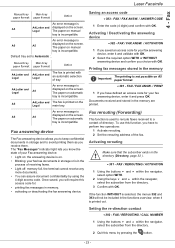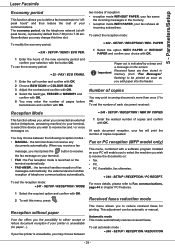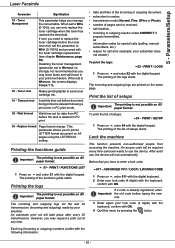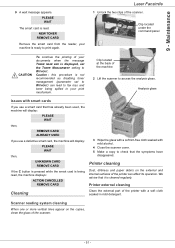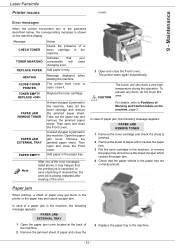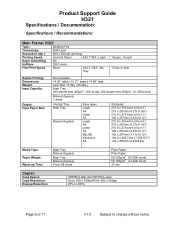Ricoh 1180L - FAX B/W Laser Support and Manuals
Get Help and Manuals for this Ricoh item

Most Recent Ricoh 1180L Questions
Ricoh 1180l: Someone Sent Acard Thru The Machina And Now It Is Stuck.
Someone sent a two social security cards thru the machine and now they are stuck. How do we open thi...
Someone sent a two social security cards thru the machine and now they are stuck. How do we open thi...
(Posted by kmcleod 9 years ago)
How To Delete Memory On Ricoh Fax Machine
(Posted by rithicpsk 9 years ago)
How To Reset A Ricoh Fax Machine
(Posted by janifkathl 9 years ago)
How To Clear Ricoh Fax 1180l
(Posted by dapertnp 9 years ago)
Fuser Erorr
my fax machine say printer erorr fuser temp. problem what can i do pleace help me
my fax machine say printer erorr fuser temp. problem what can i do pleace help me
(Posted by tewodrost550 9 years ago)
Popular Ricoh 1180L Manual Pages
Ricoh 1180L Reviews
We have not received any reviews for Ricoh yet.