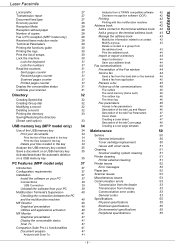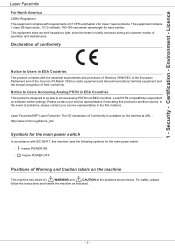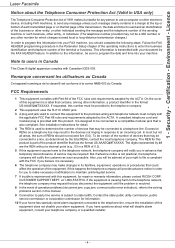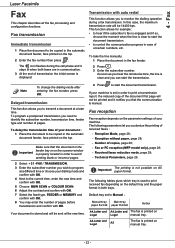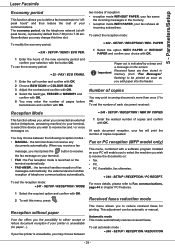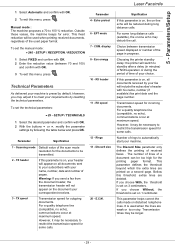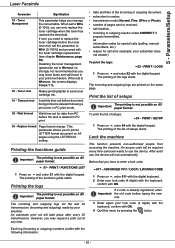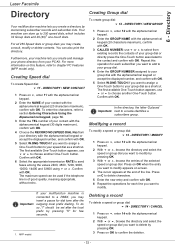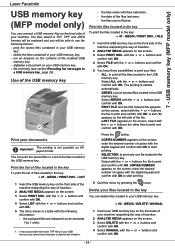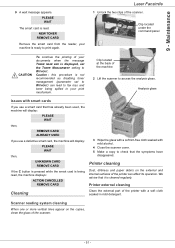Ricoh 1180L Support Question
Find answers below for this question about Ricoh 1180L - FAX B/W Laser.Need a Ricoh 1180L manual? We have 2 online manuals for this item!
Question posted by janifkathl on July 21st, 2014
How To Reset A Ricoh Fax Machine
The person who posted this question about this Ricoh product did not include a detailed explanation. Please use the "Request More Information" button to the right if more details would help you to answer this question.
Current Answers
Related Ricoh 1180L Manual Pages
Similar Questions
How To Delete Memory On Ricoh Fax Machine
(Posted by rithicpsk 9 years ago)
What Does Flashing Mail Icon On Fax Machine Ricoh 1180l Mean
(Posted by jedrocr 10 years ago)
I Am Looking For 'paper Catcher' For A Ricoh 1160l Fax Machine.
Fax machine works great but the paper catcher broke off and all the papers keep falling on the floor...
Fax machine works great but the paper catcher broke off and all the papers keep falling on the floor...
(Posted by amytipler 11 years ago)
I Want To Know How Do You Set Up The Richo C2050 As A Fax Machine?
I have a Richo C2050 copier and was told that it could be used as a fax machine - how do you set up ...
I have a Richo C2050 copier and was told that it could be used as a fax machine - how do you set up ...
(Posted by barbannebrooks 11 years ago)
Missing Media And Missing Error Displays In The Fax Machine Ricoh 1180l
Hello Sir, Pls help me. I am unable to recieve the fax from other company in my fax machine of RICO...
Hello Sir, Pls help me. I am unable to recieve the fax from other company in my fax machine of RICO...
(Posted by ateeqshaker 12 years ago)