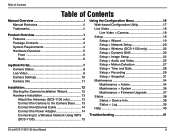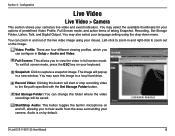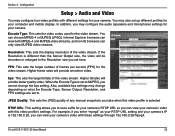D-Link DCS-1130 - mydlink-enabled Wireless N Network Camera Support and Manuals
Get Help and Manuals for this D-Link item

View All Support Options Below
Free D-Link DCS-1130 manuals!
Problems with D-Link DCS-1130?
Ask a Question
Free D-Link DCS-1130 manuals!
Problems with D-Link DCS-1130?
Ask a Question
Most Recent D-Link DCS-1130 Questions
Can Not Connect Wirelessly.
When I try to set up the network wirelessly I get an error message saying " There was a problem savi...
When I try to set up the network wirelessly I get an error message saying " There was a problem savi...
(Posted by pborgstrom 11 years ago)
What Does The Red Cross On My Phone Mean When I Try To View My Camera?
(Posted by dbtfitness 12 years ago)
How Can I Configure A D-link Dcs-1130 In A Mac
(Posted by isabelmantas 12 years ago)
D-Link DCS-1130 Videos
Popular D-Link DCS-1130 Manual Pages
D-Link DCS-1130 Reviews
We have not received any reviews for D-Link yet.