D-Link DCS-2100G - SECURICAM Network Camera Support and Manuals
Get Help and Manuals for this D-Link item
This item is in your list!

View All Support Options Below
Free D-Link DCS-2100G manuals!
Problems with D-Link DCS-2100G?
Ask a Question
Free D-Link DCS-2100G manuals!
Problems with D-Link DCS-2100G?
Ask a Question
Most Recent D-Link DCS-2100G Questions
Popular D-Link DCS-2100G Manual Pages
Product Manual - Page 2


DCS-2100G User's Manual
Table Of Contents
Table of Contents
Package Contents 6 Minimum System Requirements 6 Introduction 7 Features and Benefits 8 Hardware Overview 9
Connections ...9 LEDs ...10 Hardware Installation 11 Installation Wizard 12 Installing the Installation Wizard program 12 Installation Wizard Screen 21 Setup ...22
Network Settings 23 Upgrade ...24 Reset to Default 25 ...
Product Manual - Page 8
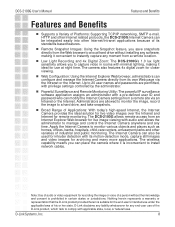
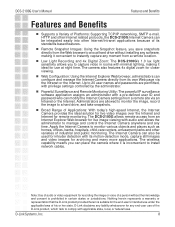
...Link product, which fails to comply with applicable state, local, or federal laws. DCS-2100G User's Manual
Features and Benefits
Features and Benefits
„ Supports a Variety of Platforms: Supporting TCP/IP networking, SMTP e-mail, HTTP and other Internet related protocols, the DCS-2100G Internet Camera can be used for archiving and many more applications. D-Link Systems, Inc.
8 The...
Product Manual - Page 22
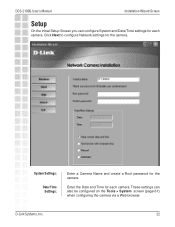
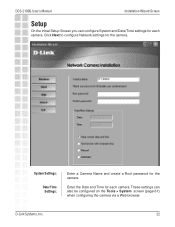
DCS-2100G User's Manual
Installation Wizard Screen
Setup
On the initial Setup Screen you can also be configured on the Tools > System screen (page 61) when configuring the camera via a Web browser.
System Settings:
Date/Time Settings:
Enter a Camera Name and create a Root password for each camera.
These settings can configure System and Date/Time settings for the camera. D-Link ...
Product Manual - Page 35
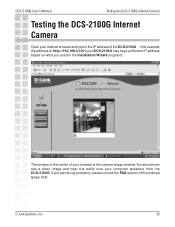
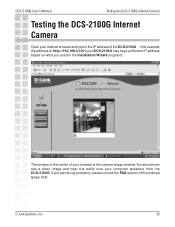
... problems, please consult the FAQ section of the DCS-2100G. D-Link Systems, Inc.
35 You should now see a video image and hear the audio over your Internet browser and type in the Installation Wizard program). In this manual (page 124).
DCS-2100G User's Manual
Testing the DCS-2100G Internet Camera
Testing the DCS-2100G Internet Camera
Open your computer speakers from the DCS-2100G...
Product Manual - Page 36
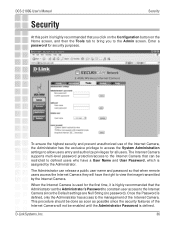
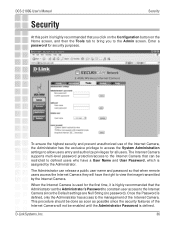
... to the Admin screen. When the Internet Camera is used for all users. The Administrator can be done as soon as possible since the Default settings are Null String (no password). DCS-2100G User's Manual
Security
Security
At this point it is highly recommended that the Administrator set the Administrator's Password to constrain user access to view the image transmitted by the...
Product Manual - Page 43
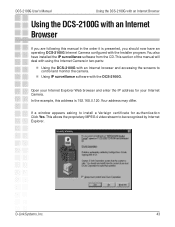
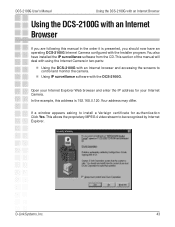
... proprietary MPEG 4 video stream to control and monitor the camera.
„ Using IP surveillance software with the DCS-2100G.
Your address may differ.
If a window appears asking to install a Verisign certificate for your Internet Camera. DCS-2100G User's Manual
Using the DCS-2100G with an Internet Browser
Using the DCS-2100G with an Internet Browser
If you are following this address...
Product Manual - Page 47
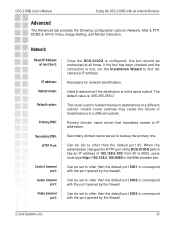
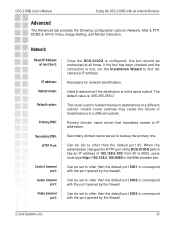
.... DCS-2100G User's Manual
Using the DCS-2100G with the port opened by the firewall.
Can be unchecked at next boot:
IP address: Subnet mask:
Default router:
Primary DNS:
Secondary DNS: HTTP Port:
Control channel port:
Audio channel port:
Video channel port:
Once the DCS-2100G is lost, run the Installation Wizard to find the camera's IP address. Can be set to...
Product Manual - Page 51
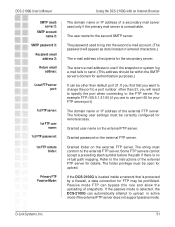
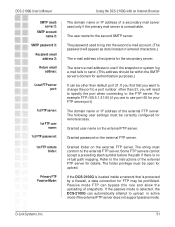
... when connecting to the instructions of snapshots.
D-Link Systems, Inc.
51 The following user settings must be other than default port 21.
The password used only if the primary mail server is protected by a firewall, a data connection for FTP may be open for the secondary server. If the DCS-2100G is located inside a network that you want to...
Product Manual - Page 52


... IP address of the external FTP server. If the image upload to the 1st FTP server is unavailable.
Granted user name on the backup FTP server. DCS-2100G User's Manual
Using the DCS-2100G with your network administrator or your Internet Service Provider (ISP) if you cannot connect to the camera, refer to page 129 for the backup FTP server.
Product Manual - Page 54


...camera.
The DCS2100G is UPnP enabled, the device will be disabled by unselecting the Enable UPnP check box. Advanced > Video
D-Link Systems, Inc.
54
UPnP is short for Universal Plug and Play, which is a networking...settings that provides compatibility among networking equipment, software, and peripherals. DCS-2100G User's Manual Username / Email: Password / Key: UPnP:
Using the DCS-2100G ...
Product Manual - Page 60
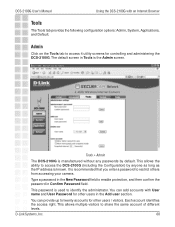
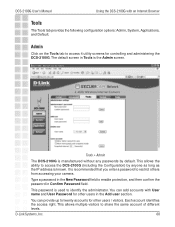
...the DCS-2100G. D-Link Systems, Inc.
60
DCS-2100G User's Manual
Using the DCS-2100G with User name and User Password for other users in Confirm Password field. Type a password in Tools is manufactured without any passwords by anyone as long as the IP address is known. Each account identifies the access right. The default screen in the New Password field to access the DCS-2100G...
Product Manual - Page 71


...the user.) The following user settings must enable port forwarding on the router. Specify the user password to a second external FTP server if your camera is behind a router.
Optionally, you wish to record to. Please refer to your router manual for ... or IP address of your backup FTP server. snapshot).
DCS-2100G User's Manual
Record Snapshots to your external backup FTP server.
Product Manual - Page 124


... monitoring. Internet Camera Installation
5 Can the Internet Camera be allowed to capture still images with a weatherproof case to an Ethernet or Fast Ethernet network.
The Internet Camera utilizes H.263+ MPEG-4 Short Header Mode image compression technology to compress the digital image? The Internet Camera is an Internet Camera?
DCS-2100G User's Manual
Frequently Asked Questions...
Product Manual - Page 125
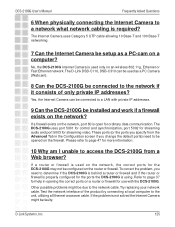
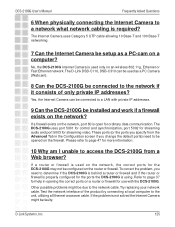
... or firewall is used only on an wireless 802.11g, Ethernet or Fast Ethernet network. Other possible problems might be opened on a router or firewall for the ports the DCS-2100G is required? DCS-2100G User's Manual
Frequently Asked Questions
6 When physically connecting the Internet Camera to a LAN with the DCS-2100G. Yes, the Internet Camera can be used on a computer? These ports...
Product Manual - Page 129


... of the camera will require running the Installation Wizard to find the camera's IP address.
It is a button hidden in the loss of the LED blinking and a factory restore has been completed.
D-Link Systems, Inc.
129 DCS-2100G User's Manual
Reset and Restore
Reset and Restore
There is used to reset the system or restore the factory default settings.
D-Link DCS-2100G Reviews
Do you have an experience with the D-Link DCS-2100G that you would like to share?
Earn 750 points for your review!
We have not received any reviews for D-Link yet.
Earn 750 points for your review!
